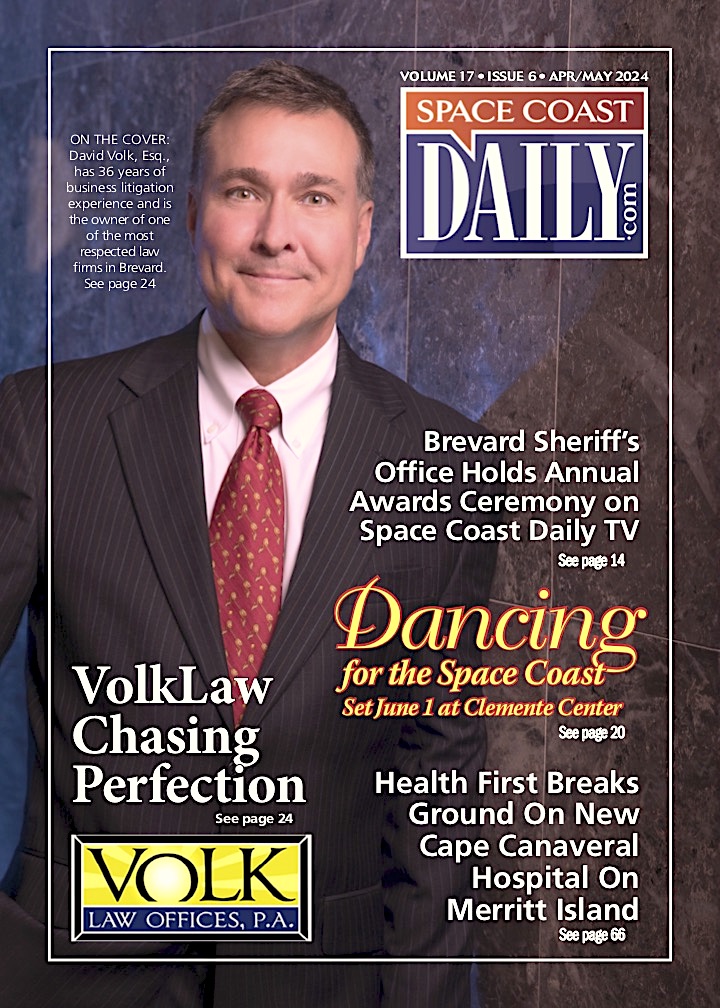TECH WATCH: Tips On How To Import EML Files To Outlook
By Space Coast Daily // September 14, 2018

If for quite some time you have been using EML standard format by Microsoft Outlook Express, you must have faced a need to transfer to Microsoft Outlook.
This means migrating large part of your life in emails, attachments and all other formats from one service to another. And this is definitely not what you would like to do manually. To prevent you from dealing with all of the complications and details of the data transferring, there is a variety of services largely facilitating this activity.
Once you have decided to conduct the transfer of emails to a more business-efficient and modern email service Outlook, you have to consider options for the execution of the transfer.
Nowadays, there is a variety of online options and software which allow to import EML to Outlook effortlessly. Some of them offer licensing which is especially convenient for transfers of massive bunches of data.
In this article, we will look at some core principles of formats conversion and how to perform these more efficiently.

Principles For Effortless Emails Migration
Even though we live in such an interconnected world, there are still some issues with format supporting and transferring. When talking about Outlook, the main challenge is when users of services like Windows Live Mail, Outlook Express, Eudora or Mozilla Thunderbird would like to access Outlook without loss of data.
Fortunately, with the help of export tools, you can import Thunderbird profile to Outlook without losing your data.
Below are some of the typical cases for people to convert emails from EML format to the one supported by Outlook:
- Windows upgrade: with newer versions of Windows change it features in terms of email. Therefore, what you also need is the tool to convert EML to PST in case of operating system upgrades.
- MS Outlook Upgrade: especially popular among the business surroundings, the powerful and functional MS Outlook has become a standard email application used in enterprises all over the world. However, there is still an issue with format transfers which is to be solved through the services of third-parties offering licensed EML to Outlook Transfers.
- Recovery of damaged data: in case your data was damaged and has to be assembled back into a healthy PST storage file, you will have to look for options to conduct the transfer securely and efficiently enough.
To wrap things up, one of the most common reasons for people to migrate from EML format to more modern and widely supported PST is that newer versions tend to be better and more efficient in use.
Therefore, many users of once popular Outlook Express with emails stored in the EML format tend to migrate their data and emails to more up-to-date solutions used in the corporate world all over the world, namely the Microsoft email services.
CLICK HERE FOR BREVARD COUNTY NEWS