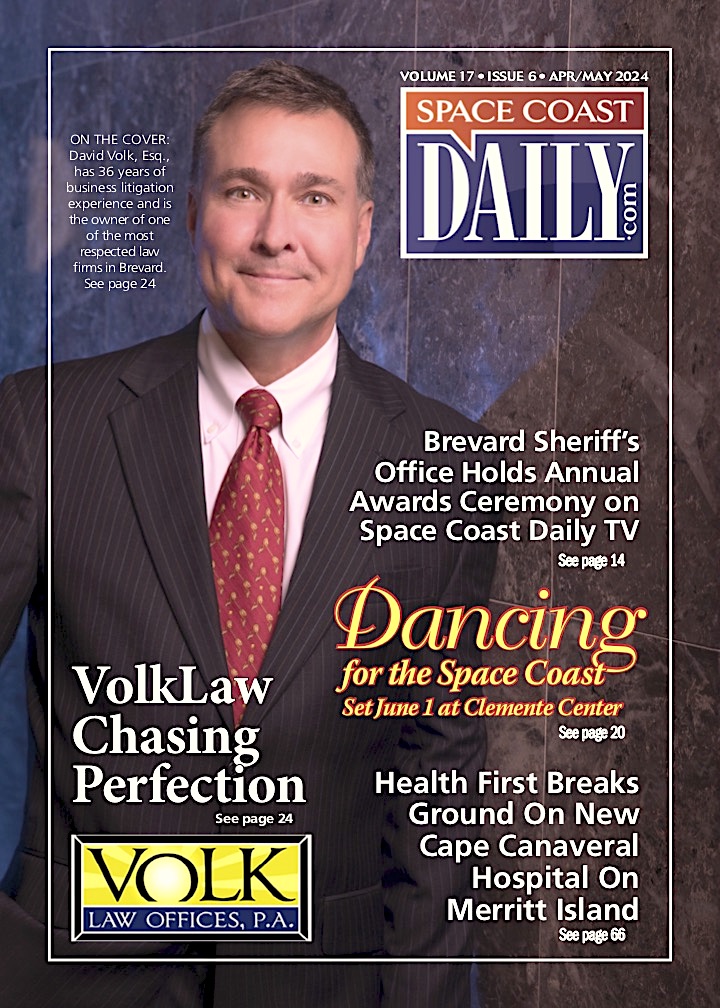Beginner’s Guide – Using Facebook Ads for Real Estate Lead Generation
By Space Coast Daily // November 26, 2020

Back in the ‘good old days’, real estate agents could rely on networking and word of mouth to generate awareness and leads. Once your personal or your business name was out there, lead-generation was easy and the real skill was in selling a property.
However, those days are gone, and if you want to be a successful real estate agent, especially if you are self-employed, then a social media strategy is a must. Competition for leads is getting more and more fierce, and you’ll be left behind if you do not embrace the digital revolution when it comes to marketing any business.
King of the social media platforms for real estate is generally thought to be Facebook. There are so many people using Facebook and the audience targeting is so good that it is an integral part of most agent’s digital marketing endeavours.
The foundation of your digital marketing campaigns should be a highly professional, ‘SEO optimized’, website. This can be done yourself using a platform such as WordPress or Squarespace.
If you have a spare hour or two, WordPress is quite easy to set up and use and can be highly customized to make the most of your marketing channels. This YouTube video provides a great step by step tutorial. Alternatively, you can get someone to build the site for you, by hiring a freelancer on a site such as PeoplePerHour.
To get all the targeting options from Facebook Ads, you will also want to add the “Facebook Pixel” to your website. Again, you can do this yourself relatively easily by following a step by step video tutorial, or you can hire someone to do it for you.
Please note that the advice and instructions given in this article are general best practices, but should be tested and tailored for your own business needs.
Setting Up a Facebook Business Page
Setting up a page is pretty simple.
• Go to – facebook.com/pages/create
• Select the type of business page you want to create – in this case “business”
• Enter your business information including your business name
• Enter “Real Estate” for your page category
• Enter any further details requested by Facebook, such as your business address and website
• Create a relevant username
• Add a description – be sure to describe your business, your credentials and add your location so the page is likely to show up in relevant searches
• Add additional categories – search for “properties” and “real estate” and add any more relevant categories
• Add your location, contact details and opening hours
Facebook Ads
Before we go into all the technical details – a great way of warming up potential clients is by creating customised lists of properties for sale.
For example, houses in a specific area of Texas, with a garage for under $300,000 or houses in New Brunswick with a pool for under $350,000. Compile these into a pdf or a specific page on your website.
You should also have a page on your website, that contains information about your “privacy policy”.
To get started making ads, head over to Facebook.com…

To create your first ad, you can use your personal Facebook account. On the homepage of Facebook, on the top right corner on desktop devices, you should see a plus (+) symbol.
Click the symbol and select “Ad”.
You should be then taken to the “Ads Manager”. In the “Create New Campaign” tab, you will have to select/tick the “Special ad Categories” box, near the top of the screen. Unfortunately for real estate agents, there have been some restrictions added to the demographic targeting of real estate ads, to avoid any discrimination.
“What is Your Marketing Objective?”
In this section, which is near the bottom of the screen, select “Lead generation” which is in the middle column. Give your campaign a meaningful name, such as “New Jersey Lead Generation” and then click “Continue”.
Ad Set Page
A Facebook Ad campaign contains ads. These ads are contained in “Ad sets”. A campaign can contain several ad sets. One or two is usually enough for a first campaign, however.
Give your ad set a relevant name.
Page – in the page section, use the drop-down menu to choose your Facebook Business page.
Locations – scroll down to the locations section. Search for the town or local area that you wish to target. With the special ad category, the smallest area you can target is now a 15-mile radius.
Because real estate ads are in the special ad category, you are not able to target by age or gender.
Detailed Targeting – you can target people by interest. You can, for example, target people who have an interest in Zillow or Realtor.com
Placements – most Facebook ad consultants, will tell you to uncheck “Automatic Placements” and tick “Manual Placements”. To start with, place your ads in “Facebook News Feed” and “Facebook Marketplace” only.
Budget & Schedule – to begin with, choose a small budget perhaps $5 per day – once you have tweaked and optimized your campaign settings you can increase the budget to $20 per day or more. Ignore the “raise the bid” warning.
Set a Start and End Date – please remember to add a start and end date! Or your ads will run indefinitely. Start by running your ads for around 7 days.
Once you have set your start and end date, click “Continue” to go onto the next page.
Ad page
Each campaign can have several ad sets and each ad set can contain several ads.
Give your ad a name.
Format – Carousel ads can perform fantastically well, but for now, let’s choose the “Single Image or Video” option.
Choose an image of a property that relates to your custom list. For example, if you are promoting houses with garages in Texas, then use an image (or video) or a house in Texas, with a garage.
Text & Links – Your primary ad text will normally show at the top of your ad, and the headline at the bottom of your ad:

In the primary ad text, talk about the benefits of downloading your pdf or guide to houses in a specific area. For example – you can save time, how it’s not available anywhere else, you can compare all the houses in one go, you can get specific details about each house. The ad headline should align with your primary text, for example, your headline might say “Download our exclusive guide to save hours of searching & researching” – or use the headline as a ‘call to action’ – for example – “download our beautiful guide in 20 seconds” or “Download our FREE list of homes under $300k in Texas, with Garages”.
Emoticons can work well too. They can be something to experiment or A/B test – e.g. have one ad with no emoticons and another ad, that is the same, but with emoticons.
Call to Action – “Learn More” usually works quite well for a download. It does not have the ‘sense of commitment’ that other calls to action (CTA) may have. Again, experiment with your CTAs though.
Here, you can also create a “Click to Call” ad by selecting the “Call Now” CTA option. This can be a great option for mobile phone only ads. Choose “Devices – Mobile” on the Ad Set page. If you need help with answering phone calls, there are a number of affordable real estate answering services that you can hire for under $100 per month. You can track the performance of click to call ads with call tracking software from a company such as Ruler Analytics.
Instant Form – click on “New Form” and give it a relevant name – e.g. NJ Houses $300k
Under “Choose the type of information you need” consider adding in a phone number, by clicking “+ Add Category > Phone Number”.
Fill in the text for the “Thank You Screen” too. Something simple such as “click below to view the list of homes in NJ for under $300,000” should work fine.
For the “Website Link” – add the link to your website, which goes directly to the page on your site that contains the list of houses. Do not make the mistake of linking to your homepage.
When you are finished, click “Save” on the top right corner and then “Finish”.
Find & Download Your Leads
You may not be notified when your ads generate leads. You will have to go to your Facebook page, click “More” at the top of the page, then click on “Publishing Tools”, go over to the sidebar and click on “Forms Library” and then click “Download”.
The fact that you are not notified is a real problem. You want to reach out to your leads within 10 minutes of a form being submitted.
Tools such as Zappier and ManyChat can be used to reach out to leads immediately.
The key to successful Facebook ads is tweaking and testing. This article will give you a good starting point, but be sure to create engaging content and guides that will provide value to your target audience and test different ad formats, text and CTAs.