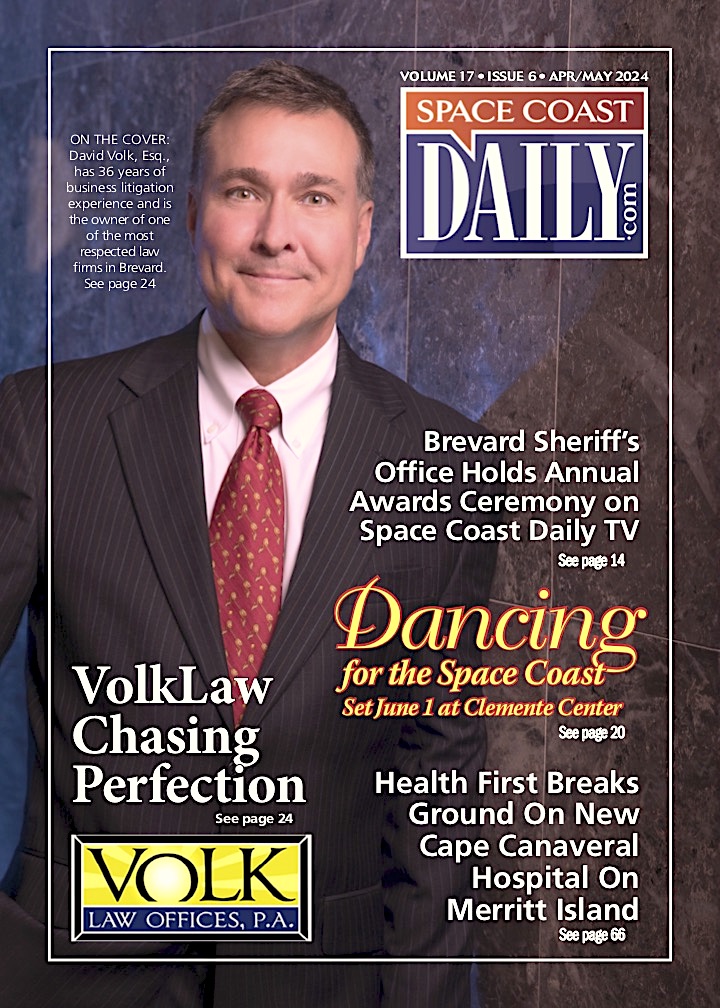What are Paper Wallets and How to Create it?
By Space Coast Daily // April 15, 2021

There are various types of bitcoin wallets in the market and some wallets are secured and some wallets provide security at a certain level but in this article, we will talk about the paper wallet.
So what are the paper wallets in bitcoin and how it works?
Paper Wallet
A paper wallet is the safest way to secure your bitcoins. It is also known as cold storage that means you store your bitcoins in a storage that is not connected to the internet. So as if there is no internet it means no malware or virus it means more safety or protection to your bitcoin wallet. It is also known as an offline wallet.
As we know that all the bitcoin transactions via website like Bitcoin Prime are stored on a network named blockchain and the paper wallet is disconnected with this blockchain or you are not active or you are offline. Because your wallet is inactive so you can just check your wallet balance on the blockchain but you cannot spend or transfer or receive bitcoin in your wallet, you must have associated your account with an active wallet to use this feature.
Paper wallets are more secured
Paper wallets are secured than other bitcoin wallets since it is inactive or it is better for that person who wants to hold his bitcoins for a certain period. There are many fraudulent activities on the internet and there when you will be connected to the internet there may be chances of injected viruses or malware into your computer system that can harm your computer or your bitcoin wallet.
When you spend bitcoin there is a need for a private key (the private key is also known as a secret key which contains the characters and numbers that may be 64 characters long or 32 bits long) to spend your bitcoins and if you forget your private key it means you cannot spend bitcoin.
In the case of the paper wallet, there is a need for a private key to spend bitcoin and these transactions are stored on the blockchain. So be sure to keep your private key safe and secure at a place that may be a piece of paper or your mobile or desktop notepad. That is why the paper wallet is more secured than other wallets.
Steps for creating a Paper wallet
At the time of creating a paper bitcoin wallet, remember that your internet connection is not active means you are offline, if you are creating your paper wallet having connected with the internet there may be chances of entering the malware or viruses into your computer that will gain access to your wallet, your private key and can spend your wallet bitcoins. So remember this thing you must be offline while creating a paper wallet.
There are the following steps to creating a paper wallet given below:
1. Bitaddress is a better website where you can create your paper wallet. So the first step for creating a paper wallet is to visit https://bitaddress.org and you can open it in any browser, maybe Chrome, Firefox, Opera, etc. you can choose according to your interest.
2. An interface will be open in front of you. It will automatically generate a new address for your bitcoin wallet. Hover the pointer of your mouse and by hovering the percentage will be increased for creating your randomly wallet address. After completion the 100% it will show you two QR codes
3. This QR will be the bitcoin address and private key or your bitcoin address which will be used to spend your bitcoin.
4. Click on the button paper wallet button on the top of these QR codes rather than saving or scanning these QR codes.
5. When you will click on the paper wallet button it will for bitcoin addresses means how many addresses you want to generate.
6. Fill in the number of addresses you want to generate and after filling the number click on the generate button.
7. Save your paper wallet bitcoin address by clicking on the print button or you can save it on a pdf form.
8. Now you can scan these codes through your mobile bitcoin application or by entering the public key or bitcoin wallet address and after doing that now you can transfer your bitcoins into a paper wallet from your previous wallet.