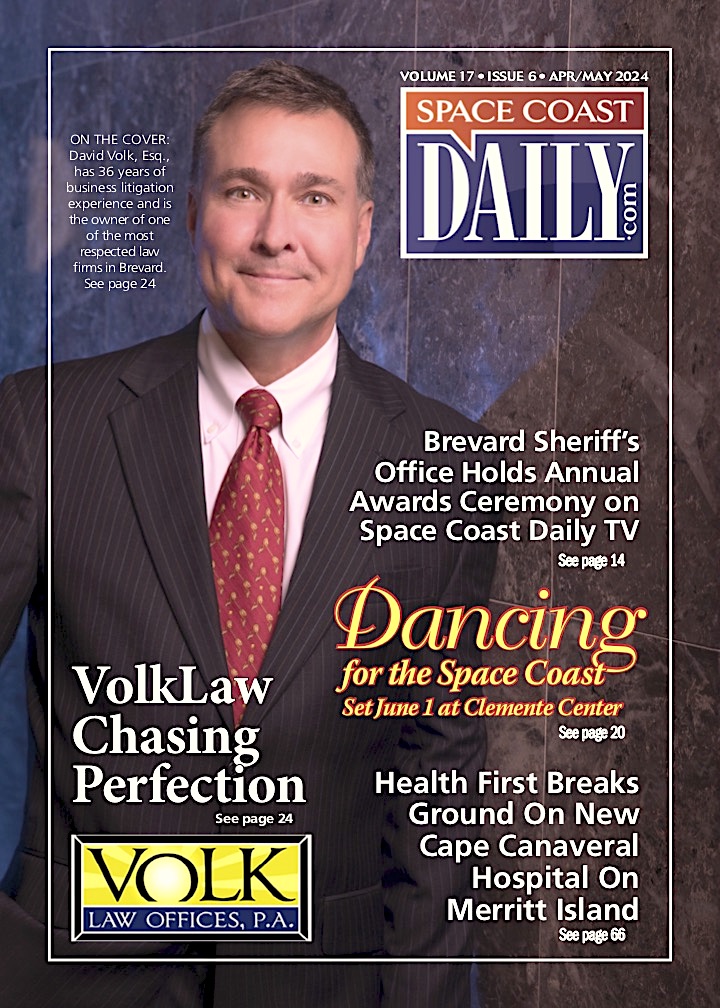The Best Free or Paid Video Editing Software
By Space Coast Daily // November 16, 2021

With the increasing popularity of video-on-demand platforms such as YouTube for example, there are more and more editing software available. Difficult to choose from such a wide selection of free or paid software. Especially since your needs are not the same as those of your neighbor.
Indeed, you can be a YouTube infopreneur, and your goal will then be simply to edit a video made up of several shots to address your audience in front of the camera. Conversely, some budding youtubers and directors will need advanced video editor, perhaps even handling special effects.
In short, you will understand, the needs differ and the number of software for editing a video has exploded. That’s why we’ve prepared this little comparison of the best video editing software for you. And for all budgets please (by that I mean free or paid).
Ready? So let’s go, open your eyes wide and follow the guide!
1. Filmora

Filmora is a video editing software that has the particularity of including a very large number of features, for an unbeatable price. Filmora is particularly well suited to beginners, since the handling is relatively simple. It will allow you to cut, stitch and edit videos. But also to film your screen (screencast), while recording audio from pc, mac or your microphone. In addition, sound management is also well developed, with the possibility of suppressing background noise, etc.
Supports: PC or MAC
You can download it from the following links:
Windows: https://filmora.wondershare.com/video-editor/
Mac: https://filmora.wondershare.com/video-editor-mac/
Google Play Store: https://play.google.com/store/apps/details?id=com.wondershare.filmorago
AppStore: https://apps.apple.com/app/apple-store/id1019382747?mt=8
2. Adobe Premiere Pro

Reference video editing software in the field, Adobe Premiere Pro is primarily intended for users who have advanced needs, and advanced knowledge in video editing. Compatible with virtually all existing formats, you can edit any type of video file. Of course, the app is compatible with the entire Adobe suite. This will have the advantage of not confusing regulars in the Suite. A mobile application is even available.
Although limited, the latter will delight fans of video editing on the go. Unlike Filmora, Adobe Premiere Pro is difficult to learn, as there are so many options. If in spite of everything, this does not put you off, know that there is a plethora of tutorials and training courses to master the Adobe suite on the web.
Supports: PC, MAC and Smartphone.
3. Final Cut Pro

Used by many Apple addicts, Final Cut Pro no longer has to prove its effectiveness in video editing. Many professionals even use it as a work tool thanks to its highly advanced features, such as:
– Managing transitions (more than 120 options available just for that).
– The management of the FCPX.
– The possibility of mounting ultra-compressed projects to send them quickly with an internet connection not necessarily at the top.
– Compatibility with almost all professional applications used by workers in the industry.
Both warn you immediately, do not plan to push the software to its limits with a 2015 Macbook Air… Final Cut Pro is very greedy (especially in RAM), and the latest versions of the software require a powerful Mac.
Supports: Mac only
4. iMovie, the video editing software delivered by default on Mac OS.

All Mac owners have this free video editing software. iMovie is indeed provided free with Mac OS. The fact remains that for free software, the tool does its job well, which is to edit videos. Don’t expect to use advanced effects, however, and turn a few shots into an Oscar-winning feature film. The features are basic, but functional. Accessible to everyone, including beginners, iMovie is very easy to use. It won’t take you more than a few tens of minutes to master the basics. And if necessary, the web is full of tutorials.
Supports: Mac, iPhone and iPad.
5. Lumen 5

Lumen 5 software is primarily intended for people who want to edit videos quickly and easily. For example, for social networks to announce a message to its audience in an original way. Or to present a feature of your solution in video format. Lumen 5 has options to automatically create mini-videos from content provided to it. It could be a blog post for example.
Supports: in the browser.
6. Camtasia

Camtasia editing software is primarily intended for trainers in my opinion. It allows you to film your screen, while recording yourself (voice + video). The functionalities are rather simple, but terribly effective for who would like to broadcast this kind of video formats. Besides, you can even add video elements to engage with your audience. This can take the form of quizzes, animations, etc. Video editing software for trainers and / or infopreneurs, therefore.
Supports: PC and MAC.
We’re done with this review of the best video editing tools. I hope you enjoyed this one, and make your choice easier.