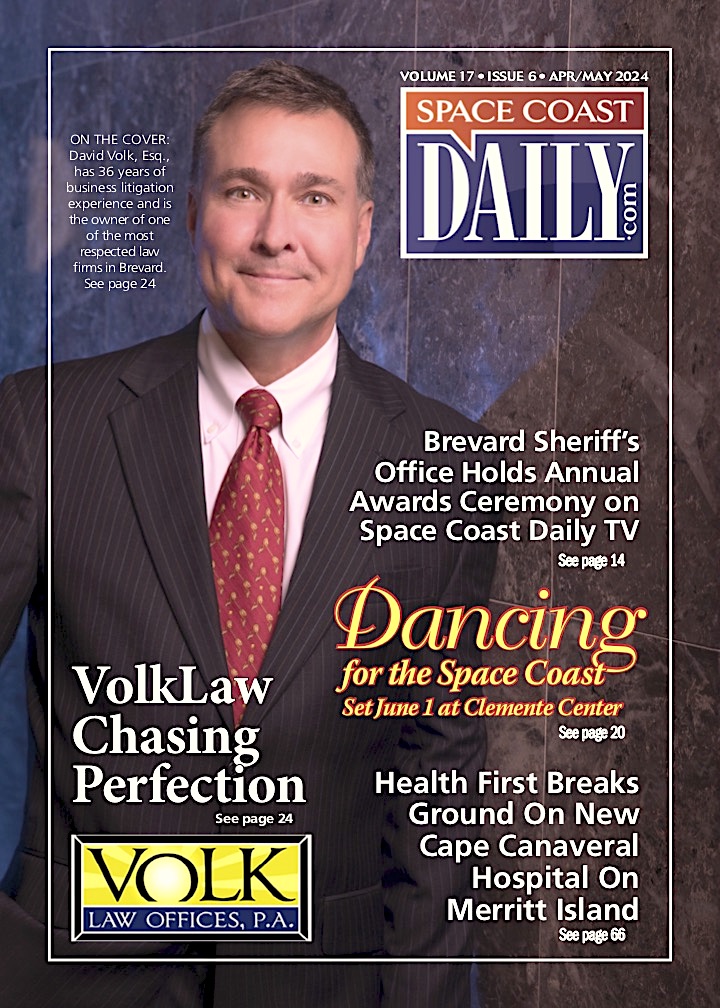Understanding VPN Servers & How They Work
By Space Coast Daily // March 3, 2022

The word “VPN” stands for “Virtual Private Network.” It refers to a virtual network that provides users with a secure and private connection to the internet. The main objective of a VPN, in nutshell, is to keep your personal information private.
How VPNs work…
A virtual private network (VPN) encrypts and masks your device’s internet connection, then routes it through a VPN’s private server rather than your ISP, allowing you to send data online without revealing your identity.
The VPN masks your IP address – the sequence of numbers provided by your ISP to your device – and protects you from being discovered while you connect to the internet. Furthermore, if your data is tampered with in transit, it will be unreadable until it reaches its ultimate recipient.
In summary: A virtual private network (VPN) is a technique that creates a secure “tunnel” between your device and the internet and conceals your sensitive information via encryption.
VPN encryption, explained…
When using a VPN, your data is kept secure through encryption.
Information is hidden using encryption in such a way that it may only be read with a very strong password, known as a key. This key effectively dismantles the complex code that your data has been converted to.
This key is only known by your PC and the VPN server. Decoding your data is referred to as decryption, which involves using the key to turn encrypted information readable again through the application of the key.
Put simply, a VPN encrypts your traffic using something known as asymmetrical encryption. Different types of encryption are used by VPN services, although they operate in the same manner:
1. When you connect to a VPN, your data is protected because it travels through a secure tunnel. This means that as your data travels between your computer and the VPN server, it is converted into an unreadable code.
2. Your device is now considered to be on the same local network as your VPN. As a result, your IP address will be the IP address of one of your VPN Provider’s servers.
3. You may surf the internet as you please, knowing that the VPN serves as a shield for your privacy.
Encryption methods are dependent on the protocols used by your VPN provider’s encryption mechanism. If you get Surfshark VPN, for example, you’ll know for sure that your privacy is being protected with the most secure of encryptions.
Types of VPN…
The degree to which your VPN influences your device will be determined by the type of software you choose.
A VPN’s configuration files work with the settings of an operating system, such as Windows, Mac OS, iOS, or Android. Every internet-connected program – such as browsers, banking, or social media applications – is protected by this approach.
■ Standalone VPN Services
This is the most popular VPN for individuals and small enterprises. It consists of an application that encrypts a link between your computer and the private network, allowing you to connect to the internet.
■ Router VPN
A VPN-capable router is another approach to using a VPN. This is ideal if you want to secure multiple devices since it will protect every device connected to the router, eliminating the need for each device to have its own VPN. Furthermore, you’ll just need to sign in once; your VPN will always be connected to your router.
Connecting your router to a VPN isn’t difficult, as long as you know how. To begin, you’ll need to register for a VPN account, after which you’ll need a router. The best type of router to use if you want one that will automatically support VPNs is one with integrated VPN functionality right out of the box.
The addition of Wi-Fi capabilities to a router can increase its price slightly, but the convenience is well worth the money.
■ Corporate VPN
Employers frequently encourage employees that work remotely to use a remote-access VPN. Employees may access the company’s private intranet using a password and an app, thanks to this VPN. This is a bespoke solution that necessitates complex IT resources and specialised development.
■ Browser Extensions
VPNs are available as browser plugins. There are numerous add-ons to install in Google Chrome or Firefox.
The benefit of this is that your data will be protected as long as you’re using that browser. Other programs won’t be secure. Furthermore, browser VPNs are more prone to being hacked and IP leaks may occur.
If you pick a browser add-on or extension, stick with reputable vendors that provide other VPN services. There are a lot of fraudulent browser extensions on the market; avoid becoming a victim of a data miner by reading reviews and carefully reading the terms of service.