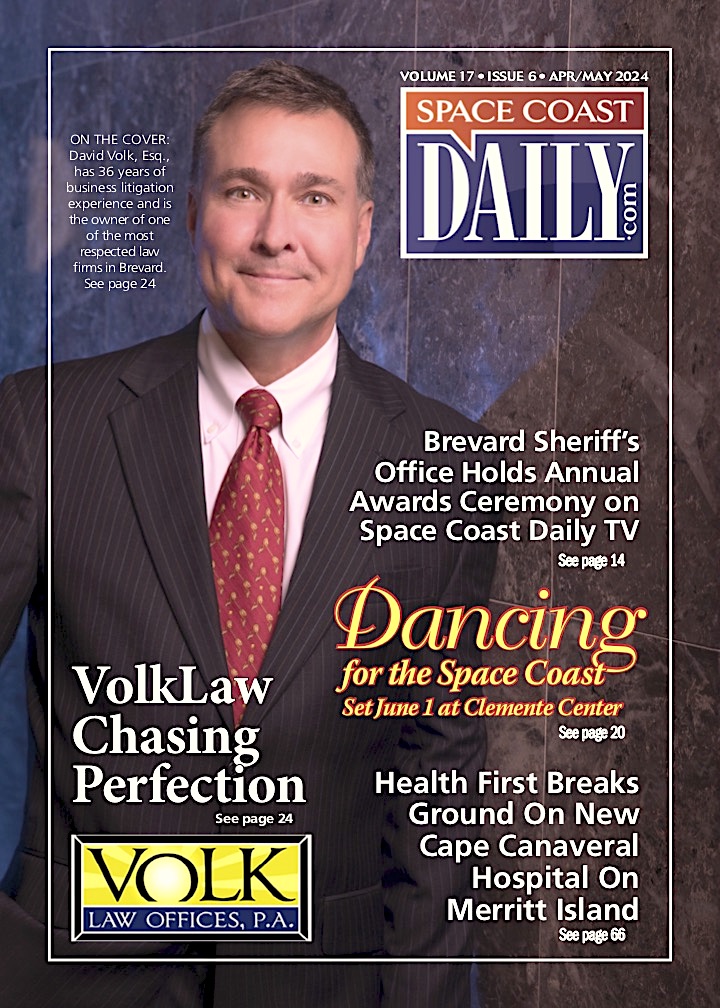A 2022 Guide Around the Confluence Pricing vs Miro Pricing
By Space Coast Daily // July 5, 2022

Confluence software has been running for 18 years and it provides tools for creating projects, collaborating with your team, and maintaining digital assets. It functions as a web-based corporate wiki and supports the centralization of data. Miro is a visual tool for collaborating with your team, conducting meetings, and brainstorming ideas.
This comparison of Confluence pricing vs Miro pricing will highlight the central features offered by each for a brief comparison.
Confluence Pricing
The Confluence software enhances collaboration by letting users make real-time edits to files together, comment on statuses, and receive notifications. The announcement blogs let you communicate the latest updates and feedback with your remote team and you can also set permissions for what the team members can access. The structured page tree lets you organize information based on hierarchical value. There are four options available for Confluence pricing:
1. Free
This option can support up to 10 users and can be used as an introduction to the software. The users who opt for this plan can create unlimited spaces and pages. It can also be used to create macros to enable interactivity by integrating Jira issues or epics, etc. Likewise, page versioning lets you track all the changes and access the latest version to stay on top of tasks.
The free Confluence pricing also supports apps and integrations so you can access tools of daily usage. Meanwhile, the templates library is also applicable for best practices.
2. Standard
The second option is the standard plan and it costs $55 per month. First of all, it can support up to 20,000 users among other advantages. For example, you can set customized permissions for pages and spaces to ensure that sensitive information is only accessible to relevant team members.
Additionally, it can be used to bulk archive and unarchive pages thus controlling what is visible and when. You will, moreover, receive page insights that let you access details like user views, comments, page views, etc.
3. Premium
The Confluence premium option is billed $105 per month. It is integrated will the complete range of features provided by the software. Although it has all of the tools that are available in the standard plan, there are several others that make it useful for bigger firms. For example, the analytics feature will let you filter reports by site, page, and space.
In fact, you can inspect permissions and see how much access is available to each user. You can bulk archive and unarchive pages thus letting you move faster. The team calendars will show you information so that all the members can see their upcoming tasks and arrange events accordingly.
4. Enterprise
The enterprise plan provides all of the tools that are available on the Confluence software. However, there are some additional features for data analysis. For instance, users can access Atlassian analytics, Atlassian data lake, and data connectors.
The Confluence cost of the enterprise option is based on the number of users in your organization and the information is provided after you share further details with the team.
Confluence Demo
The Confluence demo is presented in the form of a series of videos that cover different aspects of the software. It is a comprehensive guide that is complemented by a blog that also features informative articles.
Miro Pricing
Miro is a product management tool that also supports features for engineering, sales, and marketing. The Miro Live Embed turns your documents into actionable digital files. Moreover, you can visualize data that may be stored on a third-party tool or database. There are five options available for Miro pricing plans:
1. Free
The free plan covers some of the integral features that will help you determine best practices. Users, for example, get access to premade templates library that can be used to get started within minutes. Moreover, access to core integrations like Trello, Zapier, Sketch, Unsplash, and several others will give you control over your collaborative tasks. And finally, basic attention management is available so you can either follow their activity or bring them to a single board.
2. Team
The Miro cost of the second plan is $10 per month. It can be used to provide access to unlimited viewers for collaborative purposes without the requirement of signing up. The custom templates option lets you create templates that are designed for your workflows.
The projects feature lets you organize your boards in project folders and also set permissions so that they are accessible to specific users. Moreover, this option lets you create private boards so you only share information that is ready.
3. Business
The third Miro cost is $20 per month and this option is ideal for business-level requirements and advanced collaboration. It enhances collaboration through Miro Smart Diagramming as you will have access to packs created by methodologies like Data Flow Diagram and Business Process Modeling Notation.
The Miro Smart Meetings features give you control over how your meetings or conferences are conducted. For example, you will be able to define the elements that viewers are able to access. Similarly, you can overlook the tools that they can use while being a participant. Finally, single sign-on is possible through OKTA, OneLogin, and more.
4. Enterprise
You can generate a custom price for your firm if you are interested in enterprise-level features. This option supports tools for data governance, and account management, and provides insights. Furthermore, it facilitates automated user and license management. The customer success management feature will help you bring further improvement to your campaigns.
5. Consultant
This is a special option for those who want to create specific workspaces for their clients. It supports private workspaces for each client along with customizable templates to manage workflows. Users can invite unlimited guests, and access Miro Smart Meetings, and Miro Smart Diagramming as well. Finally, you can control the accesses provided to the team members as well.