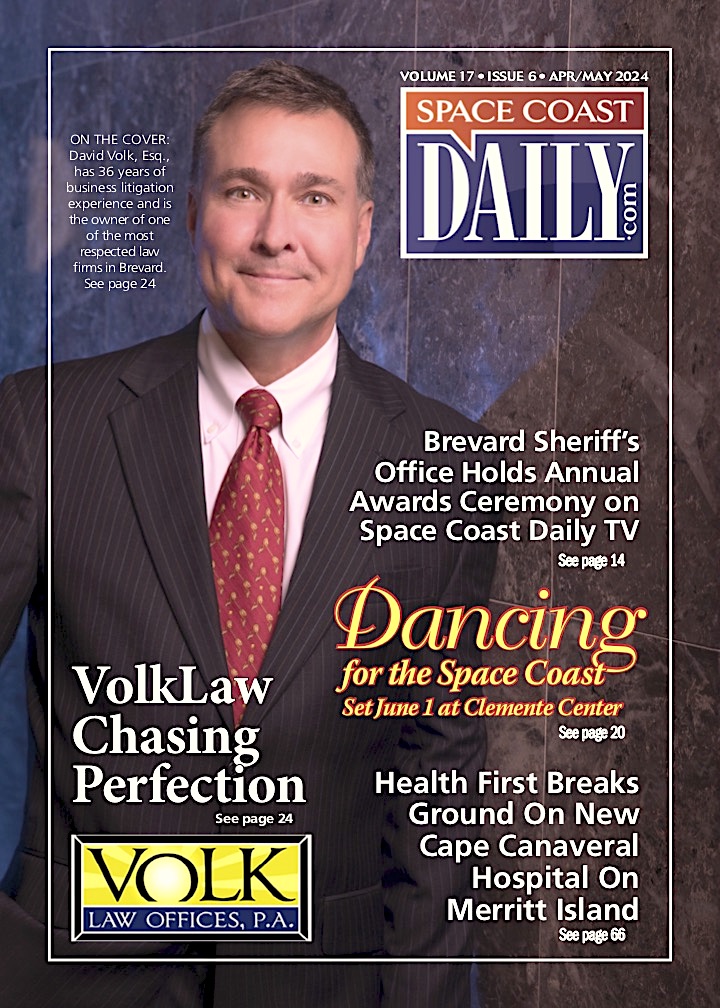VelSEOity Discuss How to Protect Your Account from Stolen OnlyFans Issues
By Space Coast Daily // August 24, 2022

One of the biggest fears for OnlyFans creators is that their OnlyFans content is going to be stolen. Stolen content causes significant issues for OnlyFans creators and can cause them the ability to earn money.
Thankfully, you can take action and deal with stolen OnlyFans content – there are plenty of protocols in place to deal with stolen material and take takedown notices to get content removed from other sites it should not be placed on.
VelSEOity offer a OnlyFans removal service that aids you as an OnlyFans content creator to remove stolen OnlyFans content from the web. They’ve helped create the tips below to aid OnlyFans creators in removing this sort of stolen content from other sites and search engines, allowing you as an OnlyFans creator to take back control of your content.
How To Find The Original Source Of An Image On Google?
Here is a step-by-step guide on how to find the original source of a stolen OnlyFans image on Google.
When you are using Google Images to find an image’s original source, the first step is to open up Google Images and do a Google image search. Next, you should click on the camera icon in the search bar. Now, you can upload the image that you need to find the original source. For this, click upload an image or drag and drop the image file from its folder. Google Images should show you all the results that include websites with the particular image. Now, click on “All Sizes,” and you should see all the examples of the particular image being used across the internet. It will also show the date each of these images has been uploaded – which will help you track down the original image and deal with the stolen OnlyFans problem.
Prevent Image Theft
There are many steps to take in order to prevent image theft on Google and other search engines for OnlyFans content creators. Here are some of the most effective techniques to prevent OnlyFans images being stolen.
Upload Images In Low-Resolution
Reducing the resolution of your image is one of the most effective tips in preventing image theft on Google. This is a good prevention method since most image infringers will be looking for high-resolution images. When you upload a low-resolution image, it won’t look that good when displayed on a high-resolution screen. But the user will still get a basic idea of your work even with a low-resolution image on your webpage. There is also a disadvantage of uploading low-resolution photos all the time since it may look unprofessional at times.
Watermark The Image
Design a watermark suitable for both dark and light backgrounds and outline the watermark so that it stands out and prevents stolen OnlyFans material. You should display the watermark in prominent places of the image because if it’s located closer to the edge of the photo, someone can easily block it out by using a software system. The best place to position a watermark on your image is to position it nearer to the center of the photo. For your watermark, plain text or a simple logo will work best. It should be legible and easy to read even at a very small size. If you don’t know how to add a watermark to your photo, there are many tutorials on YouTube on how to do it and get your stolen OnlyFans content removed.
Copyright Your Photo
Once you have created an image, it should be protected by copyright law by default depending on where you reside in the world. The best thing is to have a document that certifies the copyright. But there is no universal law that protects your images. The best thing is to consult with a copyright lawyer in your country to get professional advice on dealing with stolen OnlyFans content.
What Actions To Take If Your Image Is Stolen?
Take Action Against The Infringer
As soon as you find that your image has been stolen, you should take immediate action against the infringer to limit the damage from stolen OnlyFans content. Email the individual who committed the theft and ask him/her to take the stolen OnlyFans content down from his/her website. Remind them that they have done an illegal thing. If the person refuses to comply or doesn’t bother to reply, contact his/her domain host and inform them about the stolen OnlyFans content issue.
What necessary steps do you need to take if you find out that your image has been used somewhere else? In fact, the copied image can be easily tracked down and removed from the source.
Write A Polite Email And Send Them – The first step is to write a polite email to the copyright infringing website and ask them to deal with the prblem. Wait for some days and see what they will do.
Write An Aggressive Email If They Don’t Respond To The First Email – If you still didn’t get any reply to the polite email about the stolen content, it’s time to send an aggressive email to the copyright infringer. Write that if they don’t take down the image within a given time, strict action will be taken against them. In the majority of cases, they should respond to such an email.
File A Copyright Complaint Or DMCA Notice – When nothing seems to work, DMCA and copyright license is the only action left to protect your image. In fact, you can file a DMCA-take-down notice or Copyright infringement notice. The process is fast and easy and helps resolve the stolen OnlyFans issue within a couple of days.
Stolen content is a huge issue for OnlyFans creators among other online creators and can take away your ability to earn money. Stolen OnlyFans videos pop up on other websites regularly, however it is possible to deal with them and use a DMCA takedown notice to remove them so they are only availble to paying OnlyFans Subscribers. If you remove stolen Only Fans content you end up with the monopoly on it and therefore can charge more and earn more.
Remember this is your own content and people stealing it are stealing from you as an OnlyFans creator. Copyright infringement hurts all content creators, large and small and if people steal content from OnlyFans it’s no different to them stealing a film from a cinema or a video game. You need to protect your OnlyFans account and hopefully the above tips will help you do that.