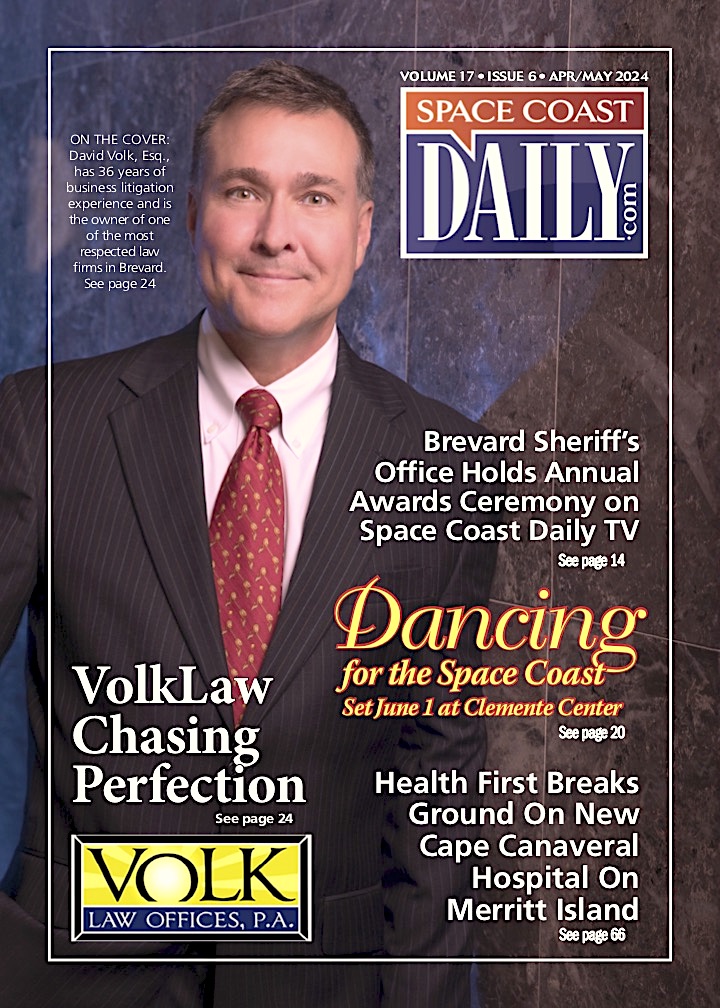The Ultimate Guide for Managers on Creating and Presenting Roadmaps
By Space Coast Daily // May 15, 2023

As a manager, one of your responsibilities is creating and presenting roadmaps aligning with your organization’s strategy and goals.
Roadmaps are essential tools for outlining the path ahead, guiding teams and ensuring the successful execution of projects. However, crafting an effective roadmap and delivering a compelling roadmap presentation can be daunting. In this blog, we will provide you with a comprehensive guide on how to make a roadmap in PowerPoint, equipping you with the necessary knowledge and skills to excel in this vital aspect of management.
From defining clear objectives to leveraging visual aids, from engaging stakeholders to navigating potential challenges, we will delve into the key strategies and best practices that will enable you to create impactful roadmaps and deliver engaging presentations.
Let’s embark on this journey to enhance your roadmap presentation skills as a manager.
What is a Roadmap in Business?
A business roadmap is a strategic blueprint that delineates the intended path of a project or product.
It is a visual representation that communicates the necessary information to stakeholders, including the project’s vision and strategic goals, how those goals will be achieved, and the timelines and milestones for each stage.
A roadmap presentation helps managers prioritize key deliverables and track progress toward achieving their goals.
Importance of Roadmaps in a Managerial Role
Roadmaps play a crucial role in the managerial realm, offering a structured approach to strategic planning and project management. As a manager, having a clear roadmap is essential for guiding your team and aligning their efforts with the organization’s objectives. It visually represents the journey ahead, outlining key milestones, deliverables, and timelines.
One of the primary benefits of roadmaps is their ability to foster transparency and communication. By sharing a roadmap presentation with your team and stakeholders, everyone gains a shared understanding of the strategic direction and priorities. This promotes collaboration, reduces ambiguity, and facilitates informed decision-making.
Roadmaps also enable effective resource allocation and risk management. By identifying dependencies and potential obstacles, managers can proactively allocate resources, address challenges, and mitigate risks. This ensures smoother execution of projects and helps avoid delays or unexpected roadblocks.
Furthermore, roadmaps provide a valuable tool for managing expectations. They allow managers to set realistic timelines and communicate progress to stakeholders, instilling confidence and trust in the team’s ability to deliver on commitments.
How to Create a Roadmap in PowerPoint? (Step by Step)
Creating a roadmap presentation in PowerPoint can effectively present your strategic plans and milestones visually. Here are the steps to create a roadmap in PowerPoint:
Using the Templates
Follow the steps below for roadmap creation using PowerPoint’s built-in templates:
- Firstly, open PowerPoint on your computer.
- Select ‘New’ on the left sidebar, directly below the Home button, on the start screen.
- Simply type ‘Roadmap’ in the given search bar and click the search icon. You will see the PowerPoint templates collection after a few seconds.
- Search the collection for a suitable template. Click “Create” to add it to your work area. Feel free to experiment with various templates, including dark-themed choices.
- Personalize the roadmap by incorporating content and other media to your preference.
- You’re done!
By adhering to these instructions, you can produce an engaging and compelling presentation utilizing PPT roadmap template collection.
7 Tips for Delivering Effective Roadmap Presentation
Here are seven tips for delivering an effective roadmap presentation:
1. Define the clear purpose and strategic goals
Ensure that your roadmap aligns with the overall organizational strategy and goals. This will help you gain buy-in from stakeholders by showing them how your proposed roadmap fits into the company’s goals.
Also, prioritize the roadmap items that are most important to the organization and ensure they get included in the timeline.
2. Use visuals like timelines and charts
Visual aids like timelines and charts can make it easier for stakeholders to understand your roadmap presentation. They can see all the planned activities, requirements, and timelines in one place, making progress tracking easier.
Visual aids are instrumental in assisting stakeholders in comprehending the overarching objectives you aim to achieve. They can better understand how each piece fits into the overall plan and provide helpful context for decision-making.
3. Prioritize key milestones and deliverables
Identify your roadmap’s key milestones and deliverables in your roadmap and prioritize them according to their importance. Doing this will enhance your concentration on essential matters and guarantee steady advancement toward accomplishing your objectives.
4. Tailor presentation to the audience’s needs
Understand your audience’s needs and tailor your presentation to meet them. This approach will assist you in obtaining their approval and ensuring their active participation during the presentation.
Research your audience beforehand and use the data you gather to create an outline that meets their needs. Make sure to include visuals and stories that are relevant to them and avoid going off on tangents.
5. Present in a structured and logical flow
Organize your presentation in a structured and logical flow that makes it easy for stakeholders to follow along. Employing this approach will enhance your ability to effectively convey your message and ensure that stakeholders comprehend your roadmap.
6. Encourage active participation and feedback
Encourage stakeholders to participate actively in the presentation and provide feedback. This will assist you in attending to their worries and guaranteeing their complete involvement in the procedure.
Ask questions throughout the presentation to keep them engaged, provide an opportunity for discussion, and invite their input. Additionally, seek feedback after the presentation to ensure everyone understands the message and take action where necessary.
7. Summarize key takeaways and next steps
Summarize the key takeaways from your presentation and outline the next steps that need to be taken. This will help stakeholders understand what they need to do next and keep them engaged in the process.
Wrapping It Up
Roadmaps are essential for managers to align their teams with the overall organizational strategy and goals. Following the steps outlined in this guide, you can create a roadmap presentation that effectively communicates your vision and strategic goals.
Remember to tailor your presentation to your audience’s needs and encourage active participation and feedback. By doing so, you will ensure that stakeholders are engaged and supportive of your roadmap, ultimately leading to a successful project or product outcome.