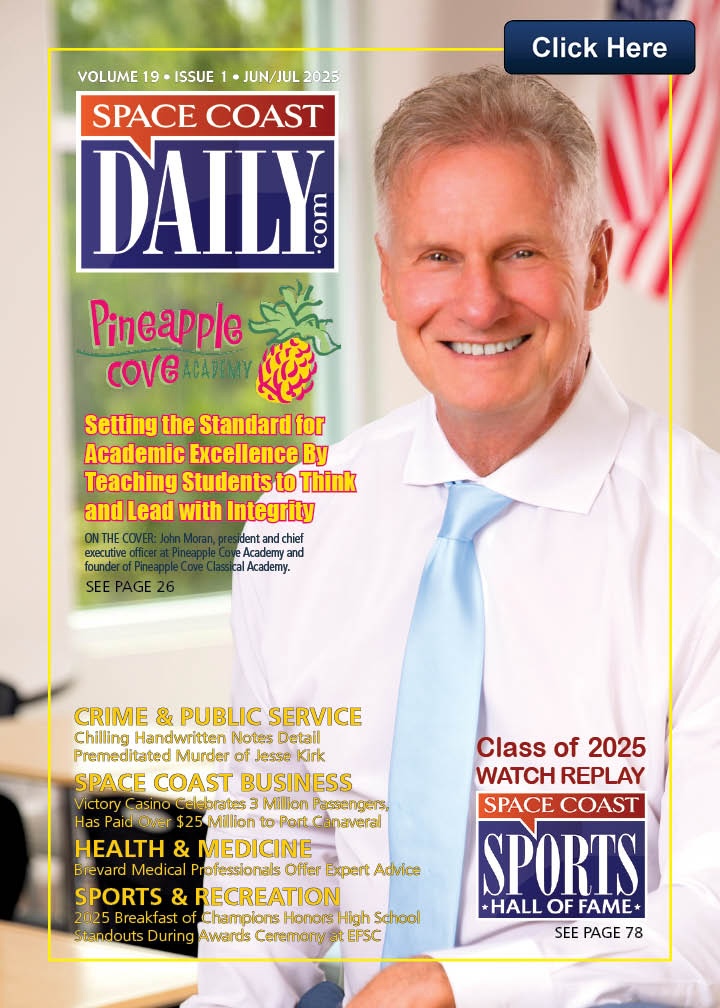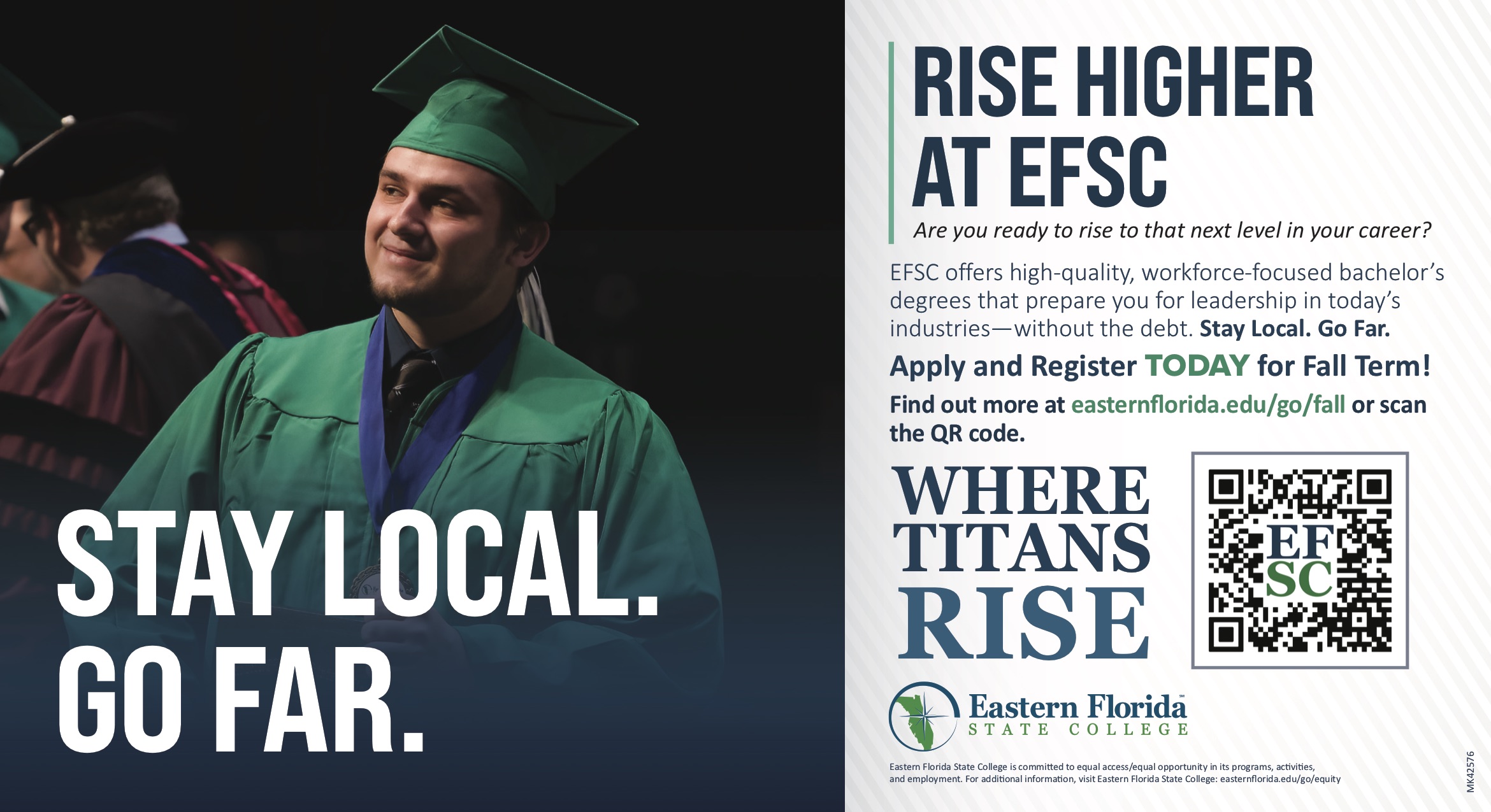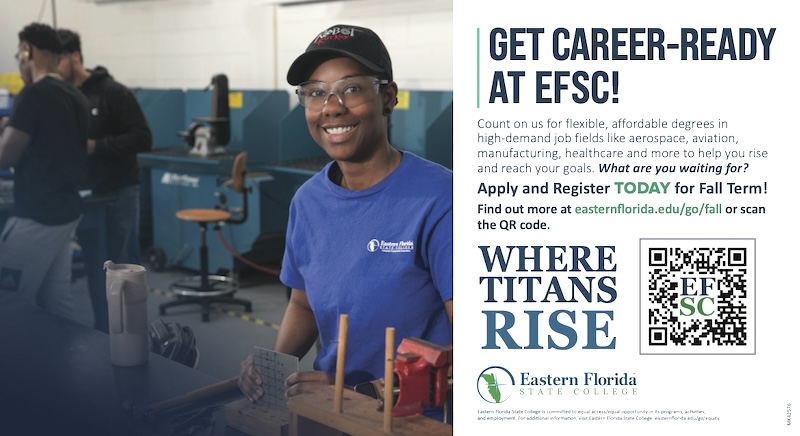Can You See Who Saves Your Post on Instagram?
By Space Coast Daily // January 28, 2025

Instagram is a platform that thrives on engagement, and one of the most impactful forms of engagement is the save feature. When someone saves your post, it signals to Instagram’s algorithm that your content is valuable.
This boosts your visibility and could even land your post on the Explore page.
But one question lingers for many creators and businesses: can you see who saves your post on Instagram? Let’s explore what Instagram offers in terms of insights, and how you can use this information to grow your account.
Can You See Who Saves Your Post?
The short answer is no—you cannot see the specific individuals who have saved your post on Instagram. The platform prioritizes user privacy, which means the save action is anonymous. While you can see how many people have saved a post if you have a professional account, Instagram does not provide detailed information about who they are.
However, there are still ways to leverage the save metric to optimize your content strategy.
Understanding Instagram Saves
Saves are a powerful form of engagement because they indicate that your audience finds your content useful or inspiring enough to revisit later. For creators, businesses, and influencers, focusing on increasing saves can lead to better visibility and stronger audience connections.
If you want to track your saves effectively, consider switching to a professional account. With this type of account, you gain access to Instagram Insights, which provides data on the number of saves your posts receive.
Maximizing Instagram Saves
If you’re looking to boost your Instagram saves, consider these strategies:
- Create Valuable Content
Content that educates, inspires, or entertains is more likely to be saved. Think tutorials, how-to guides, or aesthetically pleasing visuals that resonate with your audience.
- Use Clear Call-to-Actions
Encourage your audience to save your posts by including a simple CTA in your caption, such as “Save this for later!” or “Bookmark this post if you find it useful!”
- Invest in Instagram Growth Tools
Services like buy Instagram saves can give your posts the initial boost they need to gain visibility. When used strategically, they can amplify your organic growth efforts.
Save Metrics: A Closer Look
Here’s what you can and can’t do when it comes to tracking Instagram saves:
| Feature | Professional Account | Personal Account |
|---|---|---|
| See the total number of saves | ✔️ | ❌ |
| Identify who saved the post | ❌ | ❌ |
| Access detailed engagement data | ✔️ | ❌ |
Having a professional account unlocks crucial metrics that can guide your content strategy, but the privacy of the save action remains intact across all account types.
Why Boosting Saves Matters
While you can’t see who saves your post, focusing on increasing saves can enhance your account’s performance. Saves are a strong indicator of value, and they play a role in how Instagram ranks your content.
Platforms like Famety (ex – Instafollowers) offer tools to help you grow strategically. Whether you’re a budding influencer or an established brand, leveraging services like these ensures you’re aligning your efforts with Instagram’s algorithm for sustainable success. Explore what Famety can do for your account today.
Conclusion
Although Instagram doesn’t allow users to see who saves their posts, understanding and leveraging the save metric can still be incredibly beneficial. By creating valuable content, using strategic CTAs, and investing in tools like buy Instagram saves, you can take full advantage of this engagement metric.
Remember, growing on Instagram isn’t just about numbers—it’s about building a meaningful connection with your audience. Start focusing on increasing your saves today, and watch your content gain the visibility it deserves!
<iframe width=”790″ height=”444″ src=”https://www.youtube.com/embed/_t_fnBrHc1I” title=”InstaFollowers – Best Social Media Growth Services for 2025″ frameborder=”0″ allow=”accelerometer; autoplay; clipboard-write; encrypted-media; gyroscope; picture-in-picture; web-share” referrerpolicy=”strict-origin-when-cross-origin” allowfullscreen></iframe>