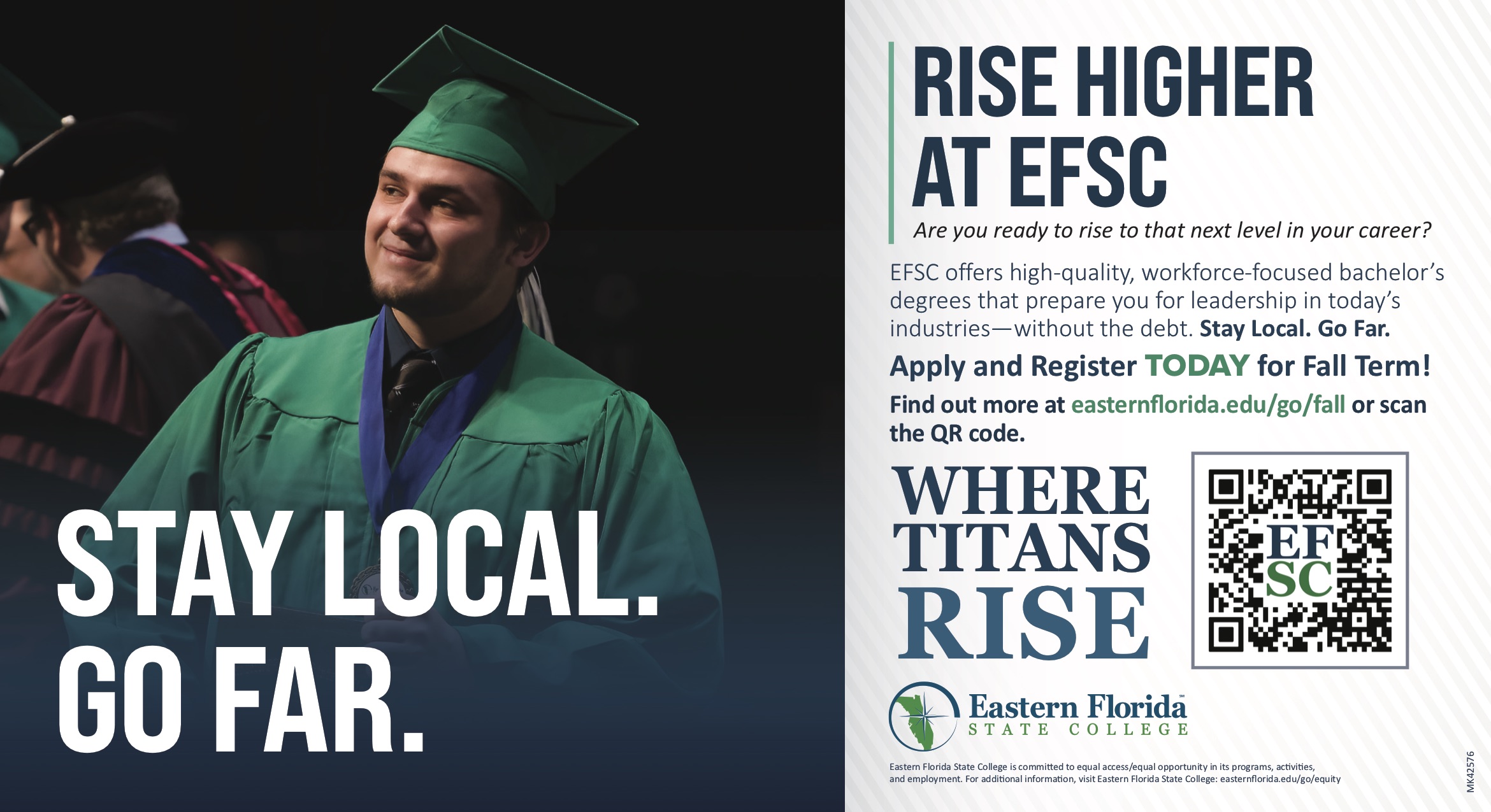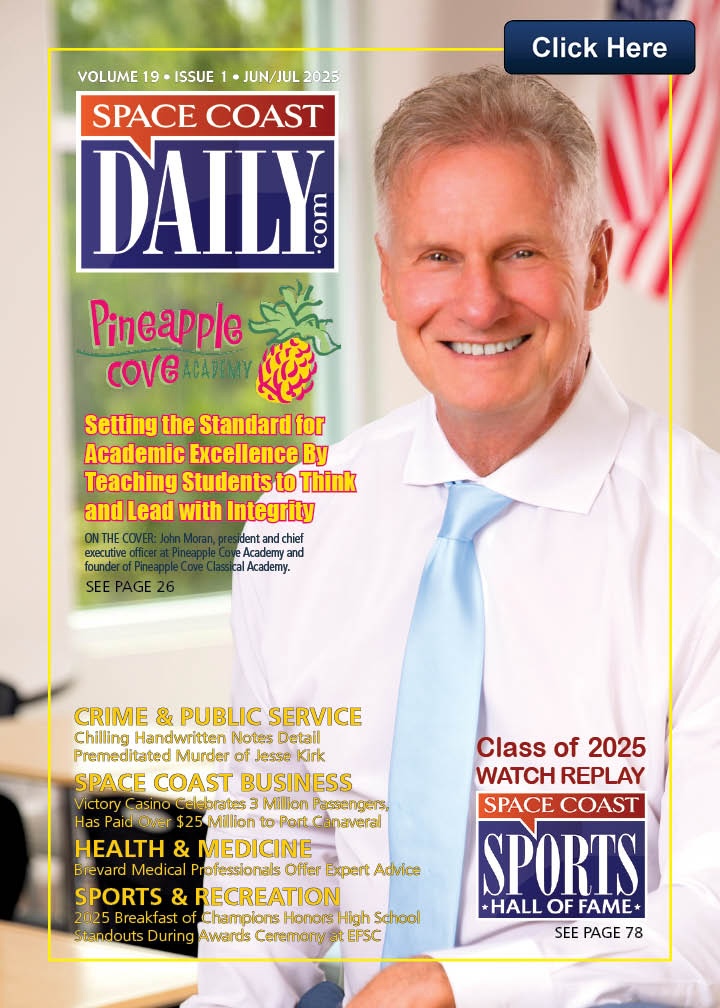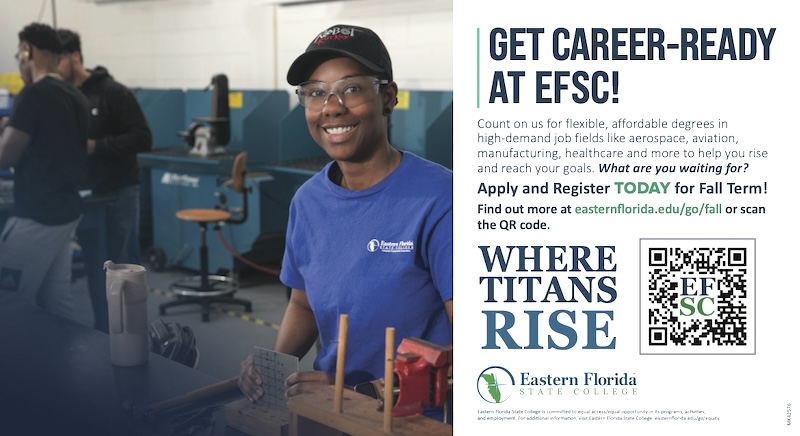Use Screen Time On Your iPhone, iPad or iPod Touch
By Space Coast Daily // October 29, 2020

FamiSafe is a parental control application compatible with iOS, Android and Kindle. Allows parents to access search history and user databases. The application usage summary is also a great help for any parent who wants to monitor their offspring.
It is also an easy to use application with simple features and installation. Ever since Wondershare launched the app, it has been among the most trusted parental control apps out there.
By offering serious competition to its contemporaries, FamiSafe has been able to maintain a smooth and successful track record thus far. Kids Place is a complete parental control application.
Some of its handy attributes include a custom home screen time app that shows only approved apps, the ability to prevent your child from downloading or purchasing new apps, as well as a time feature to specify a time to use the smartphone.
Besides that, it is also capable of blocking incoming calls and disabling all wireless signals.
When you install and use the app for the first time, you must first set a PIN for security purposes. If you have been recently wondering why your iPad is really slow, you might find the answer to why is my iPad so slow? How to find out and fix it with this?
Kid Chrono screen time limit
Kid Chrono App Limit Screen Time is a unique app that monitors children’s screen time and is suitable for kids of all ages who use mobile devices regularly.
This app helps parents manage their children’s screen time by rewarding them for respecting their playtime in front of iPad, iPhone or iPod devices.
This app has no academic educational value, but it could be an essential tool for parents who are concerned about their children’s screen time.
Using mobile devices for kids really enhanced their learning experiences, but too much screen time can have a detrimental effect.
The app is beautifully presented and easy to use, however, we thought the app was over-thought and menu-oriented.
We appreciate that creating a screen timer app requires some technical tweaking within the device and with a plethora of screen time apps on the market, this is probably one of the best.
Children come home from school
My three children come home from school, rush into the house, and immediately ask for TV time. I ask that you at least put your school bags away first, as a sign of the whining.
An hour later, I force them to turn off their respective screens. The whining starts again. I force my angry children, like zombies, to the dinner table, where, in their angry state, they complain about what I have cooked, they tell me that it is not fair.
I had them turn off their programs and ask them if they could see more after dinner.
FamiSafe
The first step is talking to your children from an early age about balance, says Sierra Filucci of Common Sense Media, which focuses on providing information and tools to help parents harness the power of the media as a positive force in learning. children’s life.
“And that means balance not just in the context of screens, but in everything you do in your life,” he says.
“If you play soccer for five hours a day, that might not give you enough balance. That way, you can say, ‘It seems like it’s time to turn off the computer. We need to have balance. ‘ It gives you the language you need.”
But many parents need more than just a philosophical chat with their children to make sure that screen time doesn’t get out of hand. Here are four parent-tested systems you can use to set limits and boundaries around your children’s use of technology.
Conclusions
In short, Wondershare FamiSafe has extremely useful operational capabilities, allowing all parents to follow their children, helping them learn to use their smartphone properly.
As if that were not enough, in case you are not satisfied you can request a refund within 7 days. You can then purchase the app, test it out, and see if it’s what it really does for you.