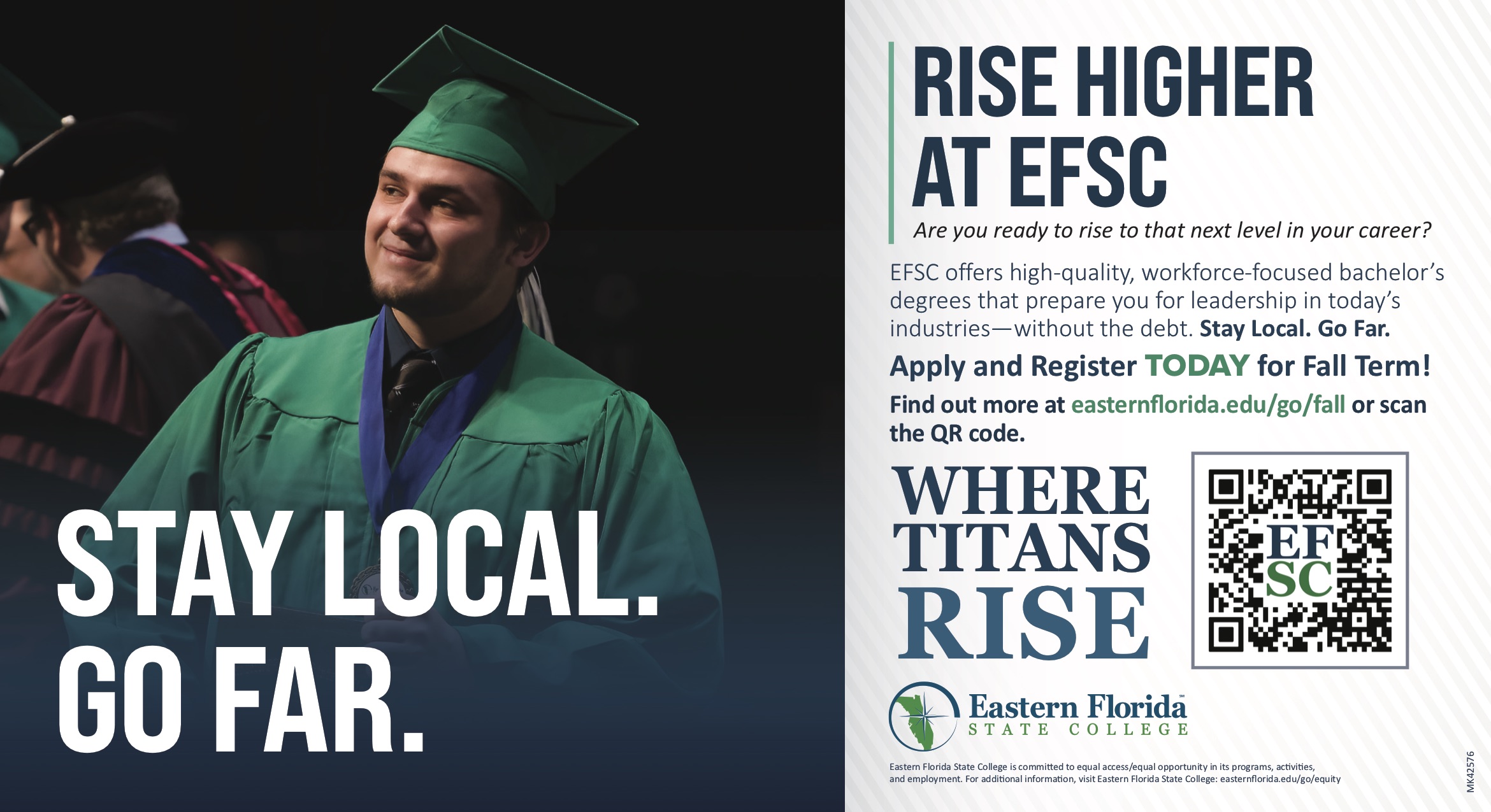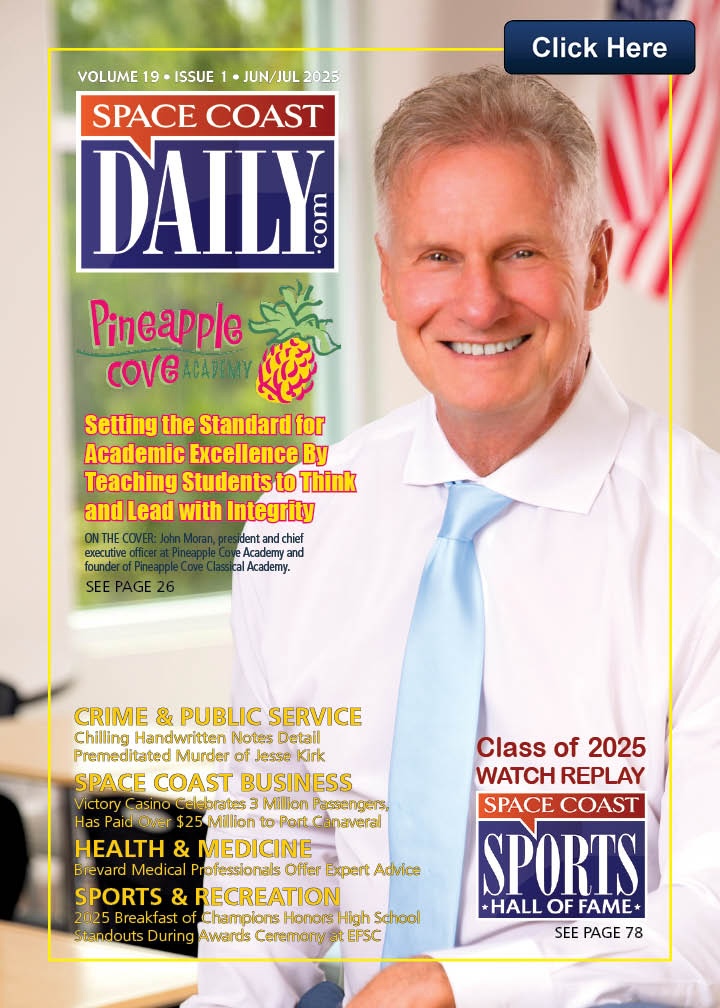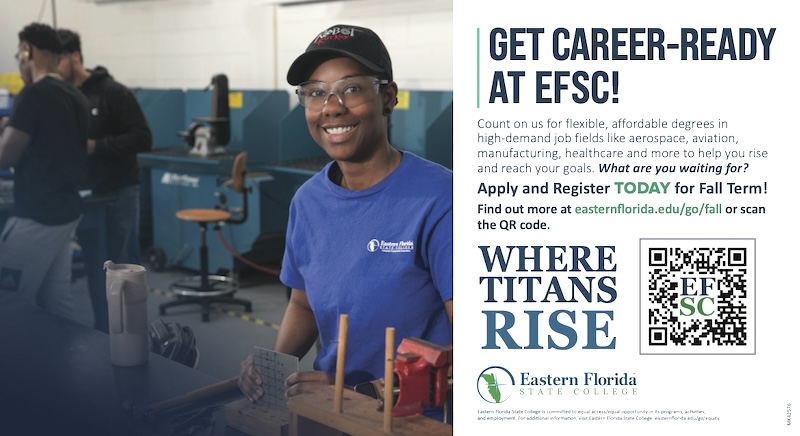3 Tips for Sharing Your Files Securely
By Space Coast Daily // September 17, 2021

It is vital to keep your and your clients’ files completely safe, and when you have to transfer a file over to another computer or device, you are automatically creating a gap where the security of the file can be penetrated. This can lead to damaged or stolen files, data leaks, viruses, and imported malware, to name a few.
If you want to learn how you can share your files securely, then read on to find out some top tips.
Get Knowledgeable and Share That Knowledge
The best protection against any cyberattack is knowledge. If you are not aware of what cyberattacks you need to be protecting your company from and what you need to do to keep your company files safe, that is already your downfall.
It is also important to note that even though you might educate yourself on this crucial information, it will not be of much use unless your entire workforce knows exactly what you do.
Make sure you hold training by professionals, which you partake in, to get everyone up to speed on the best and up-to-date protocols for preventing and managing a cyberattack if it were to happen. These pieces of training should include how to safely transfer files and how to spot an issue, as this is when many cyberattacks happen.
Do Not Use USB’s Unless You Have To
USB devices have served us well for a long time, transferring songs from our friend’s computer to ours or helping us take our homework of a college computer for home, but when it comes to businesses, these are not the devices you want to be relying on if security is a priority for you. Not only are they extremely easy to lose (or forget), but there is often no level of protection or security that comes inbuilt.
Because of how efficient they are at transferring files, they are also very efficient at transferring corrupt files – even if they do not mean to. In this context, they are best avoided.
Opt For a Secure Server for File Transfers
One of the safest ways to transfer files is to use a secure server with secure file transfer software. First of all, the data that is sent is encrypted, so if by sheer bad luck the data is infiltrated, it will be unreadable and completely useless
. It is designed only to be encrypted by its intended recipient. Some software will also offer a centralized approach to transferring files, so you will be able to see all in one location incomings and outgoings of transferred data. If this is something you are interested in benefitting from, then you can purchase secure file transfer software from GoAnywhere to secure and centralize data movements.
Whatever you choose to do, if you are a business that needs to protect files and sensitive data, be sure to do your research and get the training needed, so you are able to make the best decisions for your clients and your business.