Top 10 Salesforce Integration Tools To Boost Your Productivity
By Space Coast Daily // January 31, 2023
Let’s start with the Salesforce Research survey to understand what customers expect from you.
- 58% of consumers agree that technology has significantly changed their expectations of how companies should interact with them.
- 57% of consumers say it’s absolutely critical or very important for companies they purchase from to be innovative.
Source
It is clear you need to up your game. But how?

Your company may already be using Salesforce, but that’s not enough. Salesforce has many features to improve your business operations. But there are many limitations as well.
To deliver the best experience to your staff and clients, you need to hire Salesforce developers. Salesforce developers can help you access Salesforce integration tools to improve your sales, marketing, and service processes.
In this article, we will cover 10 such tools.
-
Cloudingo to maintain sales records
Salespeople are humans. And humans make errors, especially when they are busy.
They may input inaccurate sales data or duplicate an existing Salesforce record. Although they mean no harm, these errors can drastically alter your forecasts. The errors can also complicate the process of making sales decisions.

Although Salesforce does have a few data quality features, they are rather difficult to use. This is why you should hire a Salesforce developer to prevent such mistakes with Cloudingo.
With Cloudingo, you can:
- Easily track all your data on the dashboard, like how many duplicates are in your organization, when jobs were last run and a running list of all activity.
- Locate duplicates across standard and custom objects.
- Merge and convert records manually, in mass, or automatically.
- Automatically clean data daily, weekly or whenever you want.
-
Quip to encourage team collaboration
Do you struggle with collaboration within your company? The result: Important data is lost because of misunderstandings, tasks aren’t finished on time, and there are unnecessary delays.

Hire a Salesforce developer to use Quip and solve these problems.
With Quip, your team can:
- Accelerate business in real-time with the help of real-time chat built into every document and spreadsheet.
- Combine documents, spreadsheets, and chat into one place inside Salesforce.
- Use templates to kick-start the workflow.
-
OnceHub to bag clients
Convert your leads into sales in a matter of minutes with the help of OnceHub (previously ScheduleOnce).
Any unnecessary delay means your competitor gets the sale that could have been yours.
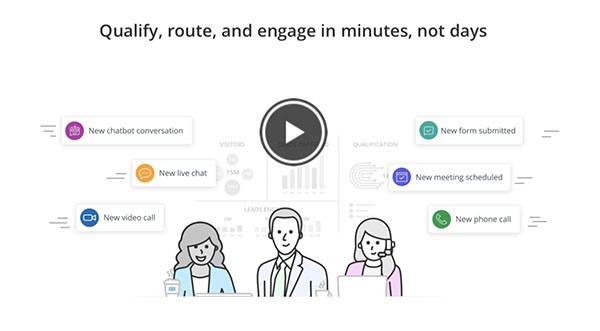
With ScheduleOne, you can:
- Generate leads more quickly by using conversational chatbots and forms.
- Target website visitors with personalized content and drive higher levels of engagement.
- Use instant meetings or scheduled meetings to convert leads quickly.
- Capture better quality leads by targeting the right people with the right questions.
- Assign qualified leads instantly to the right team member based on the opportunity.
-
SurveyMonkey for fresh insights
If your company values customer satisfaction (like every good company should), hire Salesforce developers to harness the power of SalesMoneky.

With SalesMonkey, you can:
- Create personalized surveys relevant to your brand with the help of AI-powered guidance.
- Collect responses with the channel that suits your operations – web links, email, or by embedding surveys and forms on your website.
- Use the global panel to collect valuable market insights.
- Analyze responses at scale using simple, built-in reports or advanced dashboards. Customize it and share it with your team.
- Connect your surveys to automate workflows with our MailChimp, HubSpot, Zoom, Google Drive, Microsoft Teams, and Constant Contact integrations. Or your Salesforce developer can use the API to build and customize your own.
-
SMS-Magic to manage communication channels
If you are struggling with engaging with potential clients because of the number of platforms you have to use, use SMS-Magic. More platforms equal more errors.

Fix the problem with SMS-Magic. You can:
- Use omnichannel messaging to interact with your clients across all channels from your CRM inbox.
- Offer instant support and engagement on the go from your smartphone.
- Get more traffic with timely Alerts and Reminders.
-
GetFeedback to understand customer satisfaction
71% consumers say that customer service provided on any day at any time has an influence on loyalty. 69% say the same about personalized customer care.
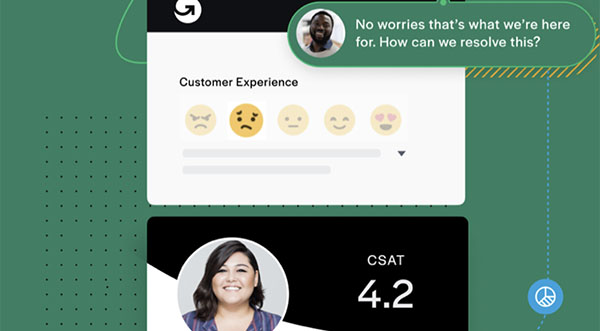
Your support team can provide excellent real-time chat help thanks to Salesforce Chat. But, how do you know if your customers are satisfied with the service?
To know this, you need to track essential performance indicators – customer effort and course modifications.
You can do this by asking the customers for feedback with GetFeedback.
With GetFeedback:
- Customers can give feedback anywhere, on any device, with mobile-optimized, fully branded surveys.
- You can ask the right people the right questions with SMS and mobile-friendly emails.
- Fully integrate feedback natively across Salesforce clouds in a few clicks using managed or custom mappings.
- Take targeted actions by segmenting feedback with key customer information.
-
Adobe Sign to do tasks efficiently
Sales reps, spend 10.5 hours per week, or 22% of the time, doing admin work. This work includes paperwork, filing, handling mail, and internal phone calls.
Adobe Sign streamlines time-consuming paperwork procedures. With the extra time, your sales rep can focus on more important things, like actually selling.
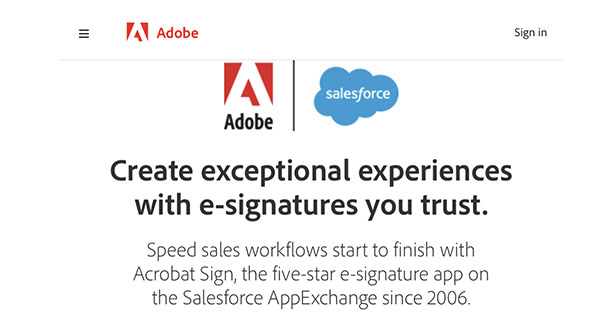
Adobe Sign can:
- Streamline time-consuming paperwork procedures.
- Agreements can be created, signed, sent, and filed directly from the Salesforce platform with the help of Adobe Sign.
- After the contract is signed, the client’s information is automatically entered into Salesforce.
-
Tableau for visual representation of your data
One of the goals of a company is to make everyone across departments understand the data so that suitable decisions can be made.
You can do this with the help of Tableau.

Tableau can:
- Create beautiful dashboards for your data.
- Explore and answer critical business questions in natural language with Ask Data.
- Use Explain Data to discover the “why” behind AI-driven insights.
- Map your data journey with Tableau Blueprint.
- Combine and clean your data on Salesforce without writing code.
-
Whatfix to guide your customer support team
Want a quick and easy way to train your customer support staff to deal with customer queries effectively on Salesforce? Whatfix is the tool you need.

Hire a Salesforce developer to integrate Whatfix into your Salesforce, and you can:
- Use in-app training to influence higher win rates, shorten resolution times, and improve service quality.
- Provide step-by-step in-app guidance to rapidly complete workflows on the Salesforce platform.
- Maximize Salesforce adoption and training with personalized, in-app learning flows.
- Build knowledge centers and support flows on the SFDC platform. This will allow your sales, support and marketing teams to have easy access to all customer engagement processes and updates when they need it most.
-
CalendarAnything to save time on everyday tasks
CalendarAnything is a seemingly simple solution, but it can help you save a lot of time.

With CalendarAnything, you will get the following:
- 2-Way integration with Google Calendar + CalendarAnything.
- Track marketing campaigns, projects, resources, events, and more all on one screen.
- Create up-to-date roadmaps, project plans, sales pipelines, and more.
- Tailor the app with a custom mix of variables to meet your needs
These ten tools only give you a glimpse into the Salesforce world. Hire Salesforce developers who can understand your company’s needs and give you exactly that by integrating the right tools for your company.
Author Bio:
Justin D’Costa is an SEO specialist who works with Uplers, India’s largest hiring platform that helps remote-first companies to hire top remote tech talent.
Justin is an absolute digital marketing geek having an experience of more than half a decade. He has vast knowledge in the field of SEO, PPC, Web Analytics, and Web Development that he likes to share through excellent articles.
When not wrapping his head around marketing, you can find him playing with his dog, Casper, or enjoying the beautiful nature by spending some time on the beach.












