How to Download Instagram Photos and Repost it Under Your Account?
By Space Coast Daily // March 9, 2023

Instagram is a popular social media platform known for its visually appealing photos. While you can’t directly download Instagram photos, there are a few ways to save and repost them.
In this article, we’ll explore three methods to download Instagram photos of other usersand a step-by step systematic guide to successfully repost them under your account.
How to Download Images from Instagram?
Curious about how to download images from Instagram effortlessly? Let’s dive into the three amazing ways that can make it happen:

By Taking a Screenshot
One of the easiest ways to download an Instagram photo is by taking a screenshot. On most smartphones, you can take a screenshot by pressing the volume down button and the power button at the same time. To remove any unnecessary parts from a screenshot, simply crop the photo on Instagram.
Using Third-Party Websites or Apps
There are many third-party websites and apps available that can help you download Instagram photos. These apps can be found on both the Apple App Store and Google Play Store. If you’re looking to download photos quickly, it’s worth considering the website version of apps instead of downloading them. Not only does this save space on your device, but it also eliminates the need to go through the process of downloading and installing an app.
One popular website is IGStoryDownload, which not only allows you to download photos but also Instagram stories, reels, and IGTV videos. The website is easy to use and allows you to download any content you want with just a few taps. All you need to do is copy the username of the account and paste it onto your website. From there, you can save the content to your device’s camera roll and repost it on your Instagram account.

Using Source Code
Another way to download Instagram photos is by using source code. This method is more complicated than the other methods and requires some technical knowledge. To download Instagram photos using source code, follow these steps:
- Open the Instagram photo you want to download on your computer.
- Right-click on the photo and select “View page source.”
- Press “Ctrl + F” on your keyboard to open the search bar and search for “.jpg”.
- Copy the URL of the photo that ends with “.jpg”.
- Open a new tab in your browser and paste the URL.
- Press “Enter” to open the photo in a new tab.
- Right-click on the photo and select “Save Image As” to save the photo to your computer.
How to Repost Instagram Images?
Now that you have downloaded the Instagram photo, you may want to repost it under your account. Here is a step-by-step guide on how to do it:
Step 1: Go to Your Profile and Click on the Plus Sign
The first step to reposting an image on Instagram is to go to your profile and click on the plus sign. This will open up the upload screen. From here, you can select the image or screenshot you want to repost.
Before reposting someone else’s content, it’s important to get their permission first. This can be done by leaving a comment on the original post or sending a direct message to the user
Step 2: Customize the Image With Filters, Stickers and Many More Elements!
If you want to add your own flair to the reposted image, you can use Instagram’s built-in editing tools to customize it. Here are some things you can do:
- Apply filters to enhance the image’s color or lighting.
- Add text to provide context or commentary.
- Crop the image to focus on a specific aspect.
Step 3: Consider Reposting Single or Multiple Images
Instagram also allows you to repost multiple images in a single post. This feature can be used to showcase a series of related images or to add more context to the reposted image.
- Tap the “Select Multiple” option on the photo upload screen
- Choose the images you want to include in the post
- Reorder the images by dragging them into the desired order
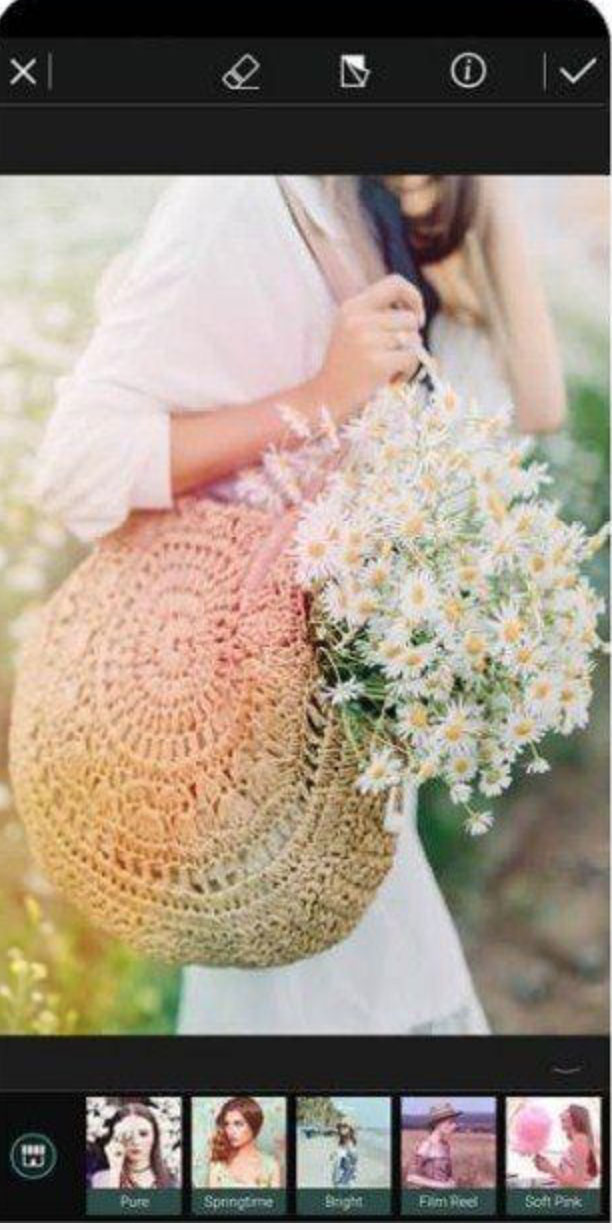
Step 4: Give Credit to the Brand
If you are reposting an image that features a product or brand, it’s important to give credit to the brand. This helps to promote the brand and can also help to build a relationship between your brand and the featured brand.
- Tag the brand in your post by using the “@” symbol and their Instagram handle
- Include a hashtag that is associated with the brand to increase the visibility of the post
That’s it! Now you can successfully repost and share images, screenshots and more on Instagram. Remember to always give credit to the original poster and follow the proper etiquette when reposting content on social media.
Conclusion
Downloading and reposting Instagram photos can be a great way to share content with your followers and show your appreciation for the original creators.
However, always ensure to follow Instagram’s terms of use and obtain permission before reposting any content. Additionally, be cautious while downloading content from third-party apps or source code and download from trusted sources only.












