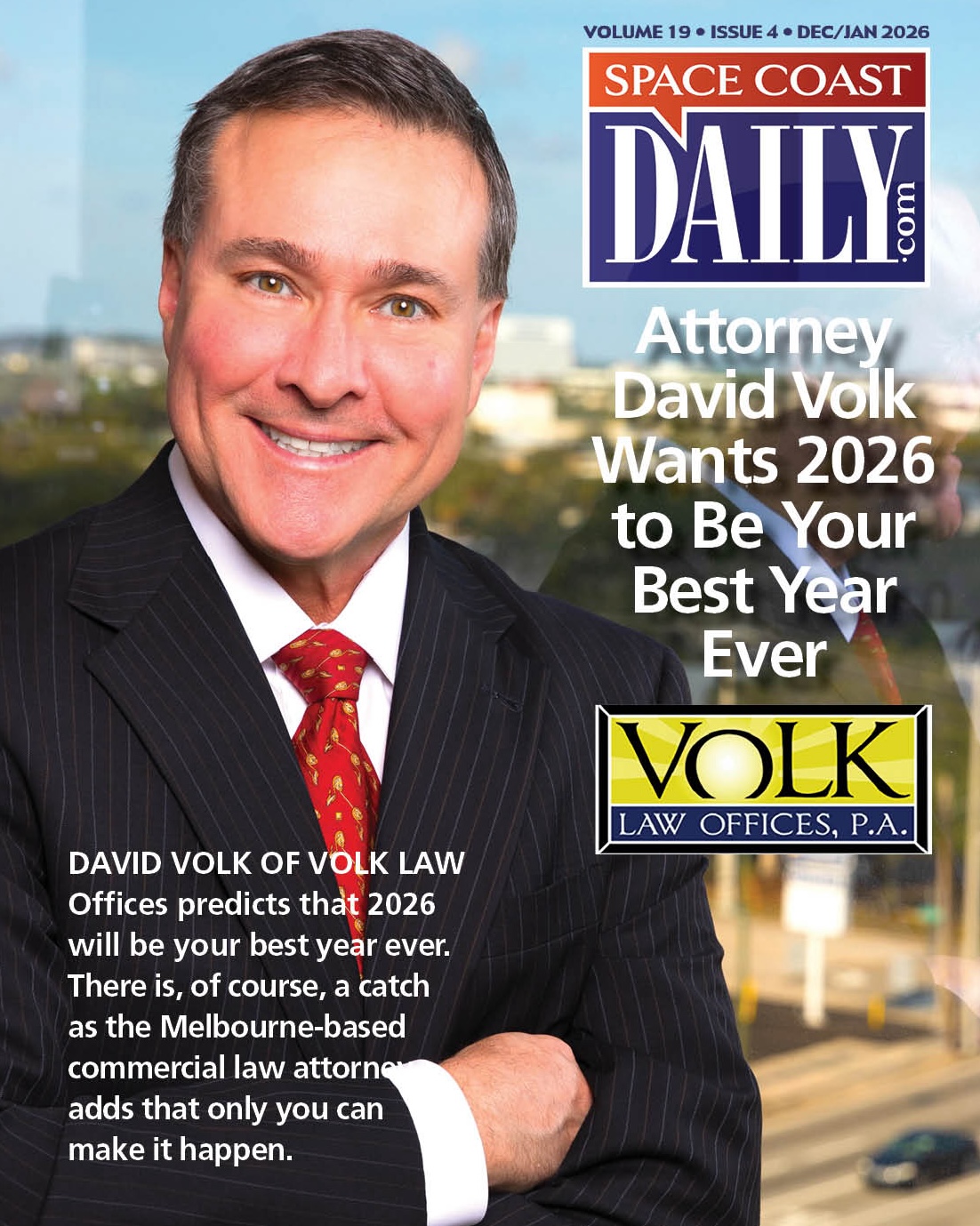Effective Network Management Strategies for Businesses
By Space Coast Daily // July 26, 2024

Strong network management is essential for businesses to keep operations running and data transfers secure.
While having the Cisco AnyConnect License allows companies to provide safe remote network access, implementing good network management practices improves performance and protects against possible risks.
This article will explore specific practical steps to improve your network management. We’ll walk you through the key parts of network management that can boost your business’s productivity and security.
1. Network Configuration Management
Effective configuration management lays the groundwork for a stable network. It involves setting up and maintaining network settings, policies, and controls. This process is essential to keeping the network running. When businesses set up clear configurations, like host settings, firewall rules, and router setups, they can stop unauthorized access and fix any problems that pop up. Keeping accurate records of these configurations is key to troubleshooting and planning future network growth.
Collaborating with local organizations like the Harlingen Chamber of Commerce can also provide valuable resources and networking opportunities to support your business’s technical and operational development.
Network configuration management also involves tracking changes and updates to comply with security standards. Tools that run can help monitor and report these changes, making it easier to keep a network secure and running. This hands-on approach stops potential issues and boosts the network’s overall performance and dependability.
2. Network Security Measures
Security is key in network management. Strong security measures protect the network from unwanted access, cyber-attacks, and data leaks. This includes setting up firewalls and systems to detect intrusions and conducting regular security checks. Network security also involves controlling user access and ensuring people with permission can access sensitive data and network resources.
Updating software and hardware and applying patches are crucial in keeping systems secure. This helps to fix weak spots that bad guys might try to use. Also, teaching workers about online safety, like spotting fake emails and using tough passwords, can reduce the chance of security problems.
3. Performance Monitoring
Keeping an eye on how well the network runs is key to ensuring users have a good experience. This means watching how much bandwidth is being used, how long it takes for data to travel, and if any data gets lost. Companies can find and fix issues by checking these signs before they mess up work. Tools that track performance give up-to-the-minute info on how healthy the network is, letting teams act fast if anything looks off.
Performance monitoring also impacts capacity planning. By looking at trends in network usage, companies can predict future needs and adjust their infrastructure as needed. This forward-thinking approach ensures the network can handle bigger loads, stopping outages and maintaining a smooth user experience.
4. Network Topology and Documentation
Understanding and recording network topology is vital for good network management. A clear map of the topology helps network admins see how devices, servers, and other network parts connect. This view makes it easier to spot problems, plan upgrades, and ensure all network areas are counted and protected.
It’s essential to keep network documentation up-to-date when you add or remove devices. Poor or old documentation can create security holes and make operations less efficient. Good documentation covers all network devices, setups, and rules, giving you one reliable source for managing your network.
5. Disaster Recovery Planning
A solid disaster recovery plan helps reduce downtime and data loss if your network fails or is attacked. This plan should spell out how to back up data, restore systems, and communicate during a crisis. To ensure everyone knows what to do and can act quickly, you need to test and update your disaster recovery plan often.
Investing in extra systems and backups can help protect data from loss. Cloud backups and storage away from the main site add more protection. When companies prepare for possible disasters, they can bounce back faster and keep the trust of their customers and partners.
6. Improving Operations by Automating Tasks
Using automation to manage networks can save time on everyday tasks and reduce errors. Automated tools work well to monitor how the network performs, update security, and handle backups. This change lets network admins spend more time planning and solving tough problems.
What’s more, automation impacts the consistency of network configuration changes and updates, making sure they follow established policies. While setting up automated systems initially requires investment in tools and training, the long-term gains in productivity and reliability are big.
7. Carrying Out In-Depth Network Audits
Regular network audits are key to spot weak points and areas to improve. These checks fully review network setups, security measures, and performance metrics. Such evaluations can reveal outdated software, inefficient setups, or possible security holes.
For audits to work well, they should cover everything, including checks inside the company and reviews from outside experts. Outside audits give an unbiased look at how secure the network is and whether it follows industry rules. Regular audits make sure the network stays secure, works well, and fits with the business’s goals.
8. Employee Training and Awareness
Workers play a key role in keeping the network safe. Teaching staff good habits, like spotting fake emails and using tough passwords, can cut down on cyber risks. Training often keeps workers in the know about the newest security tricks and rules.
Creating a security-aware culture is just as key. We should push staff to flag any odd activities and keep an open talk about security issues. This can help us tackle possible threats quickly. A team that knows what’s up is a big part of a tough network security plan.
9. Vendor and Third-Party Management
In network management, it’s vital to manage ties with vendors and other outside providers well. This means ensuring these partners meet security rules and keep their systems up-to-date. Clear deals and expectations help keep the network safe.
Managing third parties also means monitoring how they access the network. We should limit access to what’s needed and check permissions often to prevent unauthorized data use. A solid vendor management program is a must to reduce risks from outside partners.
10. Continuous Improvement and Adaptation
Network management changes. To maintain a strong network setup, you need to stay up-to-date with new tech, security risks, and good ways to do things. This means you have to train often, attend industry meetups, and read related stuff.
Companies should also be ready to use new tools and tech that can improve network management. Whether it’s using AI to analyze data or trying out software-defined networking, staying ahead helps keep the network working well and safe. Always trying to get better is crucial to handling the changes in network management.
Final Thoughts
Network management is a critical aspect of any business IT strategy. Implementing these best practices ensures your network remains secure, efficient, and adaptable. By staying proactive and continuously improving your network management processes, you can safeguard your business against potential threats and ensure a seamless operation.