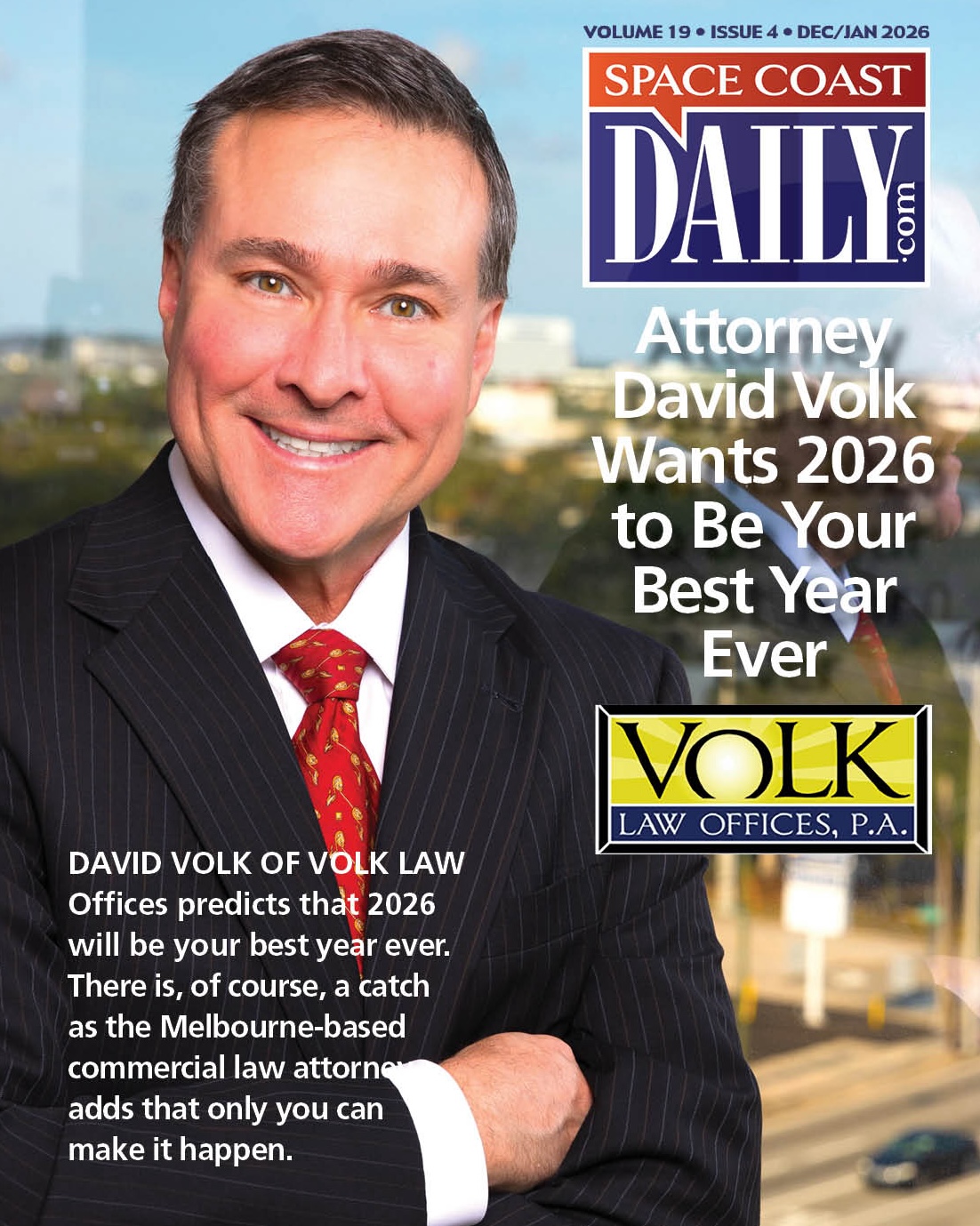Mazda Navigation SD Cards: Enhancing Your Driving Experience
By Space Coast Daily // August 16, 2024

Elevate Your Mazda Experience with Navigation SD Cards
Mazda vehicles are renowned for their blend of style, performance, and innovation.
To fully appreciate the advanced technology in your Mazda, having the right navigation system is crucial. Mazda Navigation SD Cards are designed to enhance your driving experience by providing reliable, up-to-date maps and features that keep you on the right path. In this article, we’ll dive into the key aspects of Mazda Navigation SD Cards, exploring their benefits, compatibility, installation process, and why they’re a must-have for any Mazda owner.
What Are Mazda Navigation SD Cards?
Mazda Navigation SD Cards are specialized memory cards preloaded with navigation software and map data. These cards plug into the SD card slot in your Mazda’s infotainment system, enabling the navigation feature. Unlike traditional GPS systems, these cards are tailored specifically for Mazda vehicles, ensuring seamless integration and optimal performance.
Benefits of Using Mazda Navigation SD Cards
- Accurate and Up-to-Date Maps: One of the biggest advantages of Mazda Navigation SD Cards is their accuracy. With regular updates, you can trust that your routes are based on the latest map data, helping you avoid roadblocks, detours, and outdated directions.
- User-Friendly Interface: Mazda’s navigation system is designed with the user in mind. The interface is intuitive, making it easy to input destinations, adjust settings, and view routes. The maps are displayed clearly, with turn-by-turn directions that are easy to follow.
- Seamless Integration: Because these SD cards are designed specifically for Mazda vehicles, they integrate perfectly with the car’s existing systems. This means you won’t experience the glitches or compatibility issues that often come with aftermarket navigation devices.
- Enhanced Driving Experience: With features like real-time traffic updates, speed limit alerts, and points of interest (POI) mapping, Mazda Navigation SD Cards do more than just guide you from point A to point B. They enhance your overall driving experience by providing helpful information along the way.
Compatibility: Which Mazda Models Support Navigation SD Cards?
Mazda Navigation SD Cards are compatible with a wide range of Mazda models. These include popular models such as the Mazda3, Mazda6, CX-3, CX-5, and CX-9. It’s important to note that not all Mazda models come with navigation capabilities by default, so if your Mazda doesn’t have a built-in GPS, you may need to purchase an SD card to enable this feature.
How to Check Compatibility
Before purchasing a Mazda Navigation SD Card, it’s essential to ensure compatibility with your specific vehicle. The easiest way to do this is by checking your car’s manual or contacting a Mazda dealership. Some online retailers also offer compatibility tools where you can enter your vehicle’s details to verify whether a particular SD card will work with your model.
Installation: How to Install Your Mazda Navigation SD Card
Installing a Mazda Navigation SD Card is a straightforward process that takes just a few minutes. Here’s a step-by-step guide:
- Locate the SD Card Slot: In most Mazda models, the SD card slot is located in the center console or near the infotainment system. Consult your vehicle’s manual if you’re unsure where to find it.
- Insert the SD Card: Carefully insert the SD card into the slot with the label facing up. Make sure it clicks into place.
- Update the System: Turn on your car and navigate to the settings menu on the infotainment screen. The system should automatically detect the new SD card and prompt you to update the maps if necessary.
- Start Navigating: Once the update is complete, your Mazda’s navigation system will be ready to use. Input your destination, and enjoy your enhanced driving experience.
Why Choose Genuine Mazda Navigation SD Cards?
When it comes to navigation, accuracy and reliability are paramount. While there are many aftermarket options available, opting for a genuine Mazda Navigation SD Card is the best choice for several reasons:
- Guaranteed Compatibility: Genuine Mazda SD cards are specifically designed for Mazda vehicles, ensuring full compatibility and seamless integration with your car’s infotainment system.
- Regular Updates: Mazda regularly releases map updates to reflect new roads, changes in traffic patterns, and points of interest. With a genuine SD card, you’ll have access to these updates, keeping your navigation system current.
- Peace of Mind: Purchasing a genuine Mazda Navigation SD Card means you’re getting a product backed by Mazda’s warranty and customer support, giving you peace of mind in case of any issues.
Conclusion: Invest in the Best for Your Mazda
Mazda Navigation SD Cards are more than just a convenience—they’re an essential tool for any Mazda driver who values precision, ease of use, and an enhanced driving experience. Whether you’re commuting to work, embarking on a road trip, or simply exploring new areas, having an up-to-date navigation system ensures you reach your destination with confidence. By choosing a genuine Mazda Navigation SD Card, you’re investing in the quality and reliability that Mazda is known for.