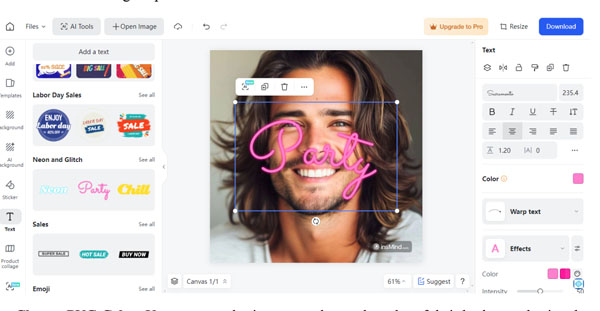Discover the Best Bulk Background Remover – Remove Background from Multiple Images in Batch
By Space Coast Daily // November 8, 2024

Whether you are promoting a product on social media or exploring creative photography ideas, background removal plays a key role.
Background removal tools save lots of financial investment that goes into using a green screen. To help you remove backgrounds of multiple photos, this article looks into insMind, the best bulk background remover.
Part 1. Revealing the Best Bulk Background Remover – insMind
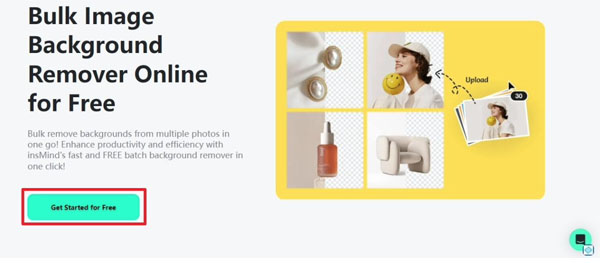
Cutting your production cost to a minimum, insMind allows users to process multiple images for background removal in one go. Once the images are uploaded in bulk, the background can instantly be removed or replaced by the options in the built-in background library. While maintaining the image’s original quality, this tool lets users explore colorful backgrounds and generate new ones using AI.
After using this batch background removal tool, users can create a shadow around the object to make the object pop on the backdrop. Moreover, the solid backgrounds in the library let a user shift the sole focus of the viewer on the product.
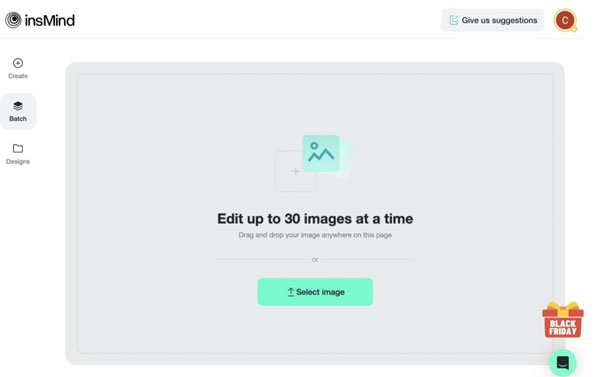
Part 2. How insMind’s Bulk Background Remover Works?
Want to use the powerful background remover of insMind, equipped with AI, to remove messy backgrounds from your photos? Follow the steps below to understand the step-by-step process of removing backgrounds from bulk images:
Step 1. Access the Bulk Background Remover to Begin the Process
To remove the backgrounds of images in bulk, open the official insMind website, and from the Bulk Background Remover interface, click the “Get Started for Free” button.
Step 2. Upload Bulk Image and Continue
When directed to the next page, click the “Select Image” button to upload multiple images from your device and continue the process in the next window.
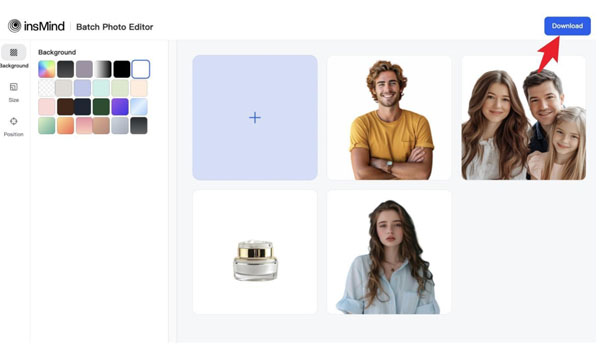
Step 3. Save the Image in the Best Quality
Within a few seconds, the images will appear on a new page with removed backgrounds. Here, you can select the required colored or transparent background from the left sidebar. From the top right corner of the screen, select the “Download” button and export the image in your preferred settings before hitting the final “Download” button.
Part 3. Explore Advantages of insMind Bulk Background Remover
From saving time to offering cost-effective solutions, insMind has a lot to offer its users. The following section should be explored to fully understand the advantages of executing bulk background removal in images.
- E-commerce: Upload bulk images of your products and remove their backgrounds within seconds. This lets you maintain consistency in the appearance of all your products’ solid-colored backgrounds.
- Branding and Business: Maintain your brand’s aesthetic by creating a monotonous appearance on your employee cards. Besides, transform the backgrounds and create a clean look for professional shoots to promote your brand.
- Content Creation: Get rid of the messy backgrounds in your photos and make the amateur photos look like a professional shoot. Additionally, make your social media aesthetic speak for itself by choosing a chic backdrop for each image.
- Fashion Business: Create an attractive fashion catalog by choosing cool solid-colored backgrounds for each photo. This bulk technique makes the products pop over the solid-colored backgrounds, shifting the focus from the backdrop.
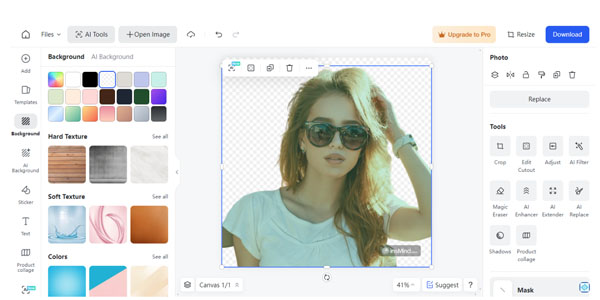
Part 4. Look Into Other Fruitful Features of insMind AI Toolkit
Being a versatile AI-powered tool, the functionality of insMind goes way beyond just batch-removing the background. It is an image editor that offers various advanced editing features, replacing high-end photo editing tools. Considering this, look into the following discussion to understand the utilities offered by this AI tool.
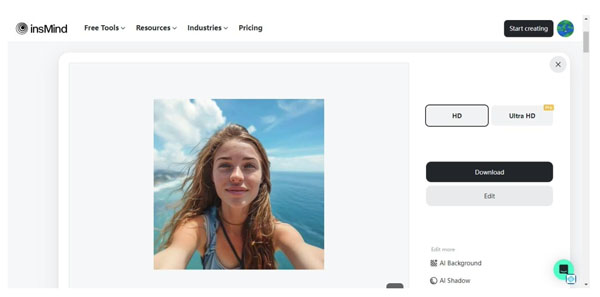
- AI Image Enlarger: With the help of this AI-powered feature, you can increase the quality of your blurry pictures and make them clear and sharp. This feature will help you enlarge your photographs up to 4x without leaving any detail in the image blurry.
- Curved Text Generator: Try this feature to embellish the images and make them look interactive by adding stylish text fonts to them. You can adjust the intensity and the shape of the curvy text before downloading the picture.
- Change PNG Color: Users can recolor images or change the color of their background using the insMind PNG color changer. Moreover, this feature lets you create a attractive social media image by choosing the AI background of your choice.
- Silhouette Maker: Elevate your social media grace to the next level by posting the silhouette of your images. To attract the audience, you can add a quotation or a textual message over the silhouette of the image
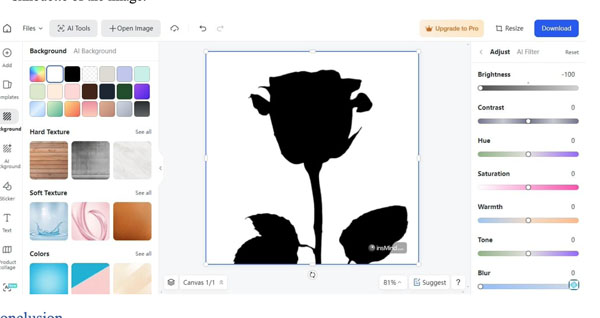
Conclusion
In essence, batch background removal saves the time it takes to process each image individually. insMind offers the best bulk background remover along with many other AI features that make it the most reliable option for image editing. The bulk upload utility offers many benefits that are reflected when editing images for professional purposes.