How to Set Up an SFTP Server with Enhanced Security
By Space Coast Daily // November 27, 2024

Due to internet access and cloud computing, the method by which we move information has been completely transformed. However, new technologies bring new dangers, which is why securing the data shared through the web is more important than ever.
Cybercriminals find digital platforms appealing targets because of our growing reliance on digital platforms for storage, interactions, and commerce. Here, we present an analysis of how an SFTP server works and the function it plays in bolstering data security.
Understanding SFTP and Its Importance in Data Security
SFTP (Secure File Transfer Protocol) is a protected network protocol that transfers files between devices using a secure SSH connection. SFTP was designed to be secure and efficient, and address many drawbacks of the older FTP protocol.
The purpose of SFTP protocols is to guard against data being intercepted or altered during transmission between locations. By using encryption techniques, these protocols significantly reduce the danger of data loss or leakage during transmission by guaranteeing that only authorized parties may access the data.
To improve the overall data safety situation further, SFTP can provide extra capabilities like access controls and file integrity checks. By adding an extra degree of SFTP data security, these procedures ensure data privacy and integrity during transfer.
Preparing Your Server for SFTP Setup
The following actions are crucial if you’re thinking about putting an SFTP server solution in place for your company:
- Choose a server. Use an existing server with SFTP capabilities or set up a new one. It might be Linux-based (like Ubuntu or CentOS) because Linux is frequently used for these purposes.
- Install SSH. If you’re employing Windows 10, Windows Server 2019, or Windows Server 2022, SSH should already be installed. If not, install an open-source SSH application, such as OpenSSH, on your workstation. Linux installation depends on the distribution you have. MacOS devices all have pre-installed SSH.
- Create a user. Create a new user for SFTP access using a command like sudo adduser username. Set a password for the user and give them a home directory.
- Limit access. Modify SSH so that the user can only access SFTP. This prohibits them from performing additional operations on the server, such as running commands.
- Test the connection. To check the connection to your freshly configured server, use an SFTP client. Make sure that you are able to authenticate and transmit files properly.
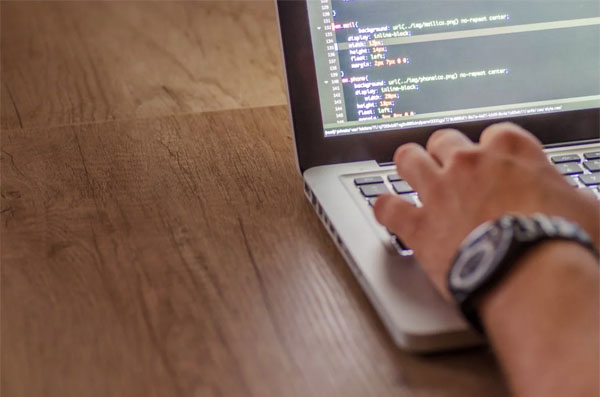
Installing the SFTP Server Software
When it comes to the installation process, you can choose between two options. You can perform an SFTP server setup manually or use ready-made SFTP solutions like the one from South River Technologies. While the second option is much easier, if you still decide on the first one, you should follow these steps:
Select SFTP server software that suits your needs. Next, set it up according to your security needs. It is critical to configure encryption techniques and establish suitable permissions for file access. This may require some technical knowledge or the assistance of a tech team, but the end result is well worth the effort.
Having a good backup plan is just as important as the server configuration. Regular file backups will shield your business’s data from loss in the case of hardware failure or other unforeseen circumstances.
Enabling Logging and Monitoring for Security Oversight
In addition to the above-mentioned steps, you should ensure that the logging and monitoring options on your SFTP server are always enabled. This will allow you to monitor file transfer activities, identify suspicious conduct, and guarantee compliance with the business standards. Monitoring the server logs will also help you spot possible security breaches and take the proper measures to minimize such breaches.
In conclusion
For businesses looking to securely communicate information with partners and clients, SFTP is an essential tool. SFTP protects against unwanted access to data and guarantees data integrity by incorporating encryption methods.
An SFTP server setup process should be secured using crucial procedures to guarantee data protection. Adhering to the sophisticated steps and the best safety practices can help you establish a reliable and secure SFTP environment. Don’t forget about frequent upgrades, logging, and monitoring; the SFTP technology will be your stone wall!












