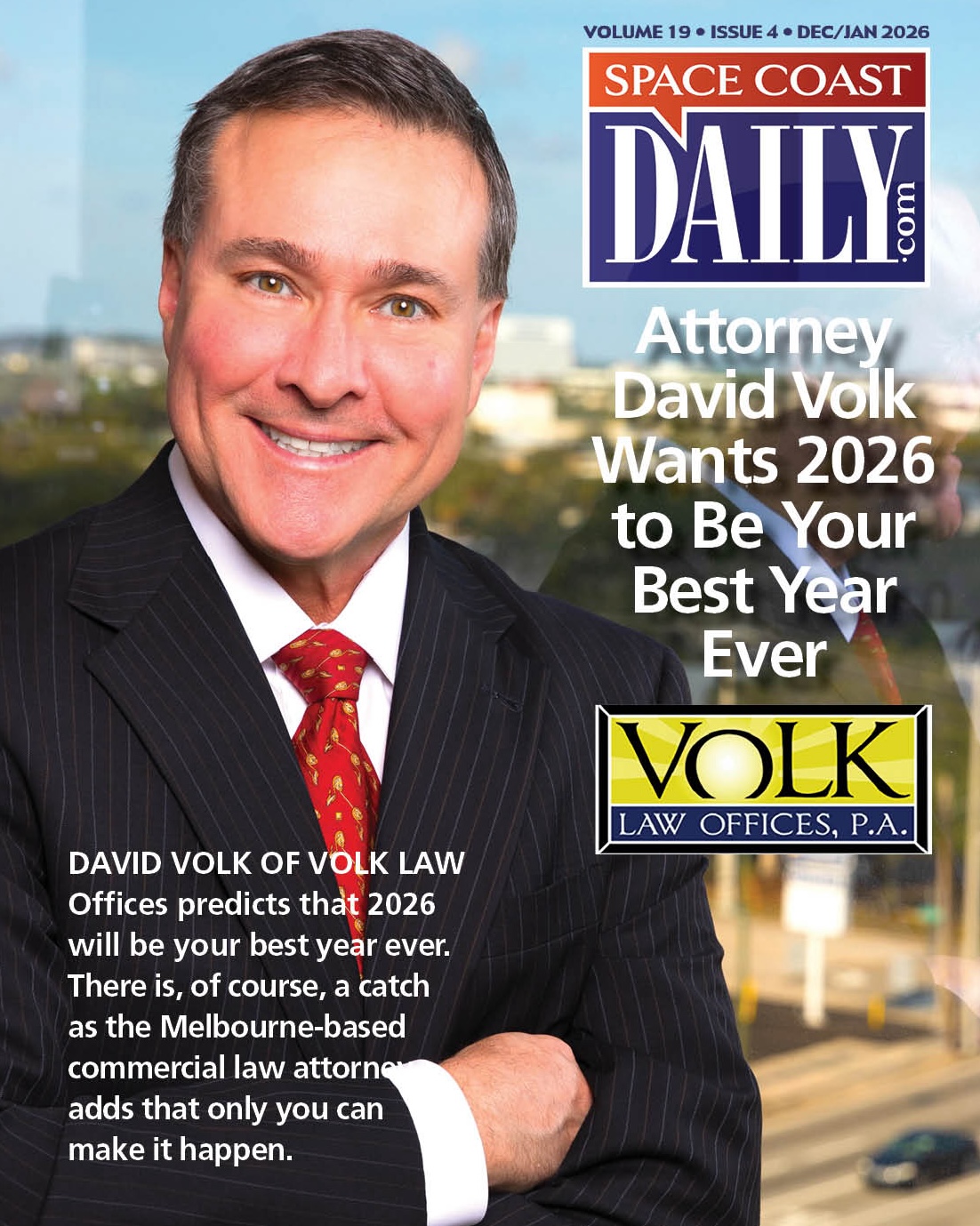Beginner’s Guide to CO2 Laser Cutting: What You Need to Know
By Space Coast Daily // December 18, 2024
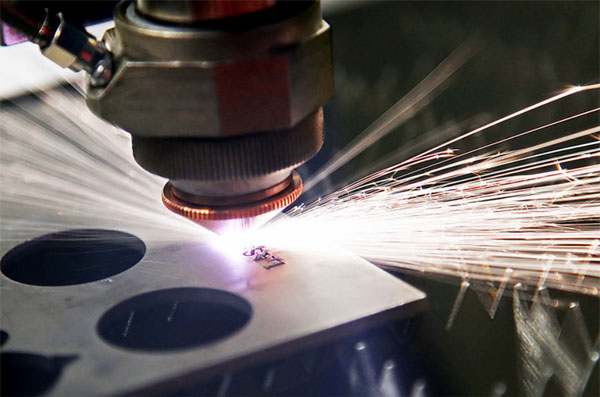
CO2 laser cutting is one of the most popular methods used in DIY projects, small businesses, and industries alike. It offers precision, speed, and the ability to cut or engrave a wide range of materials.
Whether you’re a hobbyist looking to start crafting or a business owner interested in expanding your product range, understanding the basics of CO2 laser cutting can help you get the most out of this powerful technology. This guide will walk you through what CO2 laser cutting is, what materials you can use, and how to set up and maintain your laser cutter.
What is CO2 Laser Cutting?
CO2 laser cutting uses a carbon dioxide (CO2) laser beam to cut or engrave materials. The laser is created by exciting a mixture of gases, including carbon dioxide, which produces a highly focused, powerful beam. This beam is then directed onto a material to either cut through it or engrave a design onto its surface. The key advantage of CO2 lasers is their ability to cut a wide range of materials, from soft woods and plastics to certain metals, with extreme precision.
One of the most appealing features of CO2 laser cutters is their versatility. They are highly effective for both cutting and engraving, which makes them ideal for industries such as signage, personalized gifts, product prototyping, and even medical devices. Compared to other types of lasers, such as fiber lasers, CO2 lasers are particularly well-suited for non-metal materials and are widely accessible for hobbyists and small businesses alike.
Materials You Can Cut and Engrave
CO2 laser cutters are compatible with a wide variety of materials. This flexibility is one of the reasons why laser cutting has become such a popular tool for DIYers and businesses. The most common materials include wood, acrylic, leather, paper, fabric, and certain metals like stainless steel or anodized aluminum.
Wood is particularly popular in laser cutting because it can be easily engraved or cut into intricate designs. You can create everything from home décor pieces to custom gifts, such as wooden keychains or signs. Acrylic is another common material, often used for signage, trophies, and decorative items. Leather cutting and engraving have also gained traction, as it allows for personalized fashion and accessories, such as wallets, bags, and belts.
Paper and cardboard are popular in the design and packaging industries. Laser cutting can produce detailed cutouts for greeting cards, invitations, and product packaging. Fabrics like cotton or felt can also be cut with CO2 lasers, making them perfect for fashion designers and textile artists.
For beginners, it’s a good idea to start with wood or acrylic, as these materials are relatively easy to work with and produce great results. More advanced projects may involve cutting through metals or working with thicker materials, which require adjusting the laser’s power and settings.
Key CO2 Laser Cutter Components
A CO2 laser cutter consists of several key components that work together to produce the desired cutting or engraving effect. The laser tube, which is the heart of the system, generates the laser beam. The beam travels through mirrors along the beam path and is focused onto the material using a focusing lens. This concentrated beam heats the material, causing it to vaporize and create a cut.
The work bed holds the material in place while the laser cutter operates. The bed is adjustable in height and can be configured to accommodate various material thicknesses. Some laser cutters come with a honeycomb-style bed, which helps to support delicate materials and minimize burn marks. The control panel and software allow users to input designs and adjust settings such as power, speed, and focus. The software translates your design into machine-readable code, ensuring that the laser cutter executes the project accurately.
Understanding these components is crucial for beginners, as it will help you troubleshoot and optimize your cutting and engraving projects. Regular maintenance of these parts ensures the laser cutter operates efficiently and consistently.
Basic Settings and Parameters
When using a CO2 laser cutter, understanding the key settings and parameters is essential for achieving the best results. The most important settings are power, speed, frequency, and focus.
Power refers to the intensity of the laser beam. Higher power is needed for cutting thicker materials, while lower power is often used for engraving or cutting thin materials.
Speed determines how fast the laser moves across the material. Faster speeds are generally used for engraving, while slower speeds are best for cutting.
Frequency relates to the number of laser pulses per second and is critical for engraving materials like wood or acrylic.
Finally, focus refers to the laser’s focal point, and it’s vital to ensure that the laser is properly focused for the best precision.
Each material will require different settings, so it’s important to experiment and adjust parameters as needed. Most laser cutters have pre-programmed settings for common materials, but beginners may need to perform some trial runs to perfect their technique.
Safety Tips
Safety should always be a priority when using a CO2 laser cutter. First and foremost, wearing protective eyewear is essential. The laser beam is powerful and can cause severe eye damage if viewed directly. Many CO2 lasers come with protective covers, but safety goggles designed specifically for laser cutting should still be worn.
Proper ventilation is another critical safety measure. CO2 laser cutters produce fumes when cutting or engraving materials, particularly plastics and woods. These fumes can be harmful, so a well-ventilated workspace or an exhaust system is necessary. Fire safety is also important—laser cutters are capable of generating high heat, and some materials can catch fire during the cutting process. Always have a fire extinguisher nearby and never leave the laser cutter unattended while in use.
Finally, it’s important to use safe materials. Avoid cutting materials that release toxic fumes, such as PVC, as this can damage the laser and pose health risks. Always check the material’s safety guidelines before cutting.
Getting Started with Your First Project
Once you’ve familiarized yourself with the basics of CO2 laser cutting, it’s time to start your first project. Choose a simple design from free laser cut files collections, such as a keychain or a small sign, to practice with. Select a material like wood or acrylic, as these are forgiving for beginners and provide excellent results.
Prepare your material by placing it securely on the work bed. Load your design into the laser cutting software, adjusting the settings according to the material you’ve chosen. It’s always a good idea to run a small test cut on a scrap piece of material to ensure the settings are correct before beginning the actual project. Once you’re satisfied with the settings, start the laser cutter and monitor the progress.
Troubleshooting Common Issues
Like any machine, CO2 laser cutters may encounter some issues during operation. Uneven cuts or incomplete cuts are common, and these problems are often caused by incorrect settings or an improperly focused lens. If your cuts are inconsistent, check the lens for dirt or damage and ensure that the focus is correct. Sometimes adjusting the speed or power can resolve the issue.
Smoke residue or burn marks can occur, especially with certain materials like wood. This is usually due to the power being set too high or the speed being too slow. To fix this, adjust the settings or use a lower power for cutting. Misalignment is another common issue that can be fixed by recalibrating the machine.
Maintaining Your Laser Cutter
To ensure your CO2 laser cutter performs consistently, regular maintenance is crucial. Cleaning the lens and mirrors regularly helps maintain the precision of the cuts. You should also clean the work bed, as debris and residue can interfere with the cutting process. Keep the machine’s software updated and calibrate the laser periodically to ensure optimal performance.
Conclusion
CO2 laser cutting opens up a world of creative possibilities for both hobbyists and businesses. By understanding the fundamentals, including how the laser works, the materials it can cut, and the settings that produce the best results, beginners can quickly get up to speed. Always prioritize safety, experiment with different projects, and maintain your equipment for the best performance. As you gain more experience, you’ll be able to create increasingly complex designs and explore the full potential of your CO2 laser cutter.