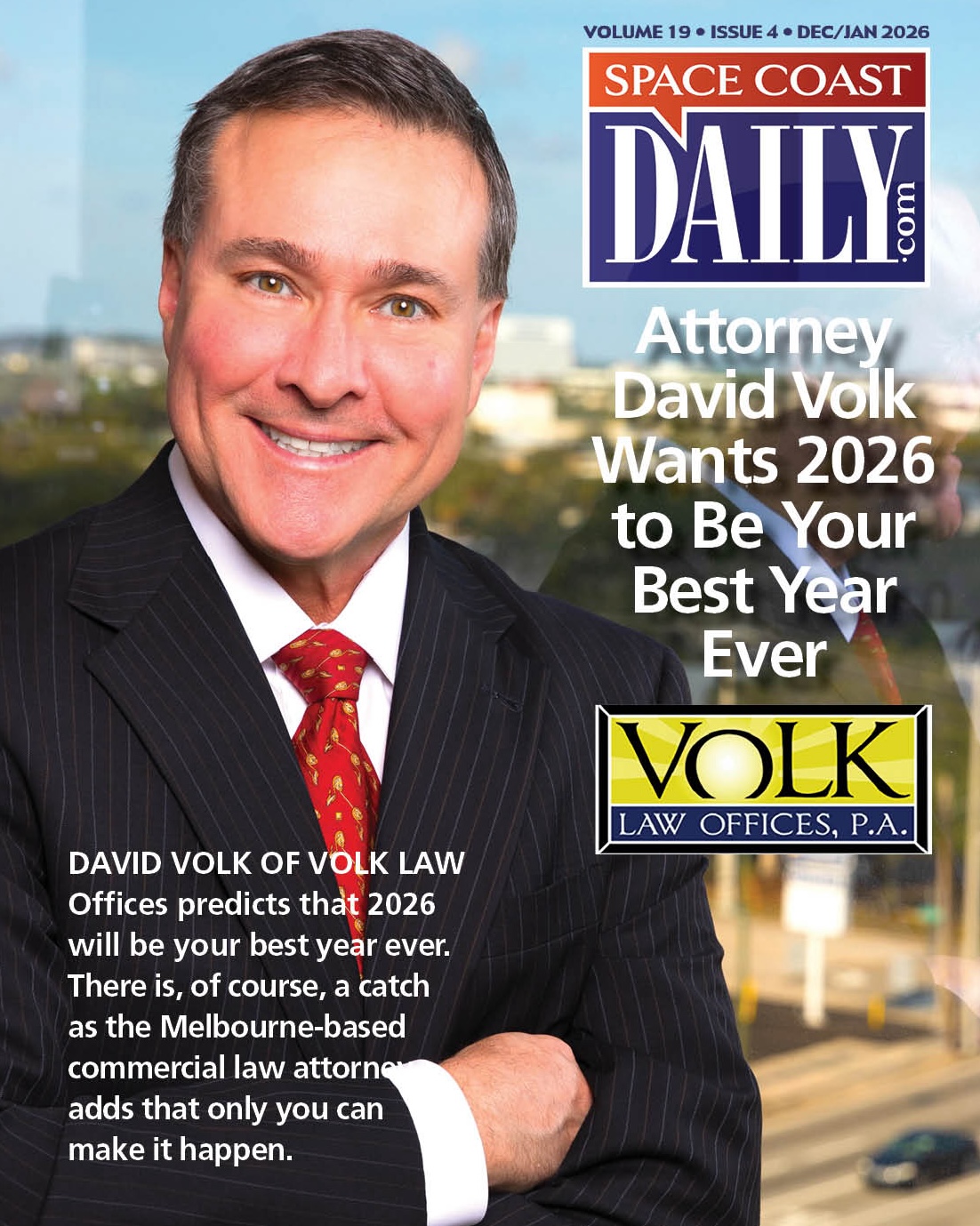FAQs About YouTube Video Translators and How to Use Them Effectively
By Space Coast Daily // January 14, 2025
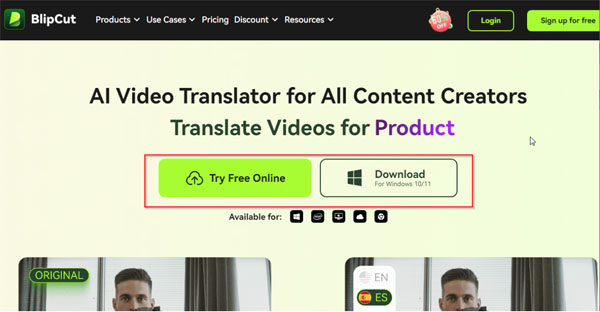
Translators on YouTube have indeed made this a bit easier, reaching across the world. These tools break the language barrier into several languages for transcripts, subtitles, or even live video.
Be it a vlogger, teacher, or business owner, tools like BlipCut AI help make one’s content more accessible and appealing. This guide will explain how these tools work, their features, and how they can help one connect with audiences across the globe.
What is a YouTube Video Translator?
A YouTube video translator is a tool to help make your videos understandable to people who speak other languages. It uses AI to translate spoken and written content quickly and accurately.
These are not mere text translations but include more in speech recognition, contextual translations, and subtitled syncs that make it all smooth and easy to view by one and all.
You may try BlipCut AI Video Translator, which offers an easy, smooth process for translating the script, subtitles, and audio track with great efficiency.
How to Translate YouTube Video Transcripts
The translation of video transcripts is the most effortless way to make your content more accessible to a bigger audience. A transcript translator changes the spoken words into text and then translates that text into other languages. Here’s how to do it on BlipCut AI Video Translator:
Guide
- Download and Install or us the online translator
You can download and install the app on your desktop or choose the online method. To install it is simple, just download the setup file then double click on it, and follow the onscreen prompts. The desktop app works on both Mac and Windows operating systems.
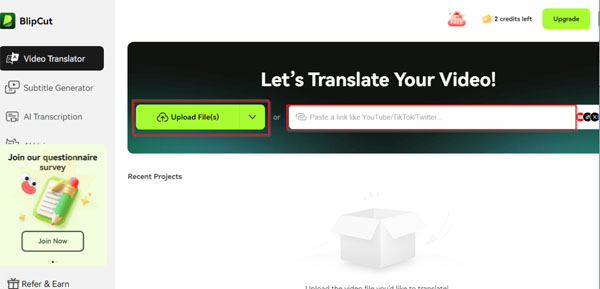
- Upload Your Video
Start by uploading your YouTube video to the BlipCut platform. The tool’s AI will automatically process the video and generate an accurate transcript. You can either upload using a file browser or a URL.

- Detect Transcripts Automatically
BlipCut uses advanced speech recognition to detect the original language and to create a precise transcript of the video’s spoken content.
- Select the Target Language
Choose your preferred language, such as English, to translate YouTube videos to English or any other desired language.
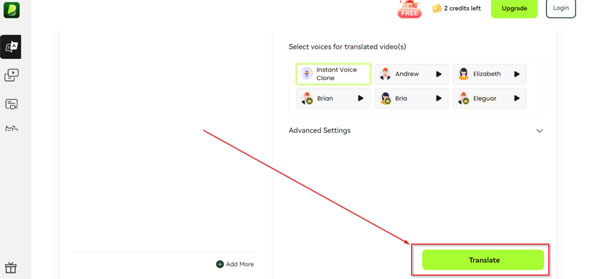
- Export and Use
Once satisfied, click on Translate you can Download the translated transcript and integrate it into your video as subtitles or a separate document.
Advantages of Translated Transcripts
Enhanced Accessibility
Providing transcripts in multiple languages ensures your content is accessible to people with hearing impairments or language barriers.
SEO Benefits
Translated transcripts can improve your video’s SEO by making it discoverable in multiple languages.
BlipCut makes it simple to translate YouTube video transcripts, enabling creators to focus more on content creation and less on tedious technical tasks.
How Does BlipCut AI Video Translator Translate YouTube Videos?
BlipCut AI video translator utilizes powerful machine learning to automate your YouTube Content creation. Normally it would take many days working on video transcripts especially for long videos. Besides you would need to pay a large sum to Freelancers to do the job. But now the process takes a very short time as the AI takes care of everything
The BlipCut AI Video Translator offers an all-encompassing solution for translating YouTube videos, transforming not only transcripts but also audio and visual content into multiple languages. By translating every part of your content creation it makes work easy hence you get enough time to concentrate on more content and other important parts of the business. Let’s look at some more features that will benefit you by using Blipcut.
Key Features of BlipCut AI Video Translator
- Source Language Recognition
BlipCut automatically identifies the original language of the video, eliminating the need for manual selection. This ensures a smooth translation process, especially for multilingual content.
- AI Voice Cloning
With AI-powered voice cloning, BlipCut can replicate the speaker’s tone and delivery style when dubbing videos into other languages. This feature adds a layer of authenticity, making the translated content sound natural and engaging.
- Can Translate More Than 130 Languages
BlipCut supports translation into over 130 languages, including widely spoken ones like English, Spanish, Mandarin, and less common languages. This comprehensive support ensures creators can reach audiences worldwide without limitations.
- High Accuracy on Translation
BlipCut leverages advanced AI algorithms to deliver high-precision translations. It maintains the context and meaning of the original content, reducing errors often associated with automated translation tools.
- Multi-Speaker Recognition
With BlipCut, videos that feature multiple speakers can have their voices differentiated and assigned translations accordingly to ensure that everything flows correctly. That is great for interviews, panel discussions, or content created collaboratively.
Part 4: What Are the Key Benefits of Using a YouTube Video Translator?
A YouTube video translator like BlipCut AI offers several advantages that benefit both creators and audiences.
- Broader Reach
Translating content into multiple languages has greatly benefited creators to connect with global audiences, boosting views and engagement.
- Improved Workflow
By automating the translation process, tools like BlipCut save creators time and effort, allowing them to focus on creating high-quality content.
- Increased Accessibility
Translators have several languages. Thus, it ensures that audiences from different linguistic backgrounds can understand and enjoy the content.
- Real-Time Translation
Using AI to translate YouTube live videos, BlipCut helps make live-streamed events more inclusive and engaging.
These benefits make tools like BlipCut essential for anyone looking to elevate their YouTube content and enhance the viewing experience for a global audience.
How Does AI Improve Live Video Translation?
One of the most groundbreaking features of tools like BlipCut is the ability to translate YouTube live videos in real time. AI plays a pivotal role in ensuring accurate, fast translations for live-streaming scenarios.
- Contextual Understanding
AI-powered tools like BlipCut use natural language processing (NLP) to understand the context of spoken words during live translation. This reduces errors caused by ambiguous phrases, ensuring translations remain accurate and meaningful even in fast-paced scenarios.
- Real-Time Subtitle Synchronization
AI aligns translated subtitles perfectly with the live audio, ensuring minimal delays and enhancing the viewer experience. This is particularly valuable for live streams where timing is crucial for comprehension.
- Dynamic Speaker Adaptation
With multi-speaker recognition, AI can differentiate between speakers during a live broadcast, ensuring the correct translations are attributed to the right person. This is especially helpful in panel discussions or group settings.
- Adaptation to Dialects and Accents
AI can pick up a wide range of accents and dialects for perfect translation, even from speakers using varieties that are local forms of language. Besides, live translations can now be more effectively done to reach bigger sets of populations.
- Self-improving Feedback Loop
It continuously learns from users and previous translations. All this self-improvement with time will make future live translations smoother and more accurate.
- Real Life Translation
BlipCut’s AI listens to the audio during live events, creates a transcription in the original language, and translates it virtually in real-time into the chosen language. That means that people all over the world can follow the content in real time, regardless of their native language.
Conclusion
YouTube translators are a creator’s best friend in reaching an international audience: making sure that all views are inclusive and engaging by allowing smooth translations of transcripts, subtitles, and even live videos.
The BlipCut AI Video Translator stands out as an efficient, user-friendly solution, offering robust features like multi-language support, real-time translation, and customizable outputs. Whether you need to translate YouTube videos to English or expand your reach through live translations, BlipCut makes the process effortless.