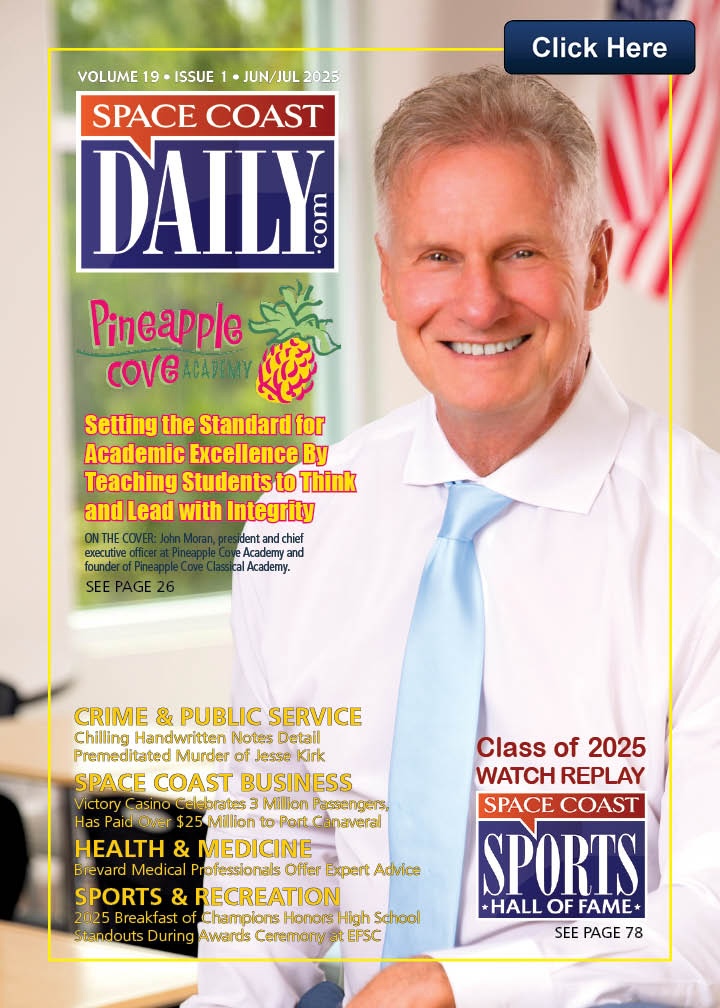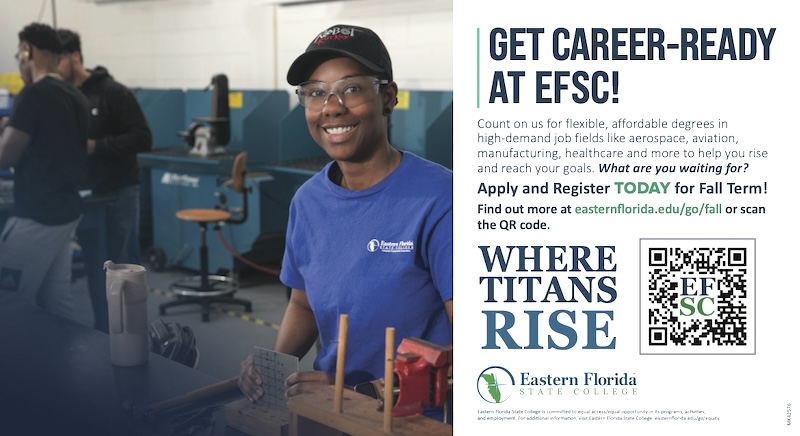The Dos and Don’ts of Working from Home
By Space Coast Daily // May 28, 2021

As employers and employees contemplate returning to the office, few know what that will look like. Some organizations are opting for in-person workdays, while others are considering a remote work environment.
Many theorize that companies will look at a hybrid model, where employees will spend part of the workweek in the office and part at home.
As people consider working full- or part-time from home, they need to construct a productive work environment. That probably means no pajamas, couch-surfing, or bedhead hair. So what do experienced remote workers suggest for a better at-home work experience?
We decided to find out. We asked a group of experienced remote workers what their Dos and Don’ts were for a home office.
DO
A home office should be more than a place on the couch, a laptop, and pajamas. You need a clearly defined workspace with no distractions and a “work” mindset. To help with that mindset, Nick Allo of SemTech IT Solutions suggests,
If you dress the part, your efforts will feel more like work.
The Space
Everyone agreed that a dedicated workspace with a door is a must for a home office. A door makes a clear boundary between work and home. It also provides privacy for work-related conversations. Whenever possible, have lots of natural light. If that isn’t possible, make sure you have plenty of lighting. Consider painting walls in neutral colors and avoid distracting wall art. It will help keep you focused, and it provides a professional background for video conferencing.
When setting up your office, don’t skimp on technology. You need enough computing power to support applications as well as sufficient bandwidth to download files quickly. Without technology, you will be unable to work, so ensuring a high level of reliability is essential. Purchase a camera and ring light for video calls. Use at least two monitors to save opening and closing windows. If using a laptop, attach a regular monitor to minimize eye strain.
As Kenny Riley of Velocity IT points out, ensure you have enough power outlets for your devices. Many homes lack sufficient power outlets to accommodate monitors, printers, computers, lights, phones, and routers.
Office furniture should be comfortable and ergonomically designed. Consider a standing desk and a well-designed office chair. Make sure you have enough storage for office supplies as well as the supplies.
The Mindset
According to experienced remote workers, an established routine is essential for productivity. You need to train your brain to know when work starts and when it ends. You need clear start and end times to maintain a healthy work-life balance. To help create a work mindset, go through the same morning routine as you would if going into the office.
Dress for work, not for lounging. Matt Bullock, VP of Technical Sales at Accelera IT Solutions, says that employees wear polo shirts with the company logo whether they work in the office or at home. It’s crucial for people to maintain a professional appearance even when working from home.
When setting a routine, be sure to schedule breaks and lunch. Because you’re home, make a healthy lunch. Then, take a ten-minute walk outside before heading back to work. Set a timer when you start a break, especially if you decide to leave your office.
Use the same key performance indicators (KPIs) that you used in the office to evaluate your work at home. It is the only way to ensure that you are as productive as you were in the office.
The Rules
You will need to set ground rules when working from home. Just because you are home doesn’t mean that people can drop in unannounced. Family members should not interrupt during work hours unless it’s an emergency.
Keep your office clean and free of clutter. Piles of paperwork or scattered office supplies can be a distraction. They can make it difficult to locate items and reduce productivity.
Make it a rule to chat with co-workers once a day, even if it is a “water cooler” moment. You need to stay in touch. Finally, set your work phone to do not disturb at the end of your workday.
Don’t
The don’ts parallel the dos.
The Space
Don’t work from the couch or in bed. Not only does it blur the lines between work and home, but those locations are not the most ergonomically sound. Don’t display inappropriate or unprofessional items that clients and co-workers may see during a Zoom meeting. Don’t use poorly constructed furniture.
The Mindset
Don’t dress unprofessionally. You never know when a virtual meeting might occur. Don’t isolate yourself. You need to interact with co-workers, even if it is just to touch base. Don’t slip into bad habits such as logging in from the kitchen table.
The Rules
Don’t take unscheduled breaks. Don’t allow distractions such as TVs in the background. Don’t let family and friends violate your ground rules.
Don’t be ashamed if working from home isn’t for you, says Chris Michalec of Parkway Tech. Some people thrive in the structure that comes with working in an office. They feel isolated when working from home and crave the human interaction found in an office setting.
Why Work from Home?
Working from home provides flexibility, increases productivity, and improves efficiencies. Employees are able to set work schedules that help with work-life balance. Some people enjoy working from home and are more productive than in the office.
Time is better spent. Without a commute, individuals have more time to devote to work. There are also cost savings, such as no bus, train, or subway costs. Less commuting saves wear and tear on a car.
Plus, people perform best when they are comfortable, and home is the most comfortable place to be. With careful leveraging of technology, employers and employees can develop a remote work policy that benefits both the employer and employee.