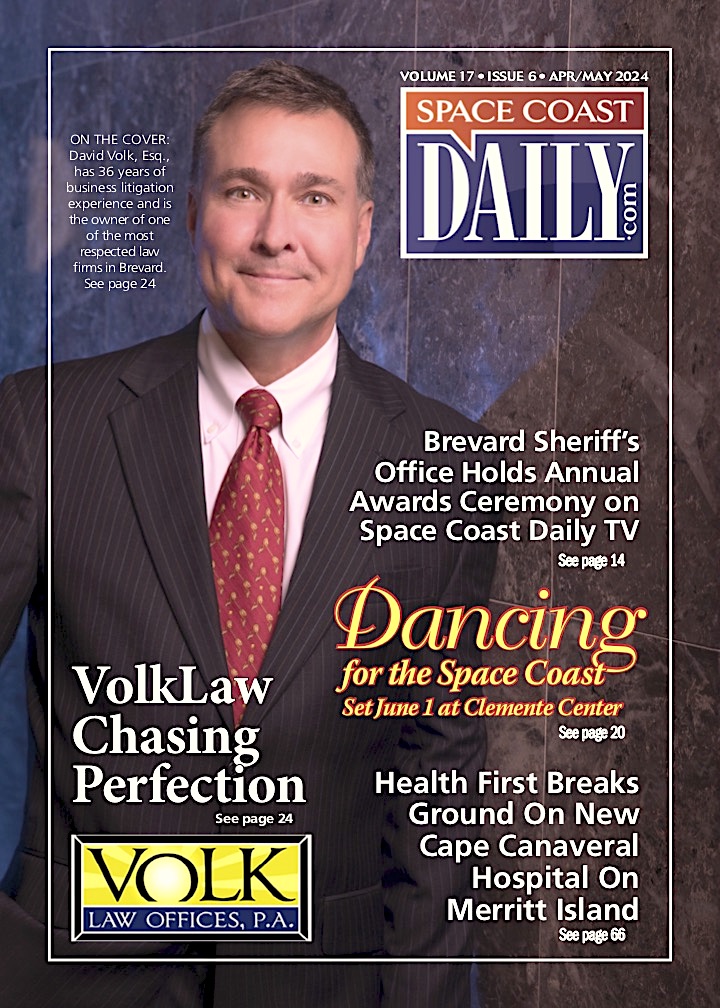How to Replace an HP Printer Cartridge?
By Space Coast Daily // September 6, 2021

If your printer is out of ink, do not rush to buy a new original cartridge. There are two legal alternatives — compatible products and refilling. Both have pros and cons, but savings are guaranteed. Follow our guide to find the best affordable replacement.
The quality of HP printers is praiseworthy, but the prices for their supplies are puzzling. You can buy a cheap inkjet printer for as little as $100, but a cartridge for the model may cost just as much. Compatible cartridges let you save on ink for many popular printers. For example, at Smart Ink, you can buy compatible HP Officejet 5200 ink for around 80% of the original price.
Are Compatible Cartridges a Good Idea?
This depends on the manufacturer. HP may not prohibit customers from using third-party supplies, nor can it void their guarantees for this reason. The company only advises against compatible and remanufactured cartridges, as legal campaigns to outlaw them have failed.
Compatible cartridges are not counterfeit products. Their design has sufficient deviation from the original counterparts. At the same time, you can enjoy excellent compatibility and quality of printing.
Here is what independent suppliers should offer:
■ The latest version of the chip to ensure recognition by the original equipment;
■ Certified quality — ISO, CE, etc.;
■ High page yield;
■ Extensive warranty;
■ Positive customer reviews (e.g., on TrustPilot).
How to Replace
Do not mix supplies from different manufacturers, as this may prevent proper functioning. Whether you buy a compatible cartridge or an original one, the procedure is the same.
High-quality products from independent providers are recognized instantly.
Follow the steps below for effortless installation:
1. Remove the plastic protective cap.
2. Remove the protective tape using.
3. Place the product inside the corresponding slot (black on the right and color on the left), pushing it forward until it locks into place firmly.
Be careful so as not to touch the ink nozzles or the chip. Otherwise, you may damage the electrical connections. Clogs and ink failure are also possible.
What About Refills?
HP does not prohibit refilling of its cartridges, but it warns against it. In reality, the result depends on the quality of third-party ink. Specialists should also be extremely careful when filling your cartridge, so its electrical connections stay intact and there are no bubbles inside.

Why Are OEM Cartridges So Expensive?
Printer brands have long been suspected of capitalizing on the ‘razor and blades’ model. It involves selling cheap equipment at a break-even point or at a loss in order to profit from consumable supplies afterward.
Big companies like HP invest billions in R&D to create first-class printing equipment. For them, expensive ink is a way to recoup their investment. However, you are not obliged to buy it.