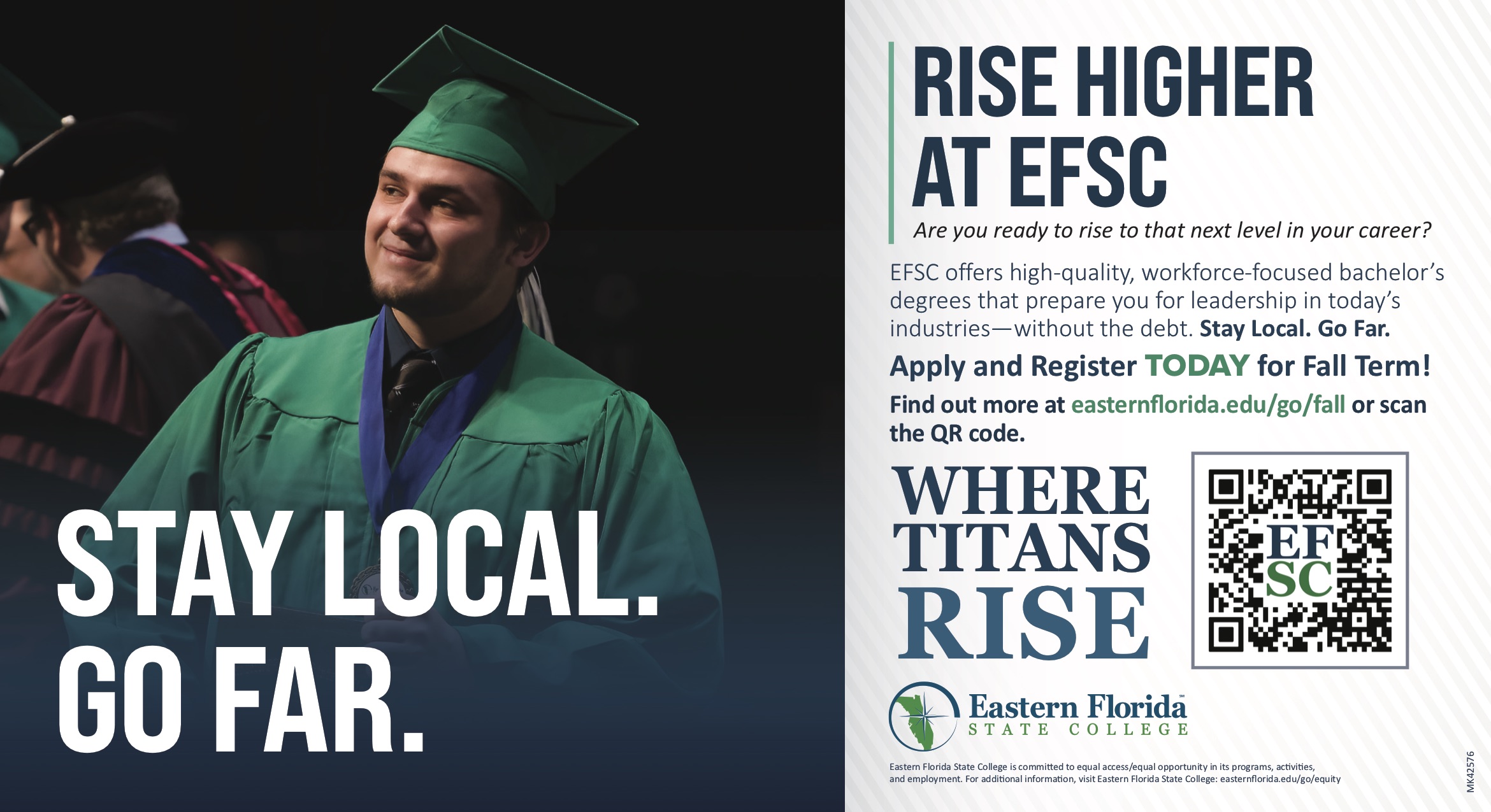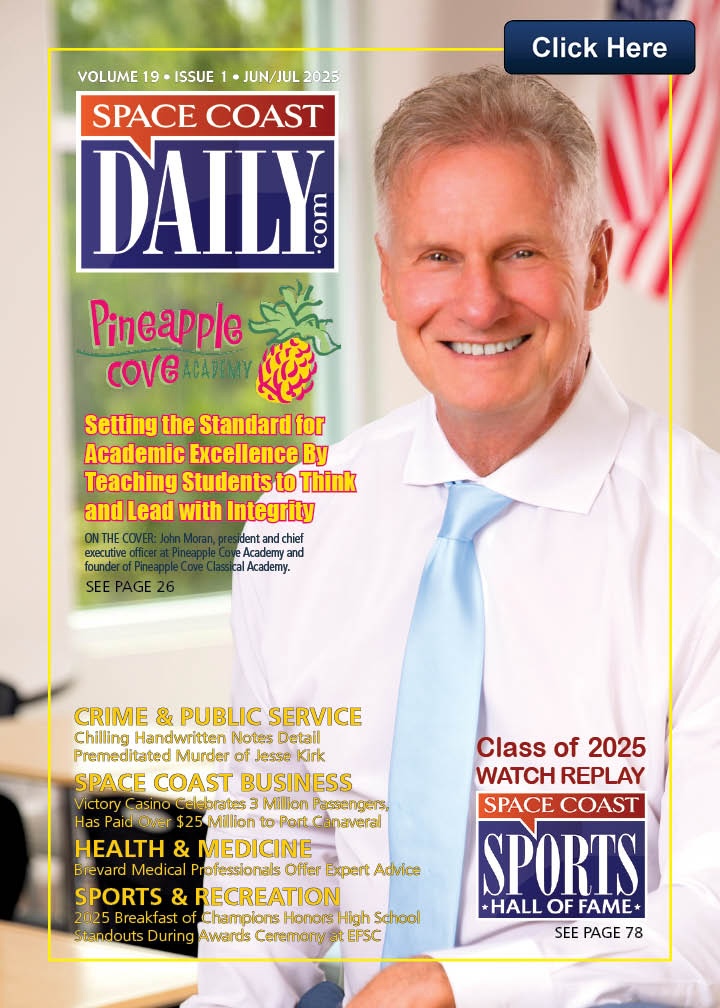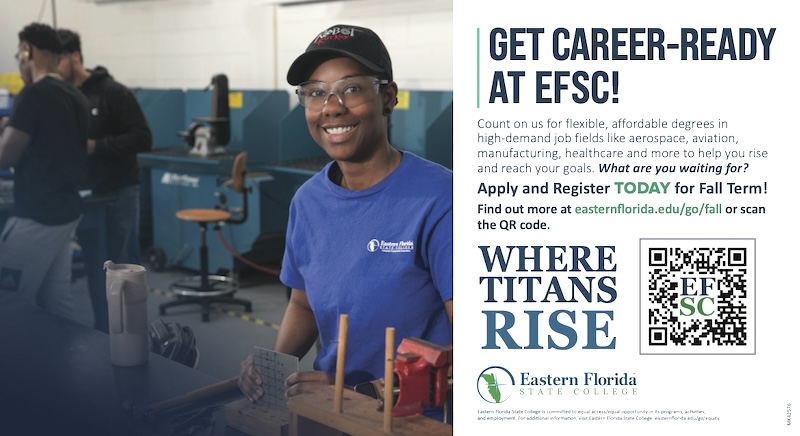5 Quick Tips to Make Your Android Phone Feel New Again
By Space Coast Daily // April 21, 2022

Technological advancements now mean that our smartphones come bundled with a variety of features and security updates. In addition, the thousands of apps available enhance the functionality of our devices, allowing them to perform a variety of tasks to make our lives easier.
However, it is also obvious that when you have used your phone for a long period, it may not feel or work as well as when it was new. There are a few tweaks you can perform to ensure your phone is working and feels fresh again.
Clean unused apps
While apps improve some functionalities of your smartphone, they also take up precious space and some may also have access to your personal information. This means that getting rid of apps you do not use often will make the ones you use often, such as playing bingo in Canada casino games, working, or studying, to perform more optimally.
Delete old files to free up storage
It is likely that you have downloaded and stored files on your device that you may no longer need. For example, the size of files such as GIFs, images, and menus, among others, may quickly add up even if they are small. An easy and quick way to find and delete old files from your Android phone is to use the Files app that comes pre-installed on your device.
Check the Downloads folder to choose files you do not need to either delete or move to Google Drive. The app also has a feature to show files that are taking up a large space on your device and prompt you to take a decision on how you can free up space.
Customize the look of your home screen
Android devices give users the option to customize their screens the way they want. For example, users can install app icon packs and even replace the launcher that their devices use. Changing the way your phone looks is a simple process, especially if you look at the settings already provided in the Home Settings options. These settings can be accessed by pressing on a blank area on your device without letting go.
This will allow you to tweak settings such as grid size which can change the entire look of your home screen. You may also want to look at other settings to tweak such as how you access notifications such as swiping down instead of swiping from the top of your home screen.
Customize your settings
Settings go a long way in how you experience the functionality of your Android depending on what you are doing. While the default settings will work well with most users, some may find it necessary to customize their settings to get the best out of the device depending on how they use it. For example, save battery life by switching to dark mode, set it to no disturb when working, or even turn on the Find My Device feature to prepare yourself should you lose or misplace your phone to make it easier to find.
Check your privacy settings
It is always highly advisable to ensure your data is safe. Some apps you have installed on your device may actually collect data about you and use it in ways you may not know. However, you can see what personal data and information each app is collecting from you by going to Settings>Privacy>Permissions Manager.
This will allow you to turn off apps you do not want to access your information. You also have the option to prevent your camera, calendar and contacts from gathering information about your location.