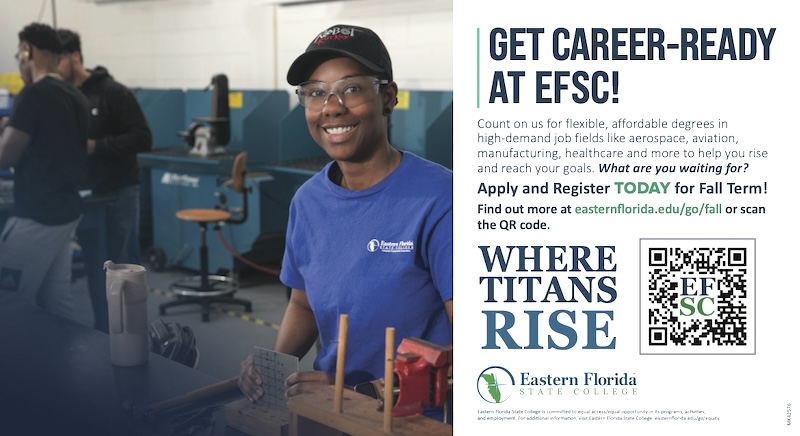Best Server Racks for Home
By Space Coast Daily // July 28, 2022

For modern business, it is more convenient to base home offices or arrange working areas in small offices. This fact has influenced the sphere of server furniture manufacturing.
While the industry used to arrange large-scale data centers with huge server cabinets located on dozens of square meters, nowadays, the demand for small server racks is noticeable. Thus, the need for compact server furniture to store datum at home has arisen.
What Requirements should a Home Server Cabinet meet?
1. 100% protection for external access. Children are found in almost every apartment. They do not realize the importance of computing hardware. However, they are curious and like to find out something new. They can unintentionally damage some functioning parts causing downtime and malfunction. Moreover, accessing a working system can be dangerous for health and life. If pets are in the house, they can also gnaw through cables.
2. Proper location. This point is related to the need to create optimal conditions for system performance. Any change in humidity or temperature can lead to parts corroding or condensation. Thus, it is not recommended to position server rack cabinets for home, that can be ordered here, close to pipe or heating systems.
TOP-4 Racks for Home Use
One of the following options will be the best network rack for home:
1. Wall-mount models
This class of server furniture is designed for fastening to vertical surfaces. Due to the specifics of mounting, the carrying capacity of models is limited. Thus, wall-mount products are usually compact and small. Their sizes vary from 6U up to 18U.
However, bodies are equipped with all the needed elements. Perforated doors and side panels allow the air to circulate through the enclosure. Locks secure hosed devices from access by unwanted people. Bodies are equipped with special tech holes for fan mounting, fastening with dowels, and cable routing. Shelves and mounting rails are provided to attach hardware inside the furniture piece.
2. Desktop racks
Here, two options are possible. Racks with 2 or 4 vertical posts are available. They have holes for attaching equipment. Their main perks include:
■ perfect air circulation since nothing hinders the airflow.
■ ease of access to parts for maintenance. However, here is a con since equipment security is not provided.
Such models are suitable for premises, access to which is limited.
3. Portable cabinets
Both wall-mount and floor-standing models are available here. Such products have enclosed constructions. Their bodies are equipped with special handles for transporting systems without disassembly. Some models have casters for easier moving.
4. Traditional racks
These are floor-standing models. Such racks have all the features of the second group, but their sizes are significantly bigger. An adjustable depth allows accommodating bigger systems with a more number of components. The main perks of such furniture are ease of assembly, perfect hardware cooling, and ease of maintenance and wiring.
Things to Consider when Picking a Server Rack for Home
Here are useful tips that will help to select the best home network cabinet:
1. To start with, you should determine the dimensions of the required furniture. To do that, you have to measure all your devices and calculate the size of the needed model.
2. When choosing the size of the cabinet note that U means a unit, an indicator of the height. Thus, when you determine the height, you should pay attention to such designations as 3U, 8U, etc. 1U is 1.75 inches. Thus, you should multiply the obtained height of all devices by 1.75.
3. The main rule of skilled system administrators is to leave enough free space between equipment inside furniture. This rule is required for two reasons. Firstly, the air will pass through devices freely and cool them. Secondly, free space will be used when you’ll have to enlarge an existing system.
4. Determine where and how you’ll install the product. You should find the best position in the room. Thus, the issue of rack type is solved at this stage as well. If you decide to fasten it to the wall, make sure to meet the weight limit since the loading capacity is set.
5. It is better if power sockets are placed nearby to avoid using power extensions.
6. Consider cable routing. If wires are not protected, pets and children can damage them. As a result, this can pose danger to both the lives of living beings and system performance.
7. Depending on the type of the body, choose an appropriate cooling strategy. If you use an open-frame rack, no fan installation is required. Yet, if you have an enclosed design, then think about a proper ventilation system.
Note that a 3D layout can help visualize your future system and foresee many mistakes. When having the layout, you can see whether you allocate equipment correctly, where fans can be installed, whether there is enough space for the air to circulate, etc. Thus, this solution will be quite helpful at the stage of planning the best home network rack.