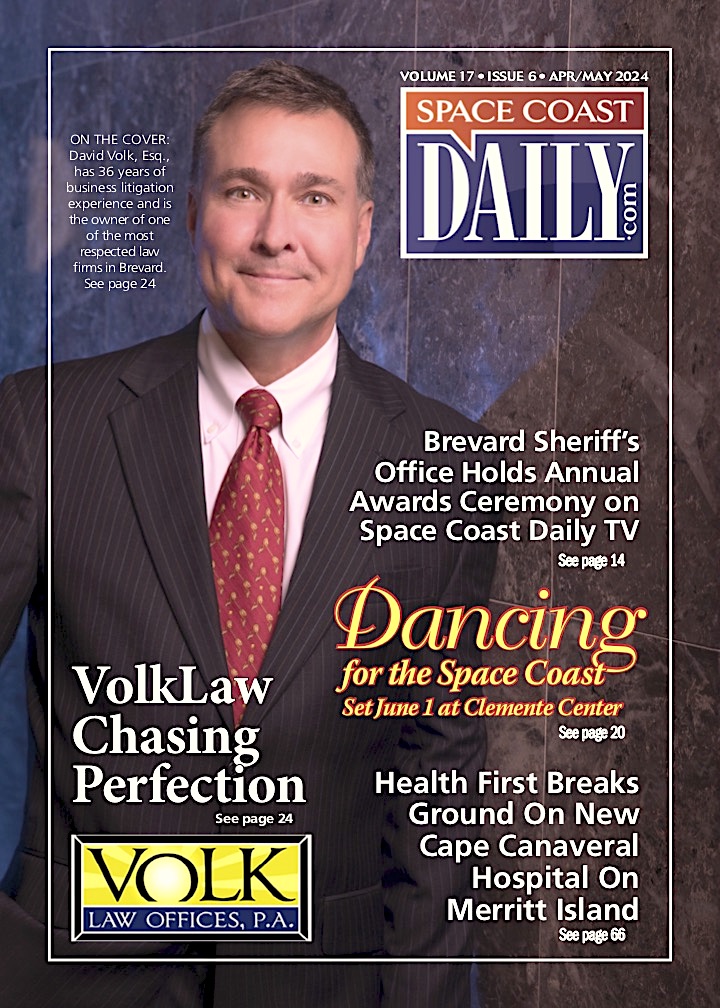Best Animation Software for Everyone
By Space Coast Daily // February 11, 2023

You can already see a spike in the number of brands entering the web 3.0 space. Meanwhile, one trend has picked up steam too.
Animations. 2D and 3D animations have become a really popular way to connect with your audience. And, perhaps it can be an amazing way for you to do so in a virtual world.
And, you can find so many animation software apps to do that.
Why is it important to know the best animation software?
Though there’s a whole variety available, not every 3D animation software has an intuitive interface. One that would be easier for you to master. Plus, some can be really pricey for single users.
Needless to say, if you’re a hobbyist animator, most paid plans might not be for you. On top of that, each tool has its own learning curve and is dedicated to doing some particular animation (with perfection).
So, to ease your decision between these tools, this guide will help you discover;
- 8 Best animation software currently on the market
- Pricing plans, platforms for launch, pros, and cons for each tool
- Tools that ease creating 3D animation and video editing
- Honest answers to some FAQs about choosing an animation software
This list has all the tools that would allow you to inculcate actions in your animations, making them more lively and creatively attractive.
So, without further ado, let’s jump to it;
Cinema 4D
Cinema 4D tops our list because it is among the best animation software programs currently available on the market. It offers a whole plethora of tools that allow you to do a range of animation projects with great ease.
And, with a friendly user interface (UI) on offer, beginner animators can learn and master it too. In case you’re stuck or aren’t sure about how to use it best, you’re offered full-time customer support to address your concerns.
And, Cinema 4D team has weekly tutorials and webinars rolling out. These help you to explore multiple options as well as benefit from the update.
For Adobe lovers, Cinema 4D is gold. It offers built-in adobe integration. That allows you the freedom to create high-end motion graphics, develop quality games and even perform procedural modeling.
However, to make the best use of the integration, you’ll need a powerful machine to run the software. Needless to say, you have to invest a good load on RAM and hardware.
Price
For the price, Cinema 4D is not cheap. It comes at a price of 59.91 USD per month.
And, it’s billed annually.
However, if you consider the price in terms of the high-end tools you get to access, you might find quite the value for what you’re paying.
Platform
Window & Mac
Pros
- You get stellar customer service
- Cinema 4D is a robust type of software for animators
- It offers seamless Adobe integration (Built-in)
Cons
- Not the ideal animation software app for simple projects
- It is pricey
- It requires high-end PC specs
Adobe Animate
While there are lots of tools on offer for 3D, Adobe Animate differentiates itself from them by being an exclusive one for 2D work.
The UI is super-friendly and is even perfect if you’re a marketer looking to produce compelling ads and infographics for presentation purposes. That’s not all.
Adobe Animate powers you up with the option to create frame-by-frame animations. You can bring your animations to life, and enhance the quality of your animated GIFs, significantly.
For exporting files, Adobe Animate is really good. You can export SVG files as well as HTML canvas.
And for beginners, you can edit videos without using any code. So, here you have a much more simplistic learning curve.
Adobe Animate might be perfect especially if you’re creating videos that are for a child audience. It’s widely used by educators. So, it would pay more for you to test out the tool if you wish to work for an educational video company.
Price
You get a 7-day FREE trial to test out if the tool is for you. Or, you can get it as part of the Creative Cloud subscription. If you want to buy it separately, you can pay 20.99 USD per month.
Platform
Windows & Mac
Pros
- You have the import/export option to work on a range of files
- Ideal for marketers who want to test 2D animations in their campaigns
- Offers seamless integration with Adobe Creative Cloud
Cons
- Might suit you if you’re a beginner. So, it’s not for the Pros
- It’s quite dated
Adobe After Effects
Moving from Adobe Animate, which is all about 2D, Adobe serves the 3D category quite comprehensively with After Effects. It’s a robust animation maker.
You can use it for rotating text as well as doing full-blown video editing. Plus, it’s also a really fine motion graphics Adobe tool.
Even though the UI is friendly After Effects has a high learning curve. You need to spend hours getting a grip on the tools it offers.
And for those who want to enhance its functionality, After Effects integrates well with plugins. However, you might need to pay a bit extra for that.
As for further integration, you can pair it up with other Adobe tools as well as third-party software programs such as cinema 4D. To get full access to all the tools, you can get a Creative Cloud subscription.
Price
It will cost you 20.99 USD per month.
Platform
Windows & Mac
Pros
- You’ve all the amazing preloaded effects that ease your job
- Plugin integration enhances tool functionality and the scope of your work
- Mastering the tool will have you build an in-demand skill
- It’s popular, so you can watch tons of tutorials to become a pro
Cons
- You need high-end PC specs to use it to the fullest
- Learning curve is steep; You can’t master everything
- 7 Day Free trial might not be enough to play with its features
LotteFiles
If you want to style up your pitch desks or your site with small animations, then LotteFiles might be the perfect tool for you. It is by far one of the best tools for motion design in the market.
And in contrast to GIFs, Lotties allow you to create scalable animations. These load quickly on your site. That also gives you an edge when creating mobile-first designs for your website.
Price
You can get it for 19.99 USD per month. You can also try the FREE version. However, you get only 1 private project to work on.
Platform
Windows, Mac, Android, and iOS
Pros
- Lots of available integrations that expand the preset effects library
- You don’t need to be a coder to animate
- You have the option of a Free plan to test the tool’s functionality
- LottieFiles has its own mobile app. So, you can create on the go.
Cons
- The free plan gives you only 1 private project
- To create custom animations, you need a premium plan
Blender
Blender is an open-source free animation software. However, just because it’s free doesn’t mean it has limited functionality. In fact, you can create visual effects, motion tracking as well as video editing. That’s not all.
Blender has a 3D gaming engine that allows you to create games that have real-to-life graphics. Not only can you level up your skills, but there is an entire community of users. Always eager to help and share something new with you.
And more importantly, Blender has a range of graphic formats which you can work on. For quality, know that just like SideFX, film animators have used it in producing animations for films.
Even though the interface is a bit technical, you can get over the hump, if you are willing to learn. Plus, you’ve a fully supportive community, which is perhaps even better than any customer support or tutorial guide.
And since it’s free, it pays more to experiment and hone your animation skills on a tool like this. It is already providing you the freedom to create, model, simulate, and produce. Why not try it?
Price
It’s free and an open-source software
Platform
Windows, Linux & Mac
Pros
- Offers a whole plethora of free features, keyboard shortcuts, and much more
- It’s free and has an excellent community to engage with and learn from
Cons
- The interface is technical (not ideal for beginners)
- If you’re on a tight budget or have simple projects, it can be a resource hog
- Creating 3D videos with a technical UI can be a real stretch
Pencil 2D
If you’re on the lookout for a free 2d animation software program, then don’t go far. Pencil 2D is open-source and completely free for use.
Giving you the flexibility to work on both vector and raster images, it’s one of the most feature-rich 2d animation tools. Unlike Blender, the UI is really intuitive. So, beginners won’t need much time to gain command over its use.
Plus, it gets updated by dedicated contributors. That’s not all.
You also have access to a strong community of its users. You can always update yourself on the diverse scope of its use, and some quality projects and breed your creativity by engaging with thought leaders in the group.
And with every new release rolling out, you can keep up with the updated versions of the software too.
Price
It’s free and an open-source program.
Platform
Windows, Linux & Mac
Pros
- It’s free and has a community to guide you
- UI is really intuitive, making your job easier (just drag and drop to edit)
- Supports the creation of both raster and vector images
Cons
- Not really popular in the industry. You might find it hard to land a job by working on this tool
- Not suitable for advanced users (good for basic 2d animation)
- Might not be the best option if you’re concerned about security protocols
Animaker
It’s unique from other animation tools on this list. For one, it is entirely web-based. Two, it uses the HTML5 engine to curate GIFs and videos.
The best part:
You don’t have to install the software on your PC. There’s an entire library of features including facial expressions, and other templates to power up your animations.
However, it’s not free. You need a subscription to access the tool. If you want to test out the tool, there’s a free plan with five limited downloads.
And, these downloads don’t come without watermarks. Nevertheless, these are worth for a free trial of the tool
Price
You can have a free plan to test the tool. There’s a lot of Subscription plans so pick one that suits your needs.
Platform
It’s an entirely web-based application.
Pros
- Integrates seamlessly with plugins and social media
- You have sound effects, audio capture as well as royalty-free music
- Extensive library of templates and an intuitive UI for character building
- Web-based application – No need to download software
Cons
- Free plan is limited and has watermarks on the files
- High-speed internet connectivity can be an issue
- You can’t upload videos
SideFX
Side FX is another remarkable animation tool on our list. It is widely used for;
- Virtual reality
- Film production
- Motion graphics
Lots of motion graphic companies have a SideFX in their daily routine.
And, it’s worth knowing that some animators who worked on Frozen, used SideFX.
Like most animation software, mastering the use of SideFX is not an easy job. However, there are lots of automated functions that make the user interface more friendly.
The node workflow feature is what makes the tool a standout. You can create actions and use them on multiple occasions. Since it’s a technical tool, a coding background would give you an edge over others.
However, it does not necessarily mean that you can’t operate it with no prior coding knowledge. Moreover, the tool has six subscription plans to cater to the needs of diverse groups of users.
Price
A suitable plan would be the Indie License. You can acquire that for 269 USD per year. What’s impressive is that this one license gives you full access to all animation tools.
Platform
Windows, Mac & Linux
Pros
- You can avail the free plan for hobbyists
- Lots of tutorials to help you get command of the tools and functions
- Node-based workflow eases your job as an animator
- Allows you seamless editing and smooth rendering
Cons
- For the price, it ends up on the more expensive tier
- Fully dedicated to Pro users. That means it’s not for beginners
- It has a steep learning curve.
FAQs
How to choose animation software?
Your choice will depend upon five key factors. To ease your decision, ask yourself these five questions;
- How much is my budget? Or, should I consider the free options?
- Do I need to produce 2d or 3D animation?
- Do I need animation apps that integrate with social media?
- Will UI or the freedom to customize favor me more?
- Will an extensive media library help me to gain more inspiration?
What animation software packages should I consider?
It all depends on what you’re looking for. Though the price is key, you don’t want to buy a high-end tool for a one-person operation. It is not to say that you should, by all means, get easy animation software.
How can I find a guide?
For each video animation software (mentioned in this blog), you can easily find multiple communities and groups on social media. Community groups can be a good place to ask around and connect with like-minded people.
Final thoughts
Above we discussed the best animation software currently available in the market. We expanded on the finest 3D animation tools as well as 2d animation software. Ones that would serve you perfectly, if you’re on a tight budget.
To keep the discussion open, we touched on tools that can serve the needs of everyone. Whether you’re just a hobbyist animator, or a pro working for a top animation studio, this guide has everything to answer all of your questions.
Wrapping it up, we can say there is no one best tool. What works for you, will entirely depend upon what you aspire to get out of the tool. When picking a tool we would suggest you eye for the highest Return on investment (ROI).