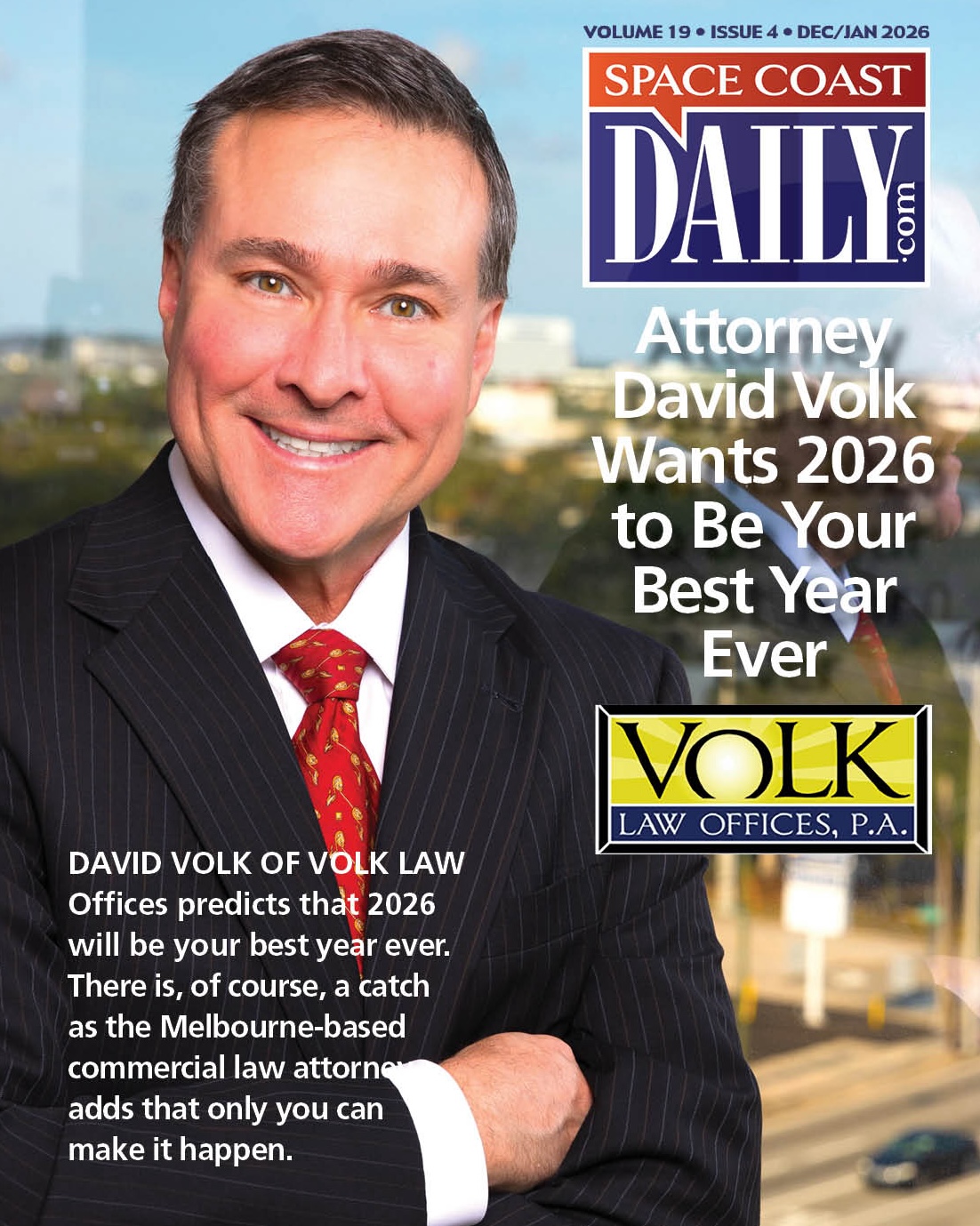Top 5 Things Should Know Before Using YouTube MP3 Converters
By Space Coast Daily // September 21, 2023

Using a youtube mp3 converter allows you to download audio from YouTube videos and convert them into MP3 files.
But, there are some important things you should know before using Youtube MP3 converter tools. We will talk about these things below.
What is the YouTube to MP3 Converter?
A YouTube to MP3 converter is a software tool that lets you download audio from YouTube videos as MP3 files. It works by taking the URL of a YouTube video, downloading the video file, extracting just the audio part, and saving it as an MP3 audio file.
The converter supports converting from YouTube video formats like MP4, WebM, and more into the MP3 audio format. The actual conversion process is fast, typically only taking a few seconds to a couple minutes depending on the length of the video.
The main benefit of a YouTube to MP3 converter is being able to download the audio portion of videos in a format like MP3 that can be played on almost any device. This allows you to listen to the audio offline, on an MP3 player, or on any device that doesn’t support YouTube video formats.
However, there are some downsides to be aware of. The legality of downloading audio from YouTube videos is questionable in some countries due to copyright laws. Additionally, YouTube compresses audio at 128kbps, so the converted MP3 will be at most 128kbps, even if the original audio was higher quality.
What You Need to Know Before Using YouTube MP3 Converters
Copyright
Converting YouTube videos into MP3 audio files may be infringing copyright law in some countries. YouTube’s terms of service explicitly prohibit downloading videos from their platform. Therefore, using a YouTube MP3 converter could potentially violate their terms. However, the
legal status remains ambiguous in many regions.
For example, in the United States, downloading videos for personal use may qualify as fair use, while distributing the audio files publicly would clearly violate copyright. On the other hand, in Germany, saving audio from videos is considered a copyright infringement regardless of use. Consequently, the laws vary significantly across different countries.
Before using a YouTube MP3 converter, research the copyright laws in your specific country. In addition, review YouTube’s terms of service to understand the rules and restrictions. Proceed with caution, as there are legal gray areas when downloading audio from videos without authorization. For instance, converting songs may technically be illegal, while short audio clips may qualify as fair use exceptions in some countries.
Quality
When using a YouTube MP3 converter, the audio quality of the converted MP3 files may be lower than expected. This is because YouTube compresses audio at 128kbps when uploading videos to their platform. As a result, the extracted MP3 will be at maximum 128kbps bitrate, even if the original audio was higher quality before uploading.
Consequently, the converted MP3 may sound noticeably worse than the initial audio track, with degraded fidelity and clarity. The instruments, vocals, and other elements can sound muffled, muted, or distorted due to the lower quality MP3 compression.
For example, an audio track originally recorded in a lossless format like WAV at 1411kbps would suffer immense quality loss when converted to a 128kbps MP3 format. The finer details and dynamic range are discarded in order to achieve the smaller file size.
In contrast, if the original upload to YouTube was already 128kbps quality, then the converted MP3 would retain the same level of fidelity. However, it’s rare for audio to be originally uploaded at the minimum 128kbps bitrate. If you want to save high quality file, y2mate.com.co is your best choice.
Metadata
When converting YouTube videos to MP3 audio files, the metadata may not carry over accurately or completely. Metadata includes useful data like song title, artist name, album, genre, cover art, and more. This supplemental information describes and identifies MP3 files.
However, YouTube MP3 converters often fail to capture full metadata when extracting the audio portion from videos. For example, the song title may be missing or incorrect if it wasn’t specified properly when originally uploading the video. Or the artist name may simply say “YouTube” rather than the actual musician.
Without accurate metadata, your converted MP3 files may be confusing or unusable in your music library or playlists. You would have to manually fill in the missing song titles, artist names, albums, and other data. This can be tedious and time consuming if converting many files.
Some paid converter tools do a better job extracting and embedding metadata from YouTube videos during the conversion process. However, free online converters typically provide only minimal or incorrect metadata in the output MP3s. You can try Youtube2mp3.pro.
Malware
When using free online YouTube MP3 conversion tools, be cautious of malware risks. Some shady websites may try to get users to download and install malware or viruses disguised as the converter software. This can happen through fake download buttons or malware bundled with the converter program.
For example, a site may promise a quick YouTube to MP3 conversion, but the download link actually installs ransomware or a keylogger on your computer without consent. Or the site may force you to disable your antivirus protection to use the converter, enabling malware infections.
Meanwhile, you may never get a working converter tool as originally promised.
To avoid these malware traps, stick to trusted, reputable sites for any online tools. Read reviews and check scam warning websites to see if a converter site is legitimate. Beware of any site asking you to install unexpected programs or disable security settings. With some basic precautions, you can find safe YouTube MP3 converters.
Legality
The legality of downloading and converting YouTube videos into MP3s varies across different countries and regions. While some places may allow personal use conversions under fair use, other countries strictly prohibit it under copyright law. You must research the specific laws where you live before using a YouTube MP3 converter.
For example, court rulings in Germany have determined that converting videos for private use still violates copyright protections. However, in the U.S., limited personal downloads may qualify as fair use, though commercial distribution would be illegal. The EU has directives permitting incidental copies for lawful use.
So the law remains ambiguous in many areas. Converting a short clip may be defended as fair use for commentary, but doing so for an entire music album would clearly violate copyrights. Many laws have not yet adapted to the internet era of media consumption and conversion tools.
To stay on the safe side of the law, first check your country’s stance, then only convert videos you have the rights to use, in reasonable quantities. Avoid unlawfully downloading copyrighted songs or albums wholesale using MP3 converters. And do not share the converted audio publicly.