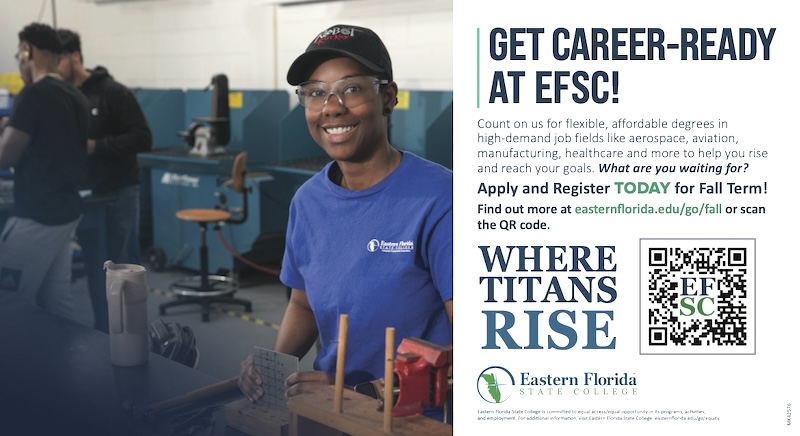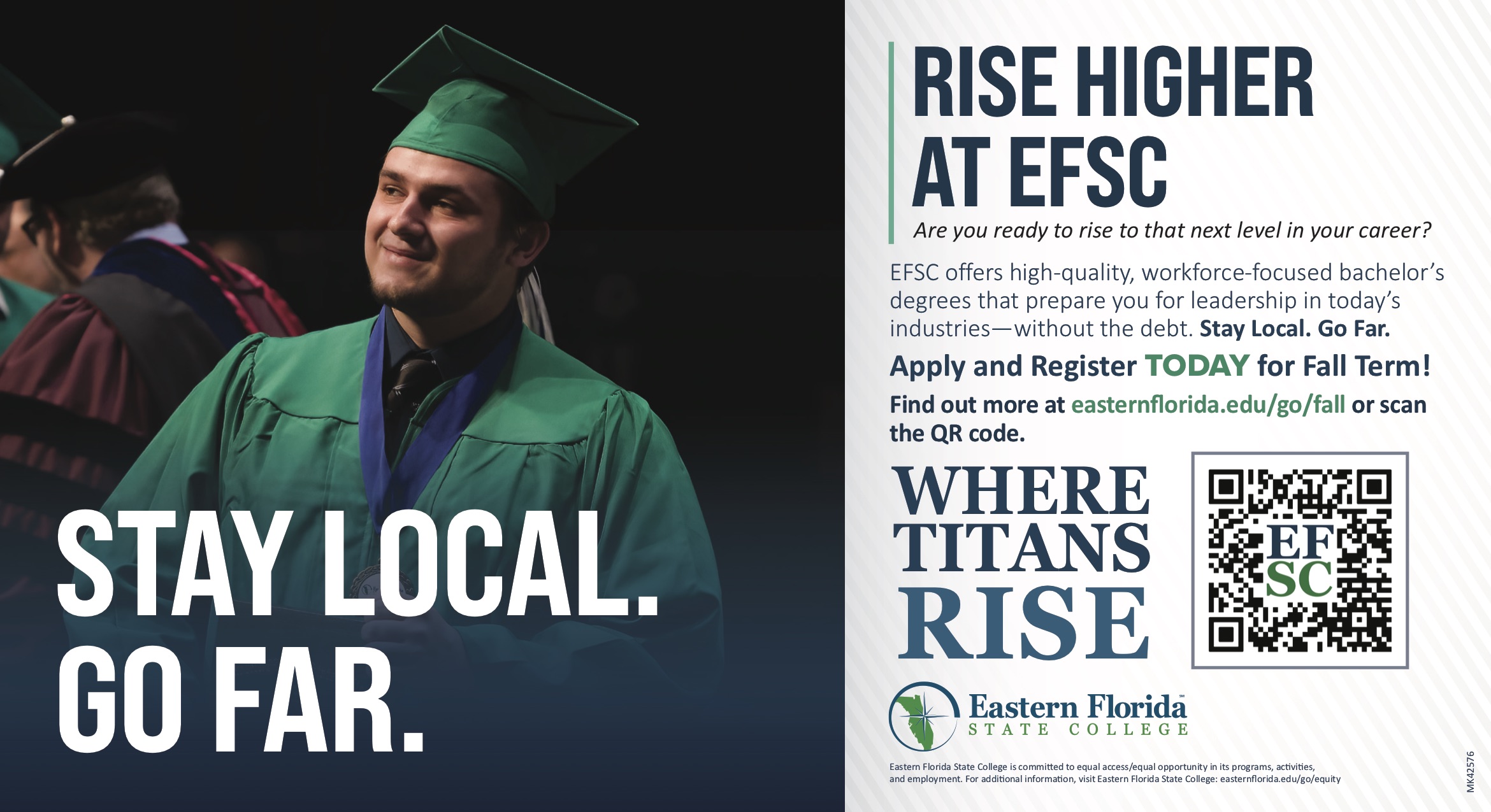The Power of Filmora AI Object Remover: Enhancing Videos, Pictures, and Graphics
By Space Coast Daily // July 25, 2024
Introduction of AI Object Remover by Filmora
What’s NEW in Filmora 13.6: AI Object Remover, Smart Search and MORE!
Filmora, one of the most popular video editing software programs available, has recently undergone a significant upgrade, incorporating advanced AI technologies to streamline its editing process. At the forefront of these innovations is the AI Object Remover, a key feature designed to precisely and efficiently eliminate unwanted objects or elements from videos, images, and graphics.
This powerful tool represents a major leap forward in editing capabilities, offering value to both professional editors and newcomers alike. For seasoned professionals, the AI Object Remover provides a time-saving solution for complex editing tasks, allowing for more focus on the creative aspects of their projects. For those new to video editing, it offers an accessible entry point into advanced editing techniques, reducing the learning curve typically associated with such tasks.
The AI Object Remover‘s versatility extends across various media types, making it an invaluable asset for a wide range of projects. Whether you’re working on a professional film, creating content for social media, touching up photographs, or designing marketing materials, this tool can significantly enhance the quality and impact of your visual content.
By democratizing access to high-level editing capabilities, Filmora’s AI Object Remover is not just improving the editing process – it’s expanding the possibilities of what creators can achieve, regardless of their experience level.
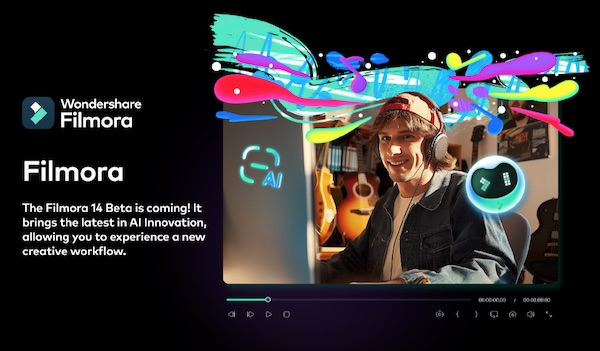
Key Features of Filmora AI Object Remover
Filmora’s AI Object Remover offers a range of features that simplify object removal with just a few clicks:
Easy Object Removal
1. User-Friendly Interface: The AI Object Remover boasts an intuitive design, making it accessible to users of all skill levels.
2. Quick Select: Users can easily select objects for removal by drawing around them or using the automatic selection tool.
3. Accurate Removal: Leveraging AI technology, objects are precisely removed without affecting the surrounding areas.
Seamless Integration
1. Video Editing: The AI Object Remover integrates smoothly with Filmora’s video editing features, allowing users to enhance footage by removing unwanted elements.
2. Image Editing: The tool is equally effective for photo editing, enabling users to clean up images by removing distracting objects.
3. Graphics Editing: Graphic designers can utilize the AI Object Remover to perfect their designs by eliminating unwanted elements.
These features collectively make Filmora’s AI Object Remover a versatile and powerful tool for various visual editing tasks, from video production to graphic design. Its ease of use and accuracy significantly streamline the editing process, allowing creators to focus more on their artistic vision.
Advantages of Using Filmora’s AI Object Remover
Filmora has revolutionized visual editing through its AI Object Remover, offering several key advantages:
1. Time and Effort Savings The AI Object Remover significantly reduces the time spent on manual editing. By automating meticulous tasks, it frees users to focus on other creative aspects of their projects, enhancing overall productivity.
2. Enhanced Visual Quality This tool ensures clean and professional-looking final edits. Objects are removed seamlessly, leaving no residual artifacts or visible marks, maintaining the integrity of the visual composition.
3. Versatility The AI Object Remover’s applications span across video editing, image manipulation, and graphics design. This versatility empowers creators to experiment and refine their projects across various media types without the constraints of unwanted elements.
4. Accessibility By simplifying complex editing tasks, Filmora makes professional-level editing accessible to creators of all skill levels, democratizing high-quality content creation.
5. Creative Freedom With the ability to easily remove distracting elements, creators can focus more on their artistic vision, pushing the boundaries of their creative expression.
These features collectively demonstrate how Filmora’s AI Object Remover is transforming the editing landscape, offering a powerful tool that enhances both the efficiency and quality of visual content creation.
Practical Applications of Filmora’s AI Object Remover
Filmora’s AI Object Remover offers versatile applications, making it valuable across various creative fields:
1. Video Production
Professional Films: Filmmakers can use the AI Object Remover to clean up footage, eliminating distractions and focusing on the main subject.
Vlogs and Social Media: Content creators on platforms like YouTube and Instagram can enhance their videos by removing background elements or unwanted objects, giving their content a competitive edge.
2. Photography
Portraits: Photographers can perfect their portraits by eliminating distractions in the background, focusing attention on the subject.
Landscape Photography: Landscape photographers can use this tool to remove unwanted objects from scenic shots, preserving the natural beauty of their compositions.
3. Graphic Design
Marketing Materials: Graphic designers can create cleaner, more attractive marketing materials by removing extraneous elements.
Web Design: Web designers can use the AI Object Remover to create sleek, professional visuals for websites, enhancing overall aesthetics and user experience.
By offering these diverse applications, Filmora’s AI Object Remover proves to be a versatile tool that can elevate the quality of visual content across multiple disciplines.
Tips to Use Filmora’s AI Object Remover Properly
To maximize the effectiveness of Filmora’s AI Object Remover, consider these easy-to-implement tips for achieving outstanding edits:
1. Choose High-Quality Media Use well-lit, high-resolution footage or images. Higher quality media allows the AI to detect and remove objects more accurately, resulting in cleaner edits.
2. Fine-Tune with Additional Tools After the initial object removal, utilize Filmora’s fine-tuning tools to make precise adjustments. Ensure the edited area blends seamlessly with the surrounding content for a natural look.
3. Practice and Experiment Don’t hesitate to explore different settings and techniques. Experiment with various removal methods to understand how they affect different types of footage. Consult online tutorials and resources to learn advanced techniques for using the AI Object Remover effectively.
By following these tips, you can harness the full potential of Filmora’s AI Object Remover to create polished, professional-looking content that stands out.

Conclusion
Filmora’s AI Object Remover stands out as a powerful and intuitive tool for enhancing videos, images, and graphics. Leveraging advanced AI technology, it swiftly and accurately removes unwanted objects, significantly reducing the time and effort required from creators.
Integrating this feature into your editing workflow can elevate your projects to professional standards with remarkable efficiency. The AI Object Remover’s versatility makes it an invaluable asset for a wide range of creative professionals, including filmmakers, photographers, and graphic designers.
The tool’s ability to maintain visual integrity while removing distracting elements opens up new possibilities for storytelling and visual composition. It allows creators to focus more on their artistic vision and less on technical obstacles.
As the digital content landscape becomes increasingly competitive, tools like Filmora’s AI Object Remover provide a crucial edge. They empower creators to produce polished, high-quality content that meets the rising expectations of today’s discerning audiences