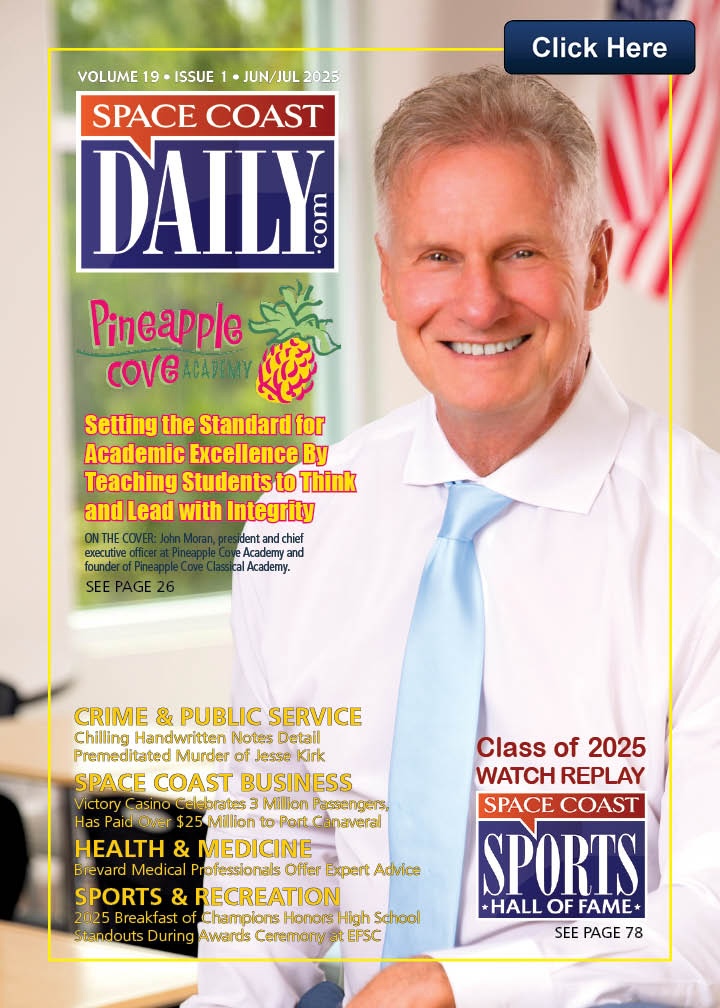Top 10 Caption Generators in 2025: My Pick
By Space Coast Daily // May 28, 2025

Part 1: Why We Need a Caption Generator
From social media sites to corporate training programs, video content reigns supreme in today’s digital landscape. However, accessibility or engagement levels define whether these videos are effective or not.
- Accessibility: These captions grant an accessible bridge to the deaf and hard of hearing. They also assist the audience, who may be non-native speakers, in better comprehending the content.
- Engagement: Research indicates that videos featuring captions tend to maintain higher viewer retention rates. Captions can grab attention, especially when videos autoplay without sound on platforms like Facebook or Instagram.
- SEO Benefits: Search engines can’t watch videos, but they can crawl text. Captions provide that textual content, improving your video’s discoverability.
- Time-Saving: Manually transcribing videos is tedious. Caption generators automate this process, allowing creators to focus on content creation rather than transcription.
Part 2: What Makes a Great AI Caption Generator in 2025?
With great tools available, it becomes difficult to choose the correct caption generator. Here are a few points:
Automatic correction gives high accuracy as transcription can be referred to in real time and does not need human editing.
Language support and intelligent editing will play an important role in the contemporary and globally modernized world. The more powerful AI applications offer auto-editing features to normalize verbalization, correct punctuation spacing, and highlight speaker identification.
The operating procedure benefits from easy integration with Google TikTok and Zoom platforms through a diverse export functionality that supports SRT TXT VTT options.
A personalized caption design can be achieved by selecting font size, es col,ors, and placement for an effective output that maintains both branding elements and sanitary requirements.
Part 3: Top 10 Caption Generators in 2025: My Pick
Here’s a curated list of the top caption generators this year:
- BlipCut Video Translator
- Pros: Multilingual support, high accuracy, user-friendly interface.
- Cons: Limited free version features.
- Pricing: Free trial available; premium plans start at $15/month.
- Otter.ai
- Pros: Real-time transcription integration with Zoom.
- Cons: Less effective with heavy accents.
- Pricing: Free basic plan; premium at $8.33/month.
- Descript
- Pros: Combines transcription with video editing.
- Cons: Steeper learning curve.
- Pricing: Free basic plan; premium starts at $12/month.
- Veed.io
- Pros: Online platform, easy to use.
- Cons: Limited features in the free version.
- Pricing: Free basic plan; premium at $18/month.
- Kapwing
- Pros: Collaborative features, cloud-based.
- Cons: Occasional lag with large files.
- Pricing: Free basic plan; premium at $20/month.
- Rev.com
- Pros: Human transcription option, high accuracy.
- Cons: More expensive than AI-only tools.
- Pricing: $1.25 per minute.
- Happy Scribe
- Pros: Supports multiple languages, good accuracy.
- Cons: Interface can be overwhelming.
- Pricing: Pay-as-you-go at €0.20/minute.
- Pros: AI-powered, collaborative editing.
- Cons: Limited export formats.
- Pricing: Plans start at $48/month.
- Sonix
- Pros: Fast processing and multilingual support.
- Cons: Subscription required for full features.
- Pricing: $10/hour or $22/month.
- Temi
- Pros: Affordable, quick turnaround.
- Cons: Lower accuracy compared to others.
- Pricing: $0.25 per minute.
Comparison Table:
| Tool | Accuracy | Languages Supported | Free Version | Price Range |
| BlipCut | High | 130+ | Yes | $15+/month |
| Otter.ai | High | English | Yes | $8.33+/month |
| Descript | High | English | Yes | $12+/month |
| Veed.io | Medium | Multiple | Yes | $18+/month |
| Kapwing | Medium | Multiple | Yes | $20+/month |
| Rev.com | Very High | Multiple | No | $1.25/minute |
| Happy Scribe | High | 60+ | No | €0.20/minute |
| Trint | High | 30+ | No | $48+/month |
| Sonix | High | 40+ | Yes | $10/hour |
| Temi | Medium | English | No | $0.25/minute |
Part 4: Why BlipCut Stands Out Among AI Caption Generators
In a crowded market of AI captioning tools, BlipCut Video Translator continues to set itself apart in 2025—and not just for its sleek interface or accuracy. What truly makes BlipCut stand out is its perfect balance of cutting-edge AI technology, thoughtful user design, and professional-grade features that are accessible even to beginners.

- AI-Powered Precision That’s Business-Ready
BlipCut continues the fine tradition of other AI programs creating the speech pattern in almost every dialect, tone, and accent to be one of the most trusted in the market in transcription. Be it the fastest of vloggers, heavily accented speakers, or any podcast where two people are talking at once, BlipCut gives you clean and contextually sound captions. Most of the free caption generators out there render specialized terminology and background noise useless; on the contrary, BlipCut’s engine was built for real-world use. This is how you can present captions that truly reflect the speaker’s sentiments; with a certain set of skills, it would even be able to evade embarrassment and ensure that no vital phrases are left out.
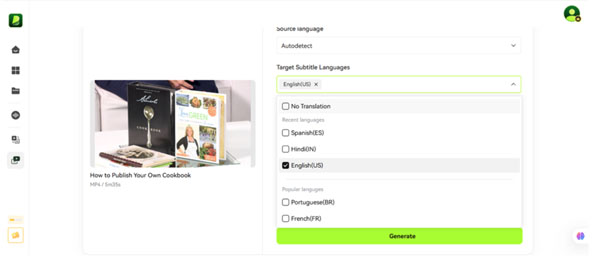
- Multilingual Powerhouse – Over 130+ Languages Supported
Global teams and international content creators benefit immensely from BlipCut’s robust language support. Whether you’re captioning in English, Spanish, Mandarin, Arabic, or even less commonly supported languages like Hebrew or Finnish, BlipCut handles them with grace. It’s perfect for global brands, multilingual creators, educators, and even localization teams who need content translated and captioned accurately in various languages.
You can also translate existing captions into different languages with just a click — helping you repurpose content without hiring a full team of translators.
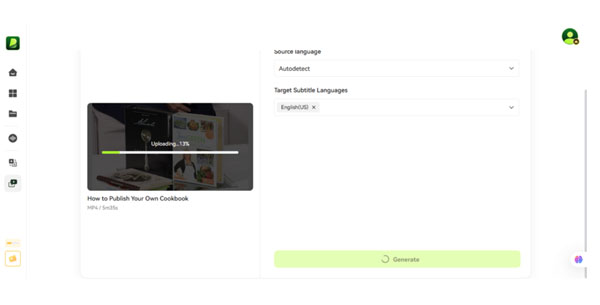
- Intuitive, Zero-Learning-Curve Interface
No need for tutorials, plugins, or complex workflows. BlipCut’s dashboard is simple, sleek, and responsive. Upload your video, generate captions, make real-time edits right in the interface, and export — all within minutes. There’s no software to install, and no tech experience required.
This is a huge win for solo content creators, educators, and marketing teams that want high-quality results without navigating a steep learning curve.

- Professional-Grade Output Formats
Whether you’re exporting SRT, VTT, or TXT files, BlipCut will give you complete dexterity in options. It also allows you to use wonderful features for linking with YouTube, Vimeo, and various video editing tools. For businesses creating branded content, training videos, or ads, this flexibility makes the post-production process much faster and smoother.
You can even adjust caption styling, timing, and sync accuracy before export — making sure your final product looks polished and professional.

- Scalability for Teams and Organizations
BlipCut isn’t just for individual creators. It’s built to support scalable workflows for small teams or large enterprises. Whether you’re captioning 10 videos a month or 1,000, the platform’s speed and batch-processing features ensure you’re never bottlenecked.
Some use cases include:
- Marketing teams repurposing webinars into bite-sized social content with captions.
- HR departments adding subtitles to internal training materials for international staff.
- Education platforms use captions to enhance student comprehension and accessibility.
Part 5: Step-by-Step Guide to Using BlipCut for Captions
- Visit the BlipCut Caption Generator: Navigate to BlipCut’s Caption Generator.
- Find the upload button, then select the video file you want or enter the YouTube URL.
- Choose the language that appears in your video from the available options.
- Click the ‘Generate’ button for processing. The system performs processing and transcription of your video.
- Examine the created captions soon after AI completes its work. You can directly edit all needed changes within this platform interface.
- Select the desired download format (SRT or TXT, etc.) during export and obtain the captions from the platform.
Conclusion
Modern digital standards demand captions as a mandatory tool for operational success. Their addition helps people connect better and enables better SEO performance. Of all the accessible caption-generation tools, BlipCut is unique because of its multilingual support and user-friendly interface while maintaining high accuracy levels. Whether you’re a content creator, educator, or business professional, integrating BlipCut into your workflow can elevate your video content to new heights.