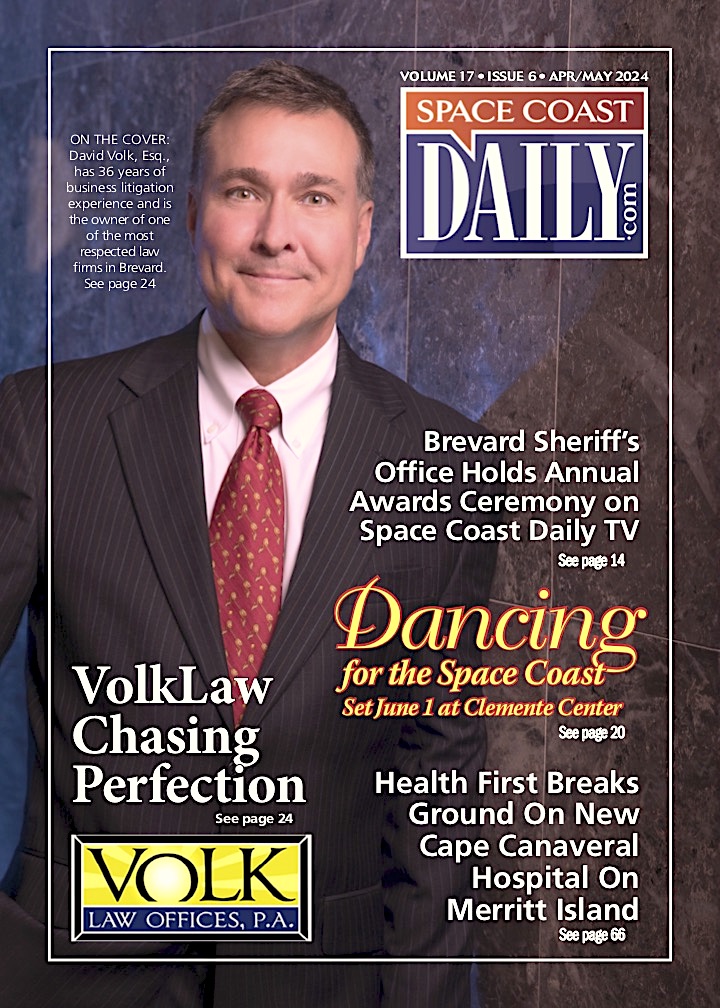How to Back Up Your Computer
By Space Coast Daily // January 13, 2021

In an age of technology, it is rare to see us storing papers and files, or keeping manual records on everything. Not only now is it a waste of paper, but it also takes up an inordinate amount of space.
That being said, at least when you have a physical copy of something you can feel it in your hand and know where you put it (probably), but when it comes to digital copies of items, just one technical glitch can have someone’s whole technological world come crashing down. Therefore, it is extremely important to back up your computer at regular intervals.
If you are not already doing this or are not sure how to do this, then keep reading to find out a few ways in which you can back up and why it is essential! Go to this website.
Why Back Up Your Computer?
Many of us have precious data stored on our laptops. From irreplaceable photos to important work documents, our life’s work can be on our computer and it only takes one small error or virus for us to lose everything.
Because of this, it is important that we back up all of our information just in case the worst happens. There are a few ways to do this and having more than one backup is never a bad idea.
Invest in an External Backup
Much like making copies of manual documents, creating a digital copy of your documents will ensure that if the data on your computer becomes corrupt or the computer becomes lost or stolen, you have a backup of all your files, folders, software and anything you will need to start back up again.
For those who run a business, backups (in whichever way you choose) are a must-have, so make sure to consult with experts such as Haycor Computer Solutions of Toronto, ON to get the right backup service for your company.
Get on The Cloud
The cloud is one of the most common ways to back up data now, offering customizable amounts of storage through internet servers that you can access from anywhere from any device.
The great thing about using a cloud service as a back-up is that if something happens to your device, nothing happens to any of your data or files that are stored through a cloud server. You can then pick up from where you left off wherever you are with no disturbances to your work or entertainment!
Grab a Thumb Drive
If you are looking for a quick solution, especially if there are just specific folders that you need to back up, you can grab a thumb drive from plenty of stores or online.
These are small, portable, and work with any computer with a USB connection. The drag and drop option means you can drag the files you need secure straight onto your USB thumb drive and that’s it! Just be sure to eject your thumb drive correctly so the data does not get corrupted, and purchase from a trusted brand!