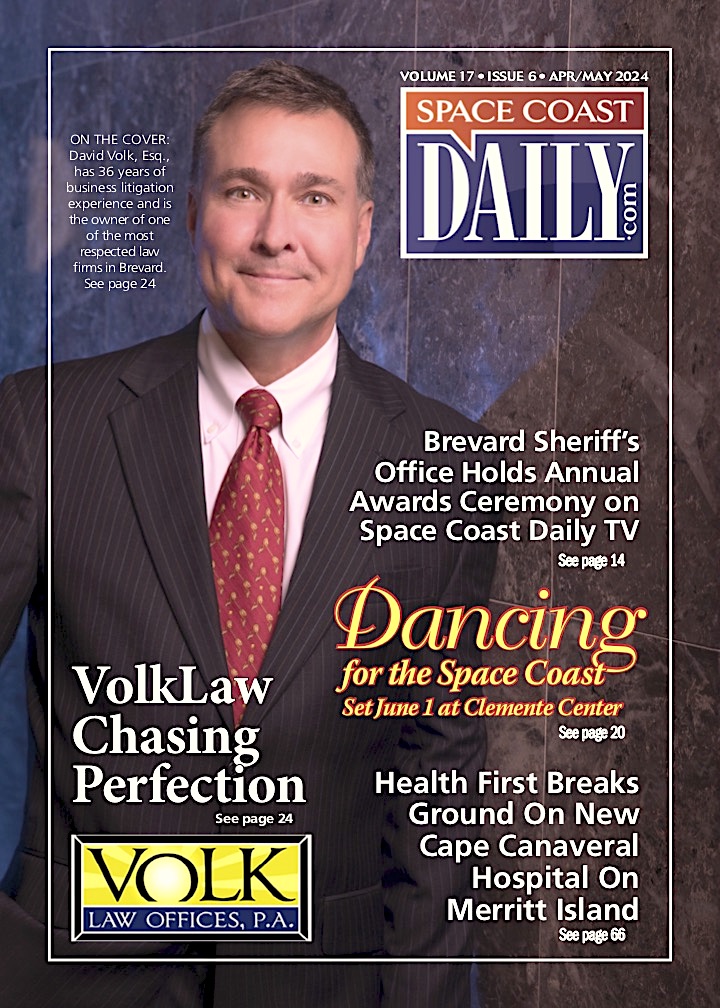7 Important Safety and Security Considerations for Home Workers
By Space Coast Daily // September 7, 2021

Technology has made telecommuting easier to manage, but remote work still struggles from unique safety challenges. Employers can try to mitigate safety risks that mobile workers face by creating a safety reporting system and setting up mandatory check-ins. However, to avoid the following security risks, you’ll need to implement infrastructure that supports remote workers.
1. Improperly Handling Company Data and Files
Although many companies can put the infrastructure in place to send client data securely, they are often confused about how to provide it. It’s commonplace for businesses to use VPNs for remote employees, but they’re often slow and don’t offer the same high-quality security that a private file server can. The function of a file server is to provide a secure channel between the office and remote workplace, so client, employee, and business data remains unhackable.
2. Using Personal Devices for Work
Many employees use their personal devices for transferring work data. This won’t cause issues if they’re connected to a file server or a VPN, but 50% of employees take confidential data with them when they leave the company. Employees aren’t stealing data, but they aren’t deleting the information stored on their devices regularly enough to ensure a breach doesn’t happen. It’s essential to educate your employees on how to stay safe while transferring client data.
3. Accessing Sensitive Data on Public Wi-Fi
In general, using public Wi-Fi is a bad idea. Not only do you increase the likelihood of being hacked, but you’ll also suffer from slow speeds due to frequent use. Malicious actors nearby can easily spy on your connection and harvest confidential data, and if your client’s data is being stolen, that’s a recipe for trouble. After being hacked, it will be difficult for you to regain the trust of your consumers, so never allow your employees access to an unsecured Wi-Fi network.
4. Using Weak Passwords
Despite it being common knowledge at this point, 83% of Americans are using weak passwords to access profile accounts that give access to banking information and personal data. Many Americans will influence personal information in their passwords that is readily found on social media accounts. When creating a passcode, always use at least 10 characters and a variety of numbers, letters, and characters. Never use the same password for more than one account.
5. Ignoring Physical Security Entirely
Although it’s unlikely your neighbor will look over your shoulder and steal your data, you can never be too careful. Instruct your employees on public password management to cover your tracks, even if it sounds silly. Most people know it’s a bad idea to speak loudly on the phone with a client or leave their laptop open on the table, but others may blank on basic security measures. A friendly reminder will always benefit your company and decrease security risks.
6. Failing to Encrypt Files Twice
Two-factor authentication is integral in a remote environment because there are other people who may have access to employee passwords. On top of that, you need to have a failsafe just in case your employee changed to an easily hackable password. Employees can enter their username and password with two-factor authentication before answering an extra passphrase or entering a PIN. This method makes it less likely their information will be hacked in the future.
7. Not Writing Up a Basic Security Package
No matter how computer savvy a generation can be, there are still easy-to-miss ways a device can be hacked remotely. Email scammers are abundant and getting smarter every day.
Companies may miss out on standard security protocols, like installing firewalls or antivirus software. Many businesses will avoid writing up a basic security package that outlines what an employee can and can’t do with client data, which may inhibit bad behavior.