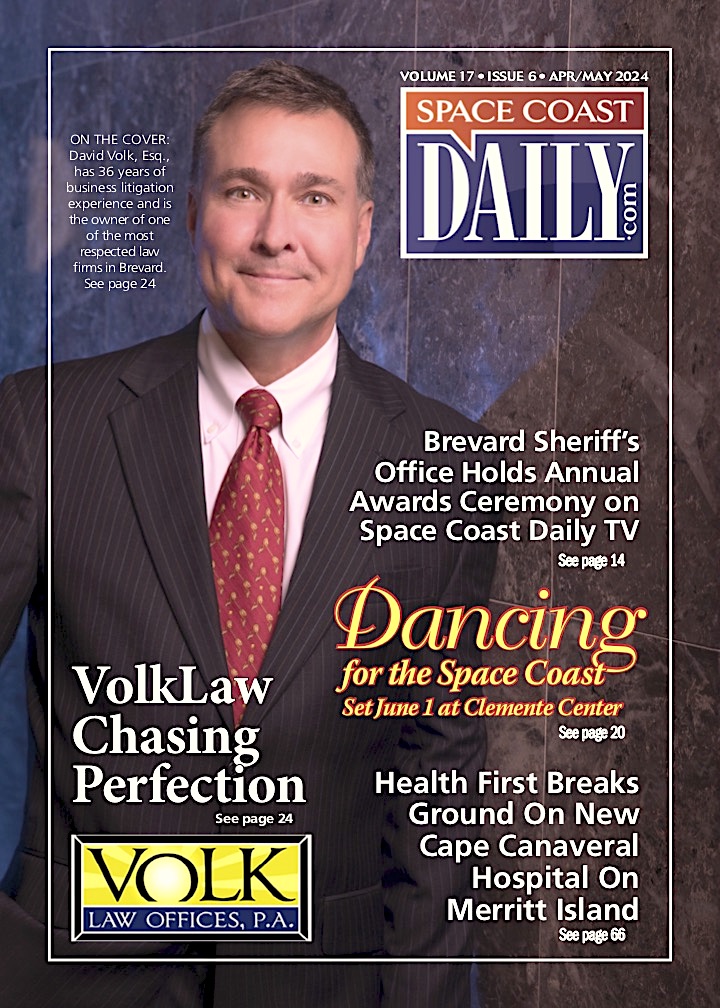Cold Recruiting Emails: Templates for Success
By Space Coast Daily // November 30, 2022

Cold emailing. The least connective of the already-most-difficult aspect of recruitment. Cold emails can be the best part of your recruiting repertoire or the absolute bane of your existence, and it all comes down to how you put yours together.
Now, you aren’t the only company sending out cold emails, and lord knows the people you are reaching out to have heard from more than just you today. So how do you make your emails stand out? What makes you special in the sea of messages going in and out of the client’s inbox? The answer is personalization.
Personalization is the custom ordering of a reach-out to make your message more tailor-made to whom you’re sending it. Personalization makes a message, well, more personal.
For example, if your email is being sent to a potential CFO or head of finance, it might not be wise to open with how sustainable your company is and how you’ll be carbon neutral in the next 18 months. Personalizing an email isn’t difficult, but there are a few steps to getting it right. Let’s walk through them:
Step 1: Qualifying
There’s no use crafting an email for someone that isn’t the right fit for the role. Qualifying candidates first ensures your time is being spent on the right audience to cold email.
There are a number of ways to qualify a candidate, including a host of software and chrome extensions that can do the job for you. These tools will run you through a few simple filtering steps to begin hunting for your ideal candidates and how to contact them.
Step 2: Your “line”
What’s your “line”? You see someone attractive and your friends tell you to go talk to them. You muster up your courage and head on over, what do you say? In the movies, it’s the same line that someone has that always works, unfortunately, that’s not the case in recruiting.
However, you do have about the same amount of time to impress your “candidate” before you crash and burn.
If your email doesn’t have a subject line that sparks curiosity or interest, then your email is going directly into the trash (or worse, spam). Make sure what you’re sending is so interesting your reader will be forced to open it.
Be ridiculous, be funny, be charming, be scary, whatever you’d like, but make sure it’s in service to the role and the candidate.
Step 3: Overlapping Interests
It could be a shared mutual friend, love for a piece of media, or maybe you both go to the same gym. If you have something in common with your candidate, find a way to tie it in.
This is where homework from your personalization comes in; LinkedIn and other social media platforms highlight interests you may share. Be authentic, yes, but by all means take advantage of what’s available to you regarding your coworker-to-be.
The same works for LinkedIn. You have to invest some time to find truly relevant candidates. It can be a shared group or event that you can use as common ground.
This guide explains greatly how to find high-quality audience on LinkedIn:
https://blog.closelyhq.com/find-right-people-on-linkedin-and-convert-them-into-leads/
Step 4: Why Them?
Everyone wants to be told they’re special, but not everyone is good at saying it properly. Getting a cold email that reads bland like “you seem like you could be a great fit here” is exactly that: cold. Be specific in your compliments, highlight what makes them impressive when you’re trying to win them over.
Authenticity is king when it comes to cold emails. If you sound like everyone else, and then make your candidate feel like everyone else, then you’ll get the same results as, you guessed it, everyone else.
Below are three cold email example templates you can use as reference points for your next batch of cold emails:
Template 1
Subject Line: Wanna Work at <insert company name> as a <insert job title>? It’ll be fun, we promise
Hi <candidate’s first name>,
My name is <name>, I work at <company name>. I <very briefly summarize your role> around here.
Having found your information earlier today on <platform name>, I couldn’t help but notice how strong a candidate you’d be for our opening as a <job title name> in <location>. Your experience in <relevant field> really impressed me so I thought I would reach out.
If it doesn’t sound like the right fit, no problem. But I’m betting you know a colleague or two that would be interested if you’re not. I’d love to discuss things further with you either way.
Have an awesome rest of your day
Best,
<First and last name>
Template 2
Subject Line: <Mutual friend> said I’d find you here
Hi <candidate’s first name>,
My name is <first name> and I work for <company name>.
I didn’t realize you knew <mutual friend> or else I would have reached out sooner! We’re hiring for a <job title> and you seem like a great fit for the role. I’m sure <candidate’s current employer> is treating you just fine but I would love to have a quick chat about the role if you’re interested. If you’re open to it, let’s nail down a time slot and go from there.
Sincerely,
<First and last name>
Template 3
Hi <insert candidate’s first name>,
My name is <name> and I’m the <job title> at <company name>.
We’re looking for the right person to join our <insert> team and after seeing your work on <insert publication/work> we think you’d make an excellent fit. The way you <add a specific compliment on work they did> was spectacular.
We are actually working on something similar here and believe you’d make an excellent addition to our team.
Sincerely,
<First and last name>
If you want to find the most amazing LinkedIn templates for your inspiration, take a glance here: collection of 50+ templates for LinkedIn outreach developed by Closely — an all-in-one LinkedIn lead engagement and routine automation tool.
I use Closely on a regular basis to help me engage the right candidates. I can upload links from a LinkedIn group or event and simply paste it into the tool.
Then I set up the campaign and it generates hundreds of candidates on autopilot. I come to my Inbox and talk to all of them, but they all come to my Inbox.

I’m able to sort my conversations to know who I’ve been talking to already and how the conversation went.
Final Takeaways
Focus on your candidate; why they’re great, and how you can help them. You don’t need to mention how great you are, you’re great for wanting to associate with them.
Keep it short and sweet. Highlight your points and set up a follow-up. The more text your candidate sees the less they’re going to want to read it. A quick read and a call to action are your best tools for a recruitment email. So use these tools and get to it!
If you use LinkedIn, I’d advise you to find the same community or event that you both visited and refer to it to make your message sound personalized. I use Closely to automate my LinkedIn outreach with built-in personalization.
You can find any other LinkedIn automation tool to grow your network faster and incorporate personalization in all your messages.