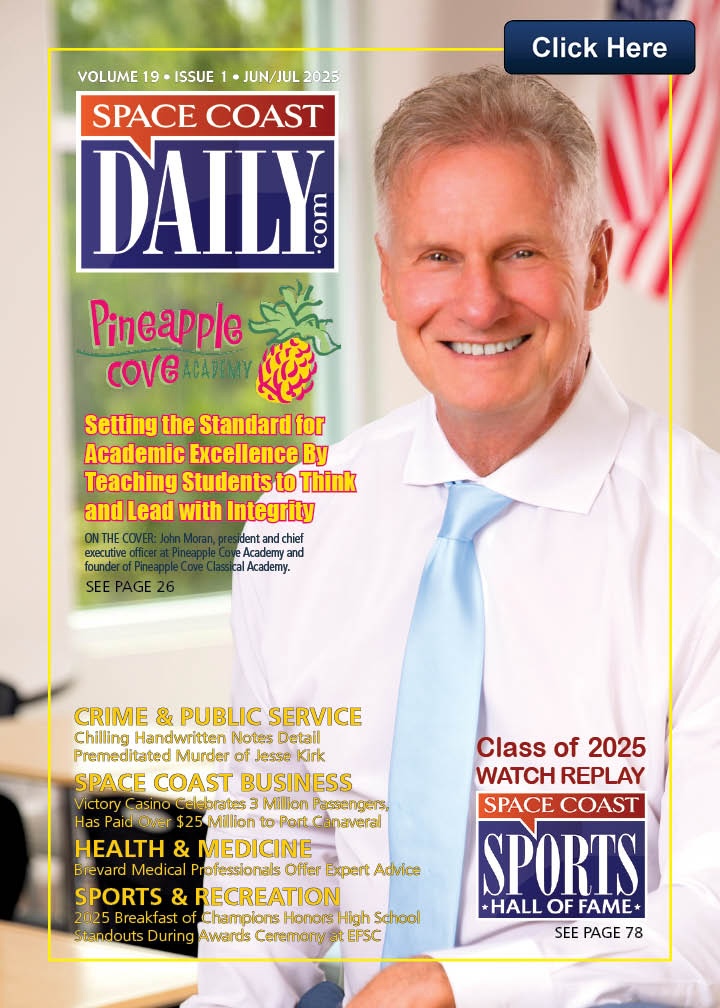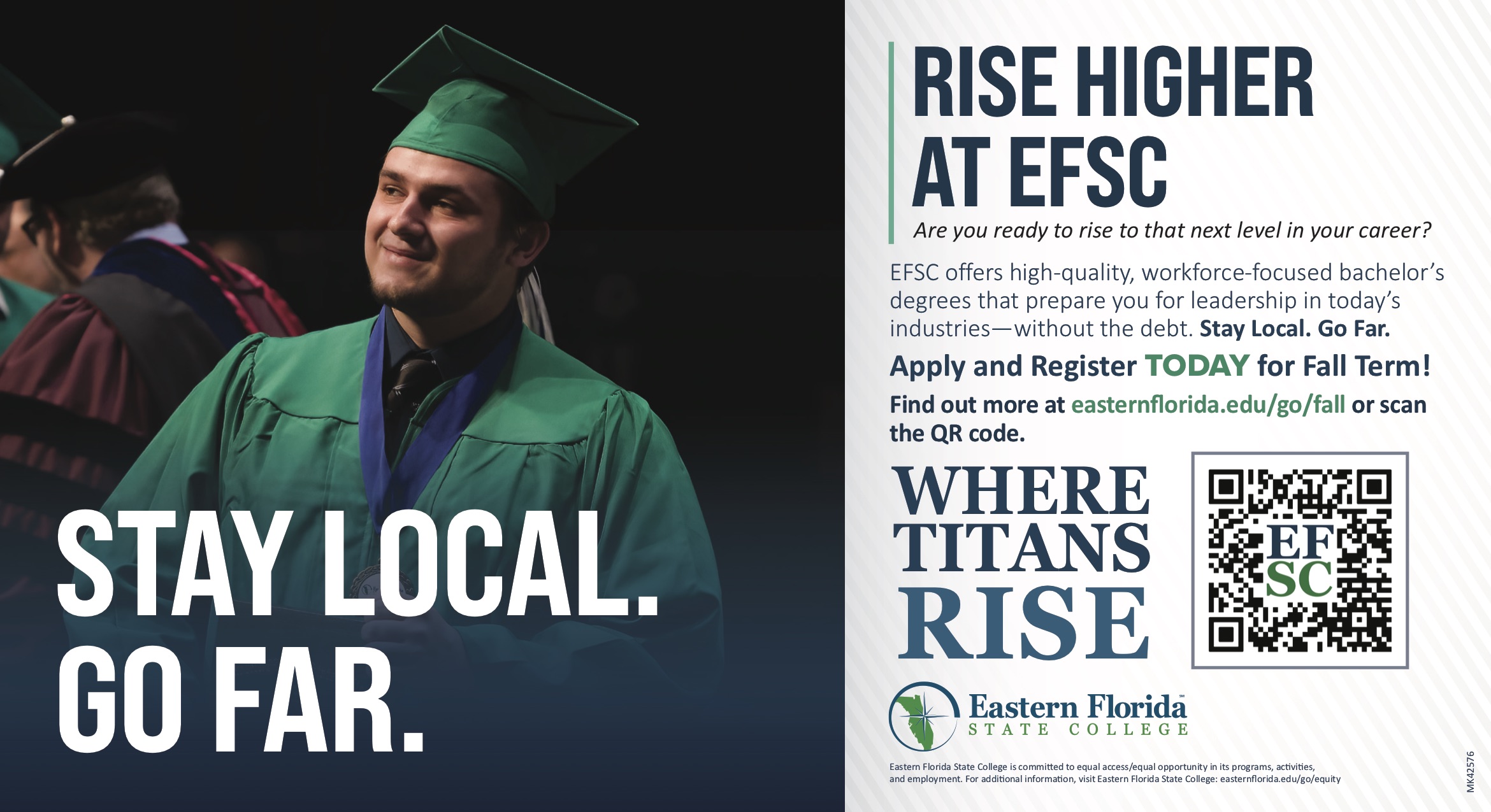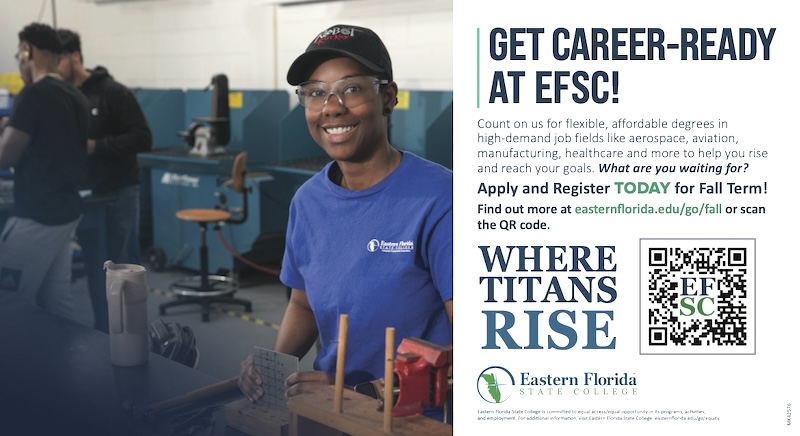How to Create a PDF – Works Principle
By Space Coast Daily // November 29, 2022

How to Create a PDF? The PDF creation method started with Adobe Systems’ Distiller, but today there are various methods, including third-party products. Here, we give an overview of the principles of PDF creation from a technical point of view, hoping to help you understand PDF.
How to Create a PDF?
I think a lot of people say, “I can use it without knowing how it works,” but there’s no loss in knowing its mechanics when choosing a PDF product.
There are many softwares in the world for creating PDF files, but the mechanism of each software is not open to the public. Furthermore, easy-to-use software hides complex internal mechanisms from the user, making it easy to use.
This means that the detailed mechanism cannot be understood from only the product name and specifications visible to the user.
How Creating PDFs Works
Also, unlike machines, software cannot be disassembled to study its mechanics. However, roughly speaking, in a Windows environment, it is safe to assume that the files are created using a combination of (1) and (2) or (3), (4) or (5) in the diagram below.
In Apple’s Mac OS X, a drawing engine called Quartz can convert directly to PDF, so I think things are a little different.
I will briefly explain the route from 1 to 5 in the diagram.
Create PostScript files using the PostScript printer driver in your application. (Figure 1 )
Convert PostScript files to PDF files. (figure 2)
Create PostScript without the PostScript printer driver, and then convert the PostScript to a PDF file. (image 3)
Create PDFs from applications without going through a printer driver. (Figure 4 )
Create PDF files using the printer driver for PDF creation found in the application’s Print menu. (Figure 5 )
I would like to explain the above diagram step by step.
By the way, Driver has no driver . In computer parlance, a driver is the software that makes peripheral devices work. The printer driver operates the printer, but in the case of PDF it is also called a virtual printer driver because it does not use physical peripherals.
The above is to analyze the PDF creation principle from the programmer’s point of view. The most concerned issue for users is how to quickly convert PDF to Word. Now you can directly perform PDF to Word through server computing without understanding the above.
Here’s how to do it via Convert pdf to word :
Step 1. Visit the homepage of AbcdPDF platform and click “PDF to Word”.
Step 2. After coming to the Convert pdf to word page, click “Upload file” to select the local PDF file.
Step 3. After the upload is completed, select “Convert” to convert, and a percentage progress bar will appear on the page .
Step 4. After the percentage progress bar is over , come to the following interface, click “Download” to download to the local.

PDF to Word product concept map:

Summarize
How to Create a PDF ? The purpose of this article is to analyze the principles of creating PDF and the method of converting files through Convert pdf to word from the direction that technicians and users most want to know.