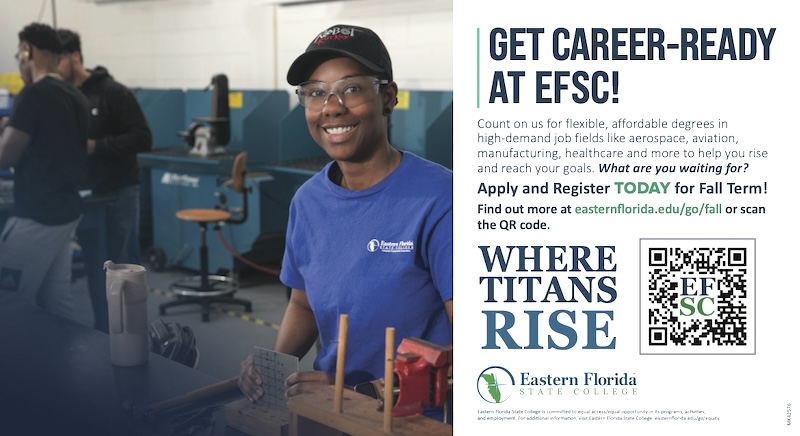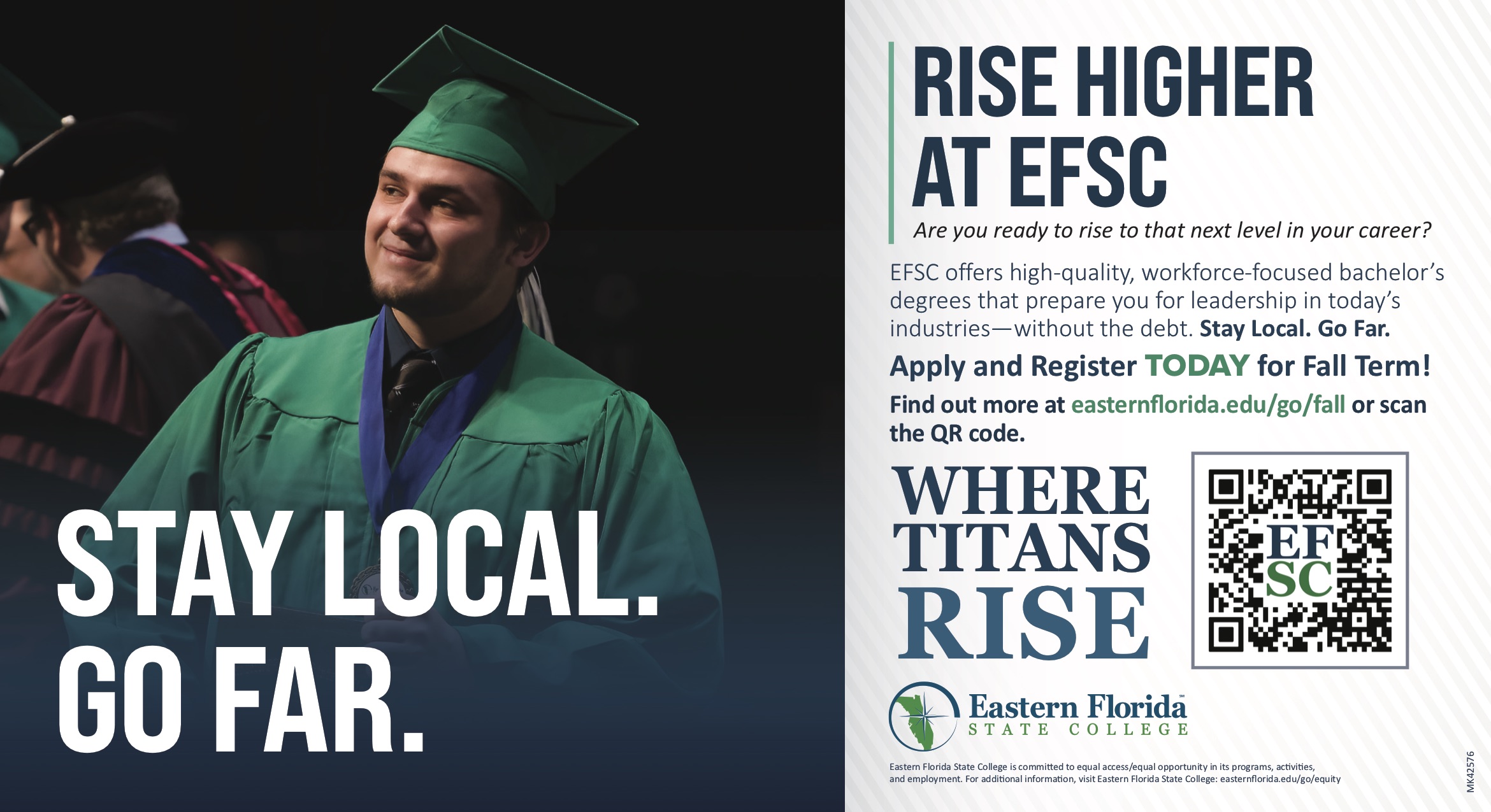Online PDF Converter & Editor by PDF Guru: A Beginner’s Guide to Effortless PDF
By Space Coast Daily // January 26, 2024

You can easily create a PDF file by choosing it as an output format when saving a document in Word, Excel, and other programs. But when it comes to PDF editing, many users are confused, not knowing what tools they can use for this purpose.
Some even mistakenly think that Portable Document Format (PDF) is not editable at all. They believe it serves only to save files, store, and share them. In fact, this is not the case, and anyone can make changes to a PDF file, annotate it, comment on it, e-sign it, and perform many other operations.
The key to managing PDFs with ease is finding the right online PDF editor. A prime example of such a tool is PDF Guru, which is available online and does not require downloading and installing. This guide will help you become proficient in using PDF Guru for all your PDF-related tasks, which you might have previously found challenging.
What Can You Do with PDF Guru?
When you work with PDF documents at home or in the office, you may need to make certain adjustments, add comments, reduce the number of pages, or simply compress the file. All these and other functions are available in PDF Guru’s online PDF converter and editor. It is designed to provide a user with a comprehensive set of tools to improve their PDF file.
The platform also enables you to work with various other formats by converting them to PDF. If you are faced with the exact opposite task — to convert PDF to Word, Excel, JPG, PPTX, and other popular formats — you can do it just as easily.
How to Convert Files
If you want to maintain the formatting and structure of the file, it must be converted to PDF format. This ensures layout consistency and compatibility across various devices and software. With PDF Guru, the conversion process is automated and takes only a few seconds, even for large files like books. All you need to do is complete these 4 steps:
1. Select the file type you are going to convert to PDF on the PDF Guru platform.
2. Upload your file.
3. The conversion will start automatically, requiring no further input from you.
4. As soon as the file is converted, it will be downloaded to your device and saved in your personal account.
Subsequently, you can start editing the file directly from your personal account without having to upload it once again.
PDF Guru works not only with text formats but also with images. For example, you can use it as a JPG or PNG to PDF converter. Images will be saved without loss of quality but will be significantly smaller in size. This is very convenient when sending large photos or storing them on your PC for a long time.
If you want to convert a PDF file to another popular format, such as Excel, PPTX, Word, EPUB, etc., the sequence of actions will be the same as given above. Select the format to which you want to convert your PDF from the toolbar and complete these 4 simple steps.
How to Edit Files
To edit, annotate, or redact PDF online, PDF Guru offers a wide selection of specialized tools. First, you need to upload your PDF file or open it in your personal account to start working:
1. Find the Edit a PDF option on the toolbar.
2. Upload the file to the upload window.
3. The PDF will open in the PDF Editor with a wide range of tools.
4. After making all necessary edits, click on the Done button and select the output format. The file will be immediately downloaded to your device and to your personal account.
Using editing tools, you can perform all sorts of actions with text, images, shapes, objects, and other document elements:
■ Change font size, style, and color.
■ Add text.
■ Move different elements of a document to other places.
■ Draw with a digital pencil.
■ Cross out and highlight pieces of text.
■ Add comments and more.
More PDF Guru Features: Merge, Split, and Sign PDFs
PDF tutorials would be incomplete without mentioning other important features that are often used when working with these documents. PDF Guru offers them among other tools for managing PDF files.
Merge PDFs
This feature allows you to turn two or more PDF files into one. This is convenient both when storing files in an archive and when sending them by email. Why upload 20 attachments when you can combine them into one file and quickly send them without any extra steps?
Split PDF
If you need to split one document into individual pages, you’ll need this feature. It can be beneficial in various scenarios, such as when distributing parts of a project among team members. Why fill up computer storage with unnecessary information if you can easily extract and store only what can be useful for you later?
Sign PDFs
Electronic forms have become part of our daily workflow. You can fill them up and e-sign using the PDF Guru platform. The service offers several types of e-signatures that you can use: drawing, text, and image. The program remembers your e-signature, and you won’t have to create it again later.
Final Thoughts
According to PDF Guru’s team, its mission is to help users simplify and automate routine tasks related to document management as much as possible. PDF tools optimize office work and save employee time. Also, working at home with a PDF editor, you can quickly complete all tasks and devote your time to your family or hobby. Use the latest technology to make your life easier and fill it with truly inspiring things and events!