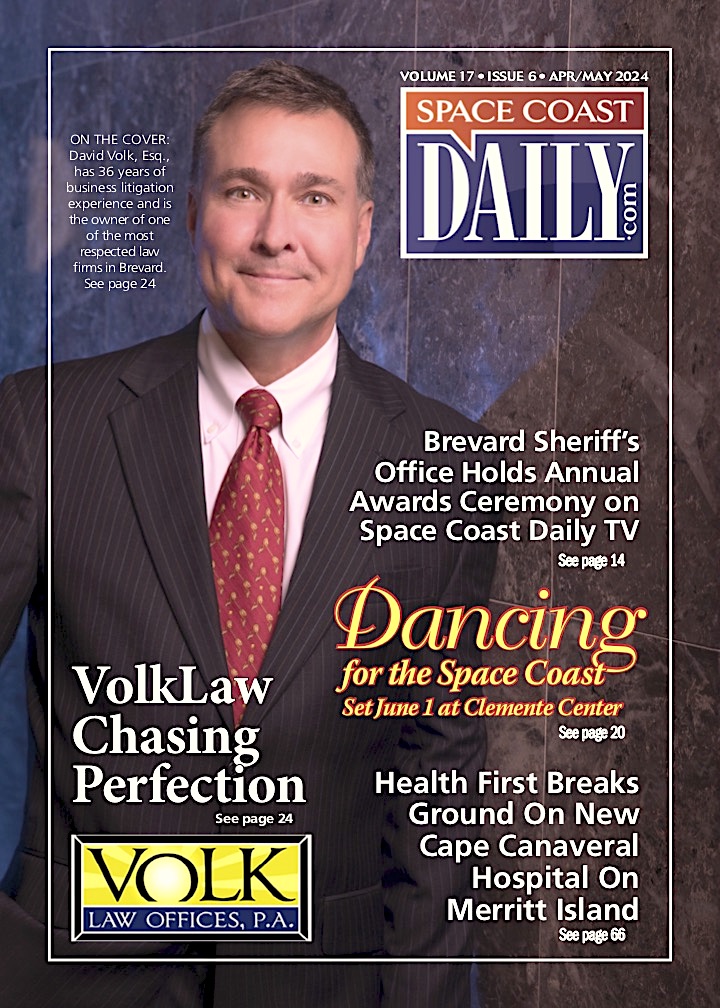TECH WATCH: Permute vs. Adapter, Most Widely-Used Converter Applications for Mac Users
By Space Coast Daily // April 13, 2018
common practice to jump from Mac to Windows or from Android to iOS

A modern person frequently uses an awful lot of absolutely different devices. Besides, it is a common practice to jump from Mac to Windows or from Android to iOS during a working day.
All these systems require particular rules and in some instance, you can’t open one and the same file on different devices. In this scenario, if you wish to avoid all difficulties related to a file conversion, you need to install a high-quality converter app. For some users, this app is a must-have product, which allows them to perform lots of features.
In this review, we’ll analyze all features of two, the most widely-used converter applications for Mac users: Adapter and Permute. Both can meet the requirements of the most demanding users because they are packed with a broad selection of features. We’ll try to decide which app is better and which one supports more features.
Adapter
This is a high-quality converting program which has many useful features. As soon as you install the application, you’ll notice its clear and understandable interface. To add files, it is enough to just drag and drop them. You won’t face the necessity to memorize too long manuals in order to understand how to use it.
Analyzing the basic features, it is necessary to add that Adapter can process the following files:
• Video (Flash and DVD files);
• Audio (comprising iPhone ringtones);
• Images (comprising animated GIFs).
If you are an experienced gambler, you’ll also find the app to be extremely useful for you because it can convert different file formats necessary for games consoles.
There is also a lightweight browser, which allows you to open YouTube and download all videos to an Adapter installation.
To start using the application, you need to download and click the icon to open it. After that, you should select one of the offered formats and press the “add” button (you can just drag folders as well). Wait for several seconds until the file is converted. Commonly, this procedure takes several seconds. If you convert MP3 or MP4 file formats, you won’t wait for too long.
Permute
This is another software product developed by FuelCollective with the aim to allow Mac users to convert different files. The converter app is able to convert your favorite videos to any format you wish. To do this, you just need to show the app in what format to convert and the rest will be done by the program.
To start using the benefits of this application, you need to install it on your Mac device. After that, you should drag the media file into the app’s window and select a target device. The application offers more than 20 features, including such well-known devices as iPhones, iPads, iPods nano, Apple TV or Xbox.
Besides, Permute also supports such standard formats as FLV, WMV, Ogg, DVD or MP4. If you deal with converting audio files on an ongoing basis, you will appreciate the feature, allowing you to convert audio files to different audio formats. To launch the app, you should press “Start” and it will begin doing its work (you’ll see a window which will show you the operation status).
If you need to convert several items, you can put them all in the window, but the app will convert them in turns.
Some users claim that the operation speed of the app depends on the operating system of your computer. If you have OS X 10.5, this app will not be able to apply the 64-bit tools. Unfortunately, this program can’t rip commercial DVDs.
If your primary goal is to make simple conversions every day, Permute will meet your demands. There is a free trial version, which lasts for 30 days. After that, you’ll be made to pay $10 per month.
In very deed, it is difficult to judge which app is the best one because both of them have similar functionality and support similar formats. Besides, it is also possible to find users’ testimonials which carp about temporary glitches in both apps. Nevertheless, Adapter is an absolutely free application. If you prefer Permute, you’ll have a chance to use it for free only for 30 days.
CLICK HERE FOR BREVARD COUNTY NEWS