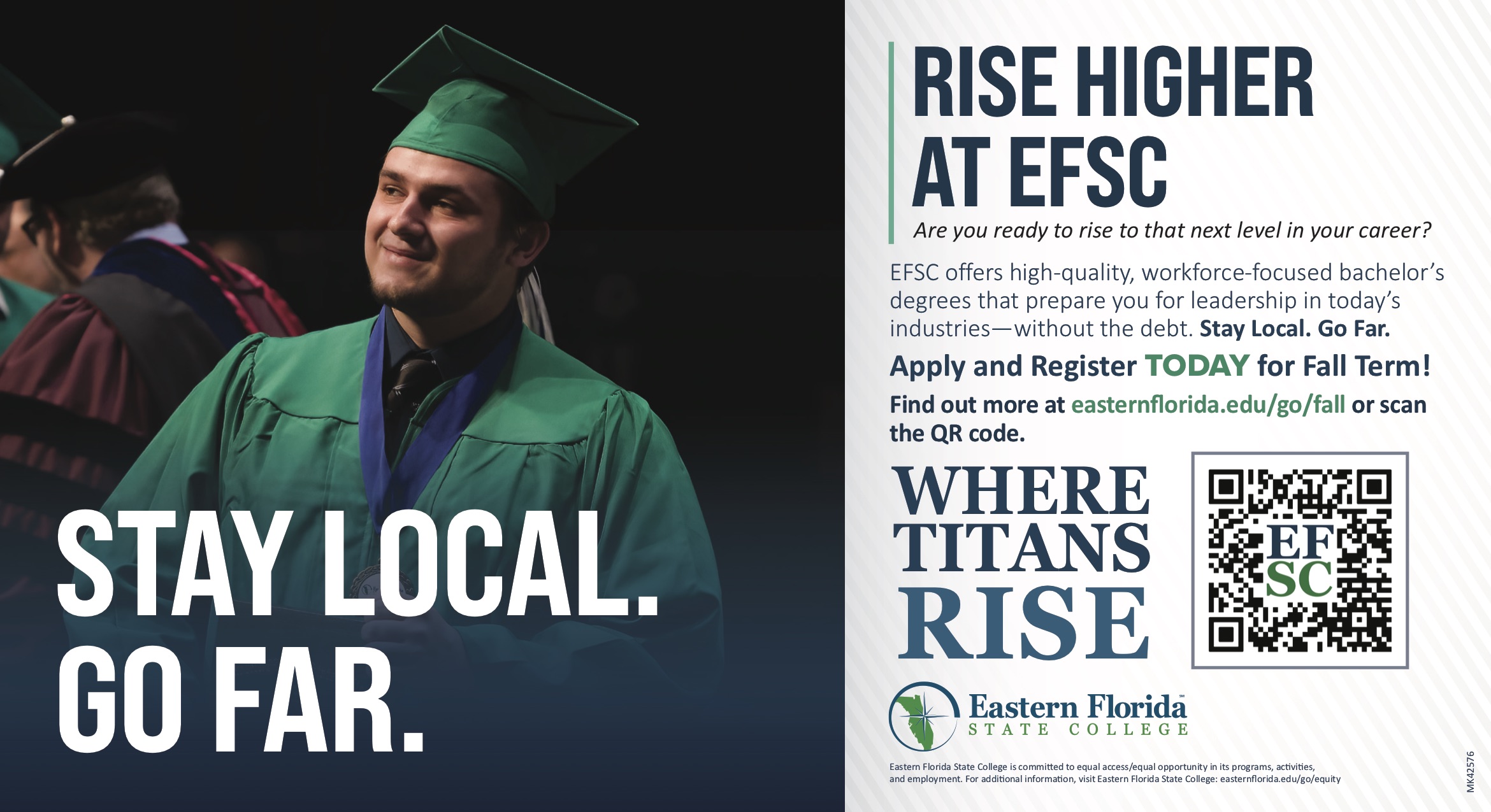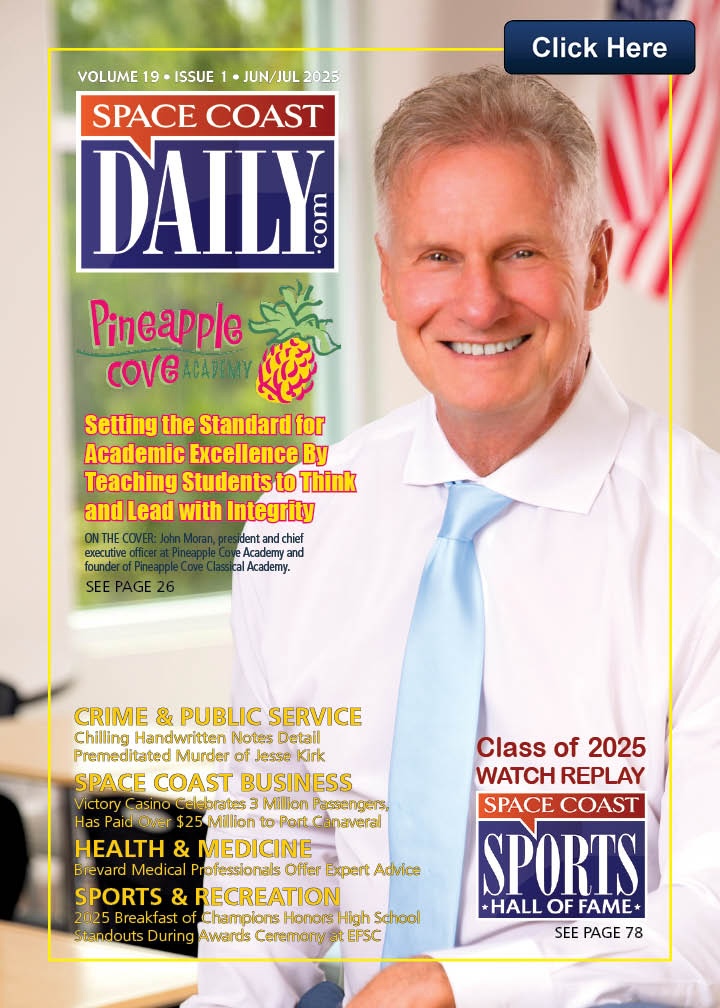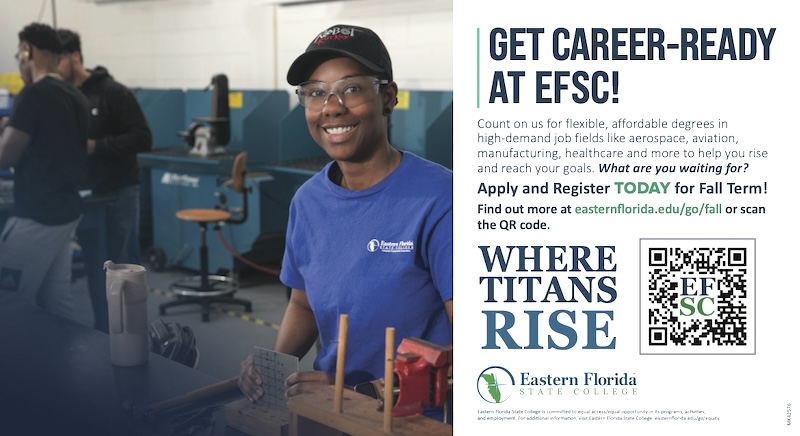How to Install TweakDoor App on iPhone
By Space Coast Daily // February 21, 2022

iOS users have, for some time now, had a great choice of app stores. Of course, only one of them is the official app store but the rest, the unofficial stores, offer everything that Apple doesn’t. That includes modified and tweaked content that wouldn’t make it into the official store and one of the most popular suppliers of this content is TweakDoor, a free app store that doesn’t require a jailbreak.
Read on for all the details.
How to Download TweakDoor
Installing TweakDoor is simple:
1. Using Safari browser, go to the linked TweakDoor download page
2. Tap on configuration profile to download it
3. Go to your home screen; when you see the icon, the app store is installed
4. Open your iOS Settings app and tap General > Profiles
5. Tap on TweakDoor in the profile list and tap on Trust
6. Close Settings – TweakDoor can now be used.
How to Use TweakDoor:
A user-friendly app, TweakDoor is simple to use:
1. Launch TweakDoor
2. Tap on TweakDoor apps
3. Tap an app or game and follow the on-screen directions to install it
4. The icon goes on your home screen when installed
5. If necessary, follow from Step 4 in the installation instructions to fix the untrusted developer error.
What is TweakDoor?
TweakDoor is an unofficial app store offering modified and tweaked content, and other unofficial content not found in the official store. While many of these unofficial stores were released as Cydia alternatives, they have now become official app store alternatives, used by millions of people, and TweakDoor is one of the most popular.
TweakDoor Features:
When you download TweakDoor you get all these cool features:
■ Completely free
■ Easy to use
■ Thousands of modified and tweaked games, apps, and more
■ No need to jailbreak or provide your Apple ID
■ Regular updates keep it safe and add more content
■ Uses the same privacy standards as official apps
However, it must be said that, although TweakDoor is reliable and safe to use, it is unofficial. This means that Apple will revoke the certificate, crashing TweakDoor and any apps or games you installed. To fix this, delete and reinstall TweakDoor and then install a VPN or anti-revoke app to stop it from happening again.
One more thing to note is that TweakDoor does not work in the same way as Cydia because it doesn’t require a jailbreak to work. This means root access is not given and most Cydia tweaks require this to work. However, it does offer plenty of unofficial content for free.
How to Delete TweakDoor:
You can delete TweakDoor from your device in two ways:
Method 1: Delete the Profile
1. Open Settings > General > Profiles
2. Tap on TweakDoor and tap Delete Profile
Method 2: Delete the Icon
1. Long-press on the icon
2. When it goes into wiggle mode, tap the X in the top corner
3. Tap Delete on the confirmation message
Both methods delete TweakDoor from your device
Frequently Asked Questions:
These tell you everything you need to know about TweakDoor:
Is it Safe and Legal?
Yes, on both counts. As you are not jailbreaking your device to use it, you don’t compromise Apple’s security or your device and data. Second, the app store is constantly monitored and updates released to fix any problems that arise – so long as you install the updates, the app store is safe. Lastly, all content is checked for viruses, malware, exploits, etc., before it is allowed in the store – any failures are rejected immediately.
Is it a Cydia Replacement?
No. It cannot replace Cydia because it doesn’t require a jailbreak and root access. Instead, it is an alternative, offering a few tweaks and lots of modified and tweaked content.
Does it Work on My Device?
TweakDoor will work on any device running iOS 11 to iOS 15 inclusive.
How Do I Fix the White Screen?
The easiest way is to remove TweakDoor from your device and reinstall it
How to Fix the Untrusted Developer Error?
1. Open Settings
2. Tap on General > Profiles
3. Tap on TweakDoor and tap on Trust
4. Close Settings – the error is gone
There is No Install Option
If you are not installing the latest version of the app, it won’t work. Delete all instances of TweakDoor from your device and reinstall the most up-to-date version.
Why Should I Use TweakDoor?
Because it is one of the best ways to get unofficial content on your device for free without jailbreaking
Is it The Same as Emus4U?
Pretty much. The developers collaborated to ensure that, if you can’t use one app store you can use the other and get all the content you want.
Can I Use it on Android?
No, but the developers assure us they will be releasing an Android version in the future.
How Do I Find an App to Download?
Search through the store manually or use the search bar.
TweakDoor offers a top-notch customer experience, with thousands of apps, games, and more, for free. Try it today; millions of people use it so come join in the fun.