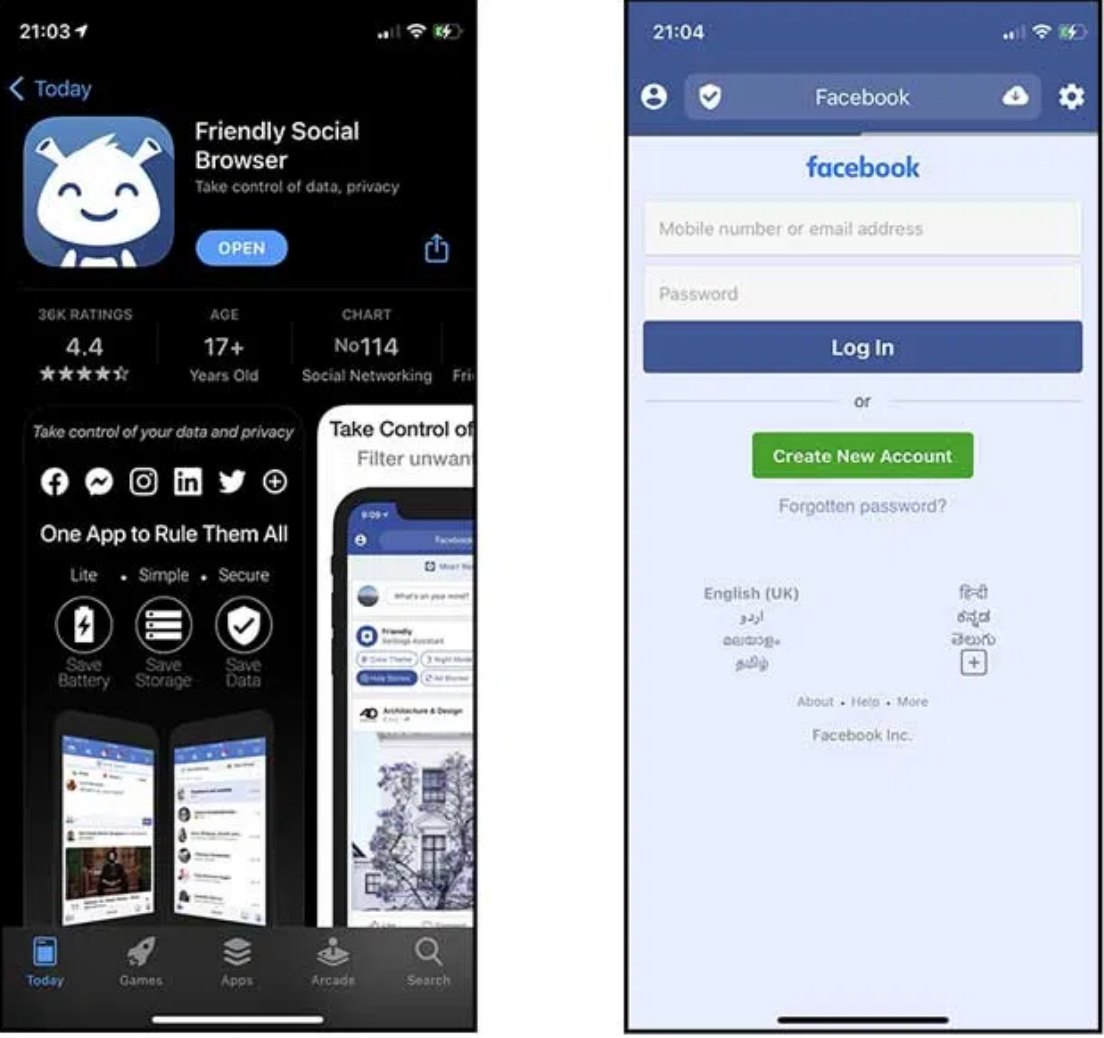How to Download Videos From Facebook
By Space Coast Daily // March 13, 2021
 There is no doubt that FB nowadays is considered the most powerful social network where all kinds of content are published, along with business development.
There is no doubt that FB nowadays is considered the most powerful social network where all kinds of content are published, along with business development.
The flow of information here never stops, and it is simply impossible to look through everything at once. I’m sure you wish to have time to watch motivational videos, study the competitor’s content, and laugh at the video your friend made at the last party.
Well, you are free to sell your product, promote your brand, communicate with friends, attract leads, enjoy videos and express your emotions on FB. But, of course, there are restrictions in every field, especially on media content saving.
The point is that FB doesn’t provide you with the video downloading possibilities out of the platform. If you desire to store a video, then save it within FB (send it to bookmark) and visit your FB page to enjoy the video one more time.
I know some trusted and handy Facebook video download tools with the help of which you may get the media content in seconds to any gadget. Why save videos out of the platform?
Inspire & analyze
Prepare your “treasure box” folder on a gadget to store all saved videos for further inspiration and motivation. Explore the content of competitors or other influencers from your niche and keep them to have day-and-night access to the most precious info and improve results into your business strategy.
24/7 access
Now you may go straight to your treasure folder without access to FB to relish an awesome last-night party video posted by your friends on Facebook. Skip the connection to the Internet and enjoy the content immediately, anywhere, and anytime. You can buy real Facebook likes to enjoy the content and for more engagement
It’s anonymously
The video owner doesn’t receive any notifications when you are downloading his or her content. You should only stick to one rule related to copyright: you may freely use stored content for educational, analyzing, entertainment, motivation purposes but not for commercial ones or passing videos off as your own.
It’s easy
It seems that the downloading process is a challenge, but that’s not quite the case. There are trusted services and some apps to get videos on phones. See below to find more info about handy tools to simplify the saving process.

Bigbangram FB saver
The Facebook online downloader is cloud-based; thus, no installation or setup is needed. It was developed for all devices to ease video saving and cut it down to two steps: copying and pasting the link.
How to get a video:
- Visit the FB page to pick out the video (hit the top-right “dotted line” then “Copy link”).
- Load the tool’s page on the Internet and insert the link.
- Go to “Downloads” or phone library to relish the stored content.

FB down saver
Get videos to Android, Mac, and Windows in three steps and without installation as the Facebook online downloader is web-based.
How to get a video:
- Go to FB profile and pick out a video, then copy its link (the top-right “dotted line” then “Copy link”).
- Switch to the saver and insert the link.
- Select the quality and press “Save as”.
- The content is automatically saved to device “Downloads”.

Getfvid
The tool is identical to the previous ones. The principle of video getting is the same: copying and pasting the link.
How to get a video:
- Copy the media content link on FB.
- Load the tool with a browser and insert the link on it.
- Hit “Download” and relish the video from the “Downloads” folder.

4kdownload
The Facebook online downloader needs to be installed on a computer. It saves videos in 2k FB high quality (the name “4k” was created because of the tool’s opportunity to save YouTube videos in 4k quality).
How to get a video:
- Install the tool.
- Pick out a video on FB.
- Copy its URL (the “dotted line” then “Copy link”).
- Find “Paste link” on the installed instrument.
- Select the video’s quality and hit “Download”.
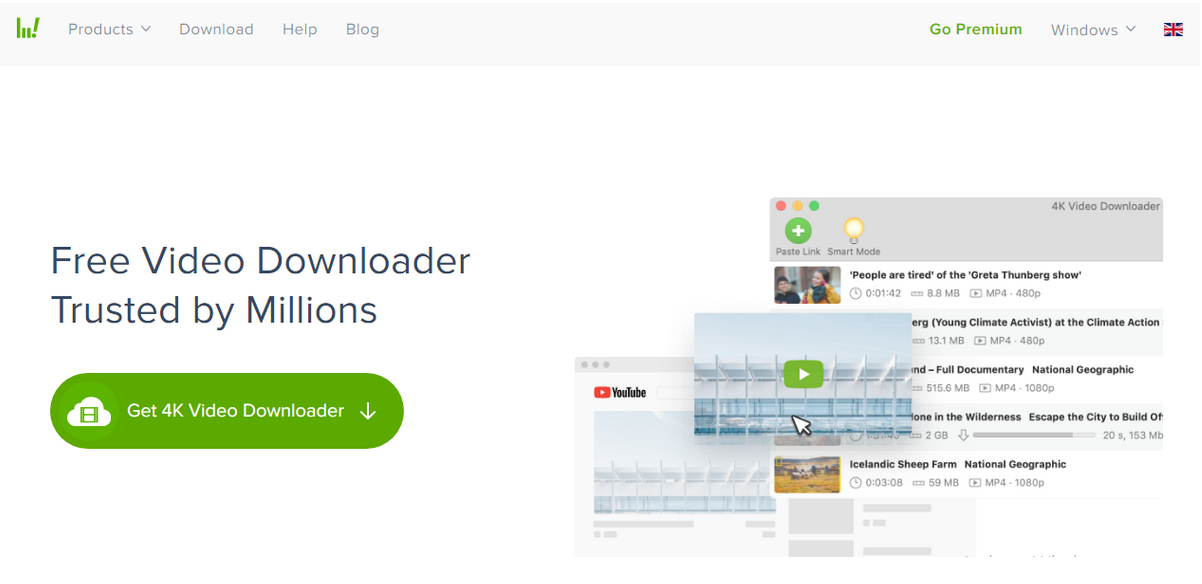
Video downloading to Android
To be honest, there are a few apps that can be considered safe and user-friendly. It’s better not to use unproven tools — it can be harmful to your data and device.
FB down
This saver was mentioned above. The only difference is on browsers — the Chrome one for Androids.
How to get a video:
- Pick out a video on FB.
- Click on “Share” then “Copy link” for its address saving.
- Load the server in a new window to insert the link.
- Hit “Download” and pick out the quality.
- Hit “Download link” and enjoy the stored content on phone Downloads.
Video downloading to iPhone
Friendly
It’s a tool that needs to be installed on an iPhone. Thus, the way of saving is different from the one before. There will be no problems in app navigation as the service resembles the FB platform.
- Start an account after the tool’s installation.
- Connect FB platform to the tool after the question.
- Log in to your FB account.
- Pick out the “down arrow” at the bottom left after you come across a video and relish it from the gallery.