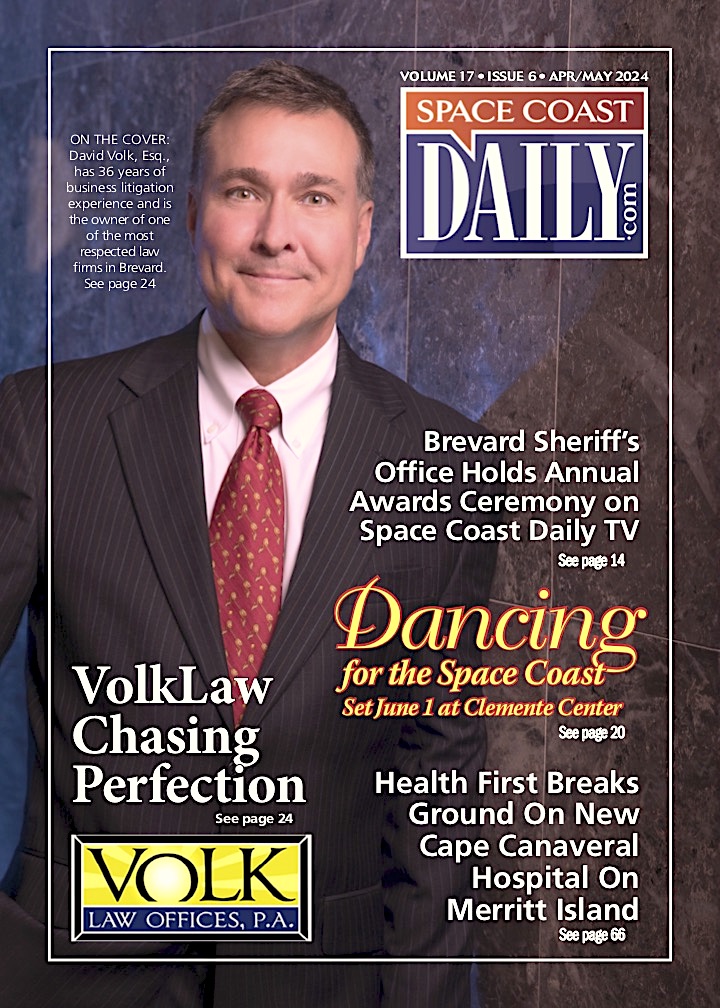Ways to Prevent and Avoid Cyber Attacks
By Space Coast Daily // August 3, 2021

Cyber attacks are becoming more and more common, so it is important to know the best ways to prevent cyber-attacks. There are many different types of cyber-attacks that can happen on your computer or network. Many cyber attackers try to get access to sensitive information such as credit card numbers or social security numbers in order to steal money from their victims.
This article will teach you how cyber-attackers work and what you need in order to protect against them!
Get cloud security
Getting cloud security is important in order to prevent cyber attacks. With cloud security, you can store files and data on servers that are not owned or operated by yourself. Cloud Security Management is a great way to protect your company because cybercriminals cannot get into the server if it’s located somewhere else. They need access from within your system first!
Cloud security works because cybercriminals don’t know what to expect from a company that has it in its system. The cybercriminal will need your information in order to get into the server, but all they’ll find is junk data that doesn’t belong to you. This sort of software allows companies and organizations to protect their secrets by hiding them on servers where cybercriminals cannot access them easily.
They can use an encryption key only known as “The Key” for automatic protection of any file, folder, app, or even operating system on your computer when it’s uploaded onto the server.
Be aware of what you post on social media
Posting on social media can be a great way to reach out and connect with friends, family members, or followers. It can also lead cyber attackers right to your front door if you’re not careful. You don’t want your personal information such as an address or phone number on social media for cyber thieves to use.
If cyber thieves have access to that information it could open up the possibility of them being able to find where you live so they can break in at night while everyone is asleep. It’s better safe than sorry! You should take time every day when using your devices (computer, tablet) before going on social media sites like Facebook, Twitter & Instagram, etc., blocking those websites from having permission to share any kind of location data with others.
To get started, go to the settings on your device and tap “Privacy Settings” then select any social media to account you want to block from tracking location information. Once those permissions are revoked cyber thieves will be unable to find out where you live or work which is a win-win for everyone!
Here is a list of things you should never put on your personal profile:
■ your real name
■ work address
■ phone numbers
Use a password manager to keep your passwords secure
A password manager is a program that stores your passwords, so you can have one to log in and access all of your different online accounts. This is the best way to keep cyber attackers from having any chance at getting into your personal information since they will never know which account is the particular password meant to unlock!
Password managers are easy-to-use programs like KeePass or Password Safe which both encrypt and save passwords securely. You should also create strong unique passwords for each website you log in with as well (no more using “qwerty123”).
The only downside to password managers is if someone has physical access to your computer then they would be able to get into them but most cyber thieves don’t physically break into homes anymore because it doesn’t make financial sense to them.
So, if cyber thieves want your personal information then they are likely going to have to break into social media accounts and hope you saved that password with the same username as other sites or cyber-attack through email phishing scams where they trick people into sharing their login credentials.
In this case, a password manager is still beneficial because it will give you one secure password for all of your online accounts (except your bank account) which can be accessed from any computer anywhere in the world!
Avoid clicking suspicious links in emails or text messages
Phishing is a form of online fraud that typically involves sending emails or messages over social networking sites, such as Facebook, Instagram, Gmail, Viber, etc. Scammers will impersonate a well-known company and send out fake phishing links to steal your personal information. These suspicious links can be hidden in an email with a file attachment or attached to the end of a text message.
One way you can avoid clicking suspicious links is by being more careful when reading your emails or text messages on mobile devices. Read everything carefully before clicking anything that looks suspicious!
Update your operating system, antivirus software, and other tools regularly
Updating your operating system, antivirus software, and other tools regularly is key to cybersecurity. This prevents cyber attacks by eliminating any vulnerabilities in your system before they happen. Keeping all of these things updated also means that you’re more likely to catch a cyberattack if one happens.
An operating system update typically includes new features or improvements for the service it’s connected with (such as Microsoft Windows). If an operating system updates, you should always apply the newest version because it will keep your device protected from outside threats!
Updating virus protection programs on a regular basis can be time-consuming but important nonetheless. It could mean life or death depending on what kind of malicious software might have infected your computer without knowing it! You’ll want to avoid anything like this from happening by updating your antivirus software.
It’s also important to keep all of these tools updated because cyber attacks are becoming more sophisticated and can penetrate any device or operating system with ease! That’s why it’s so important to update the security systems on your phone, computer, etc. The same goes out for firewalls and anti-malware software which need to be up to date at all times.

You hopefully found this article helpful and informative. Remember to be aware of what you post on social media, use cloud security and a password manager to keep your accounts secure, avoid clicking suspicious links in emails or text messages, and always update your operating system, antivirus software, and other tools regularly!
Get cybersecurity experts to do some of the jobs for you, that way you will be sure everything is fine.